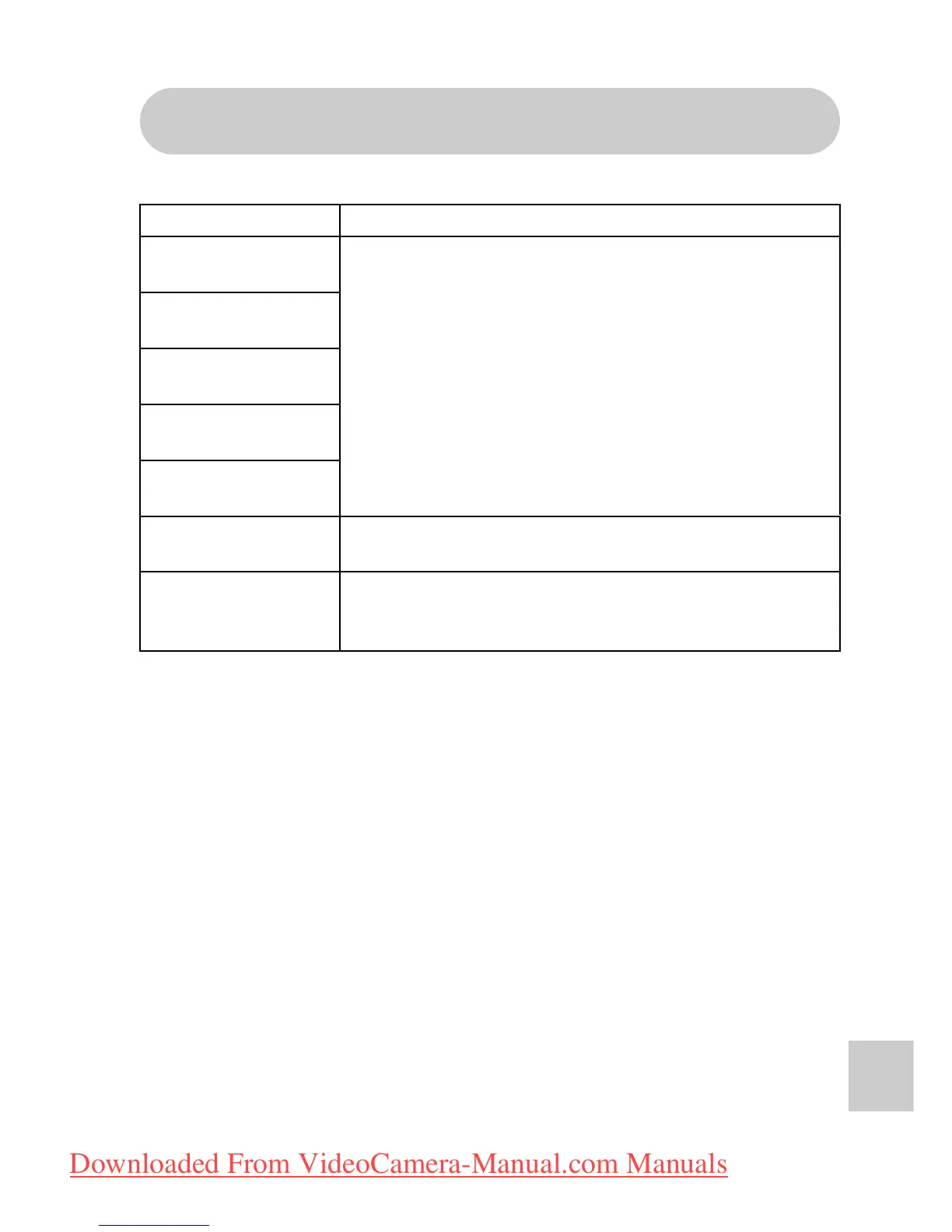APPENDICES
English 208
Notes regarding the Scene Select feature and
filters
Scene Select
* When recording a video clip in dark surroundings, the shutter speed
decreases to 1/15 sec in order to produce a sufficiently bright image.
However, when the flicker-reduction function is set to “ON”, the shutter
speed during video clip recording becomes 1/100 sec or 1/120 sec.
Setting Remarks
Sports
a
Focus range: + cannot be selected.
Portrait
>
Landscape
+
Night view portrait
/
Snow & beach
k
Fireworks
+
Focus range: Fixed at *.
Flash: Fixed at l.
Lamp*
Q
Focus range: + cannot be selected.
Flash: Fixed at l.
Still image NR: Fixed at “OFF”.
Downloaded From VideoCamera-Manual.com Manuals
