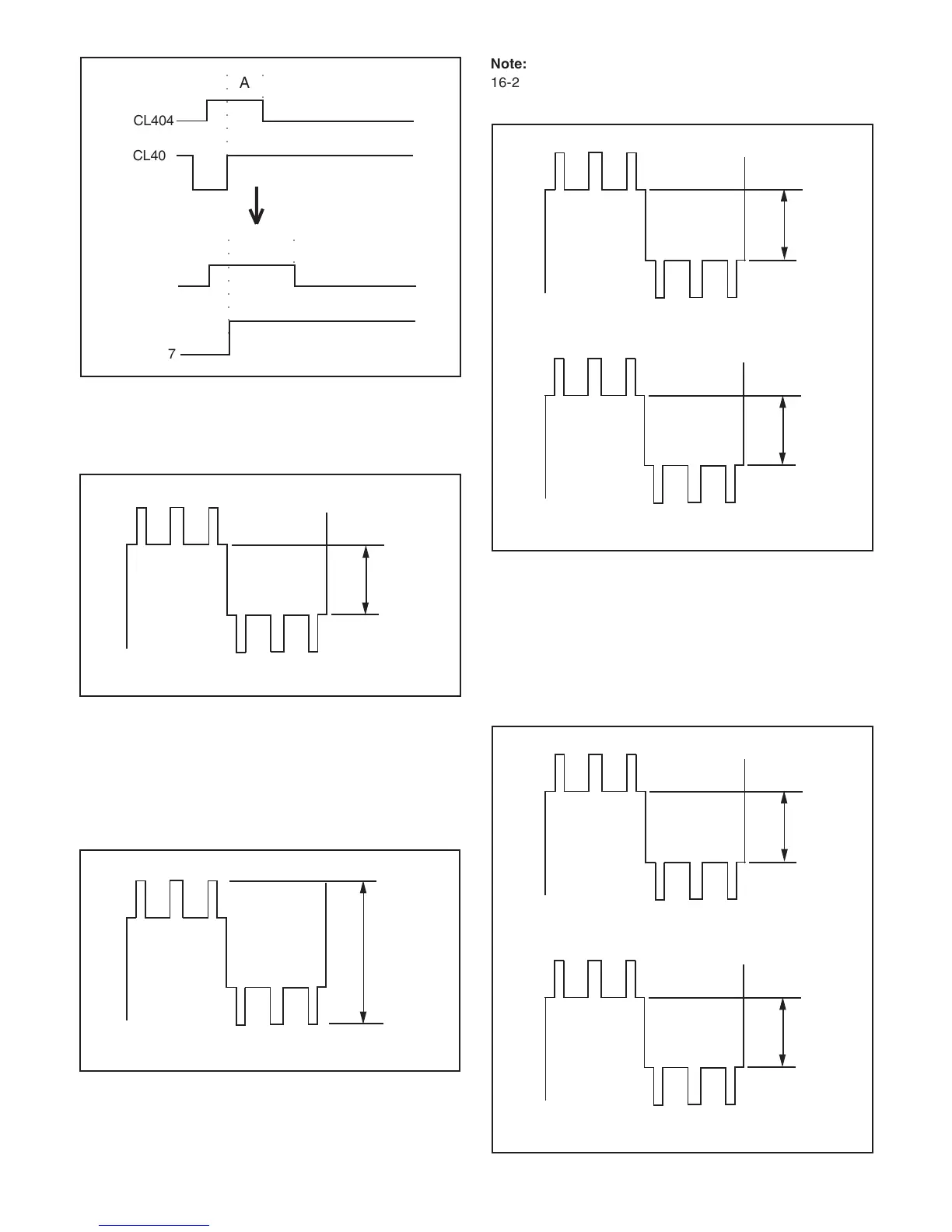– 20 –
16-2. LCD RGB Offset Adjustment
Adjusting method:
1. Adjust LCD “RGB Offset” so that the amplitude of the CL402
waveform is 4.0 V ± 0.1 Vp-p.
16-3. LCD Gain Adjustment
Adjusting method:
1. Adjust LCD “Gain” so that the amplitude of the CL402 wave-
form is 7.3 V ± 0.3 Vp-p.
Note:
16-2. LCD RGB Offset adjustment should always be carried
out first.
16-4. LCD Red Brightness Adjustment
Adjusting method:
1. Adjust LCD “R Bright” so that the amplitude of the CL403
waveform is (VG–0.1) ± 0.05 Vp-p with respect to the CL402
(VG) waveform.
CL402 waveform
4.0 V ±
0.1 Vp-p
CL402 waveform
7.3 V ±
0.3 Vp-p
16-5. LCD Blue Brightness Adjustment
Adjusting method:
1. Adjust LCD “B Bright” so that the amplitude of the CL401
waveform is (VG+0.2) ± 0.05 Vp-p with respect to the CL402
(VG) waveform.
Note:
16-2. LCD RGB Offset adjustment and 16-3. LCD Gain ad-
justment have done.
CL402 waveform
CL403 waveform
VG
(VG–0.1) ±
0.05 Vp-p
CL402 waveform
CL401 waveform
VG
(VG+0.2) ±
0.05Vp-p
○○○○○○○○
○○
A
CL404
CL407
Enlargement
○○○○○○○○
○○
A
CL404
CL407
Note:
16-2. LCD RGB Offset adjustment and 16-3. LCD Gain ad-
justment should always be carried out first.
