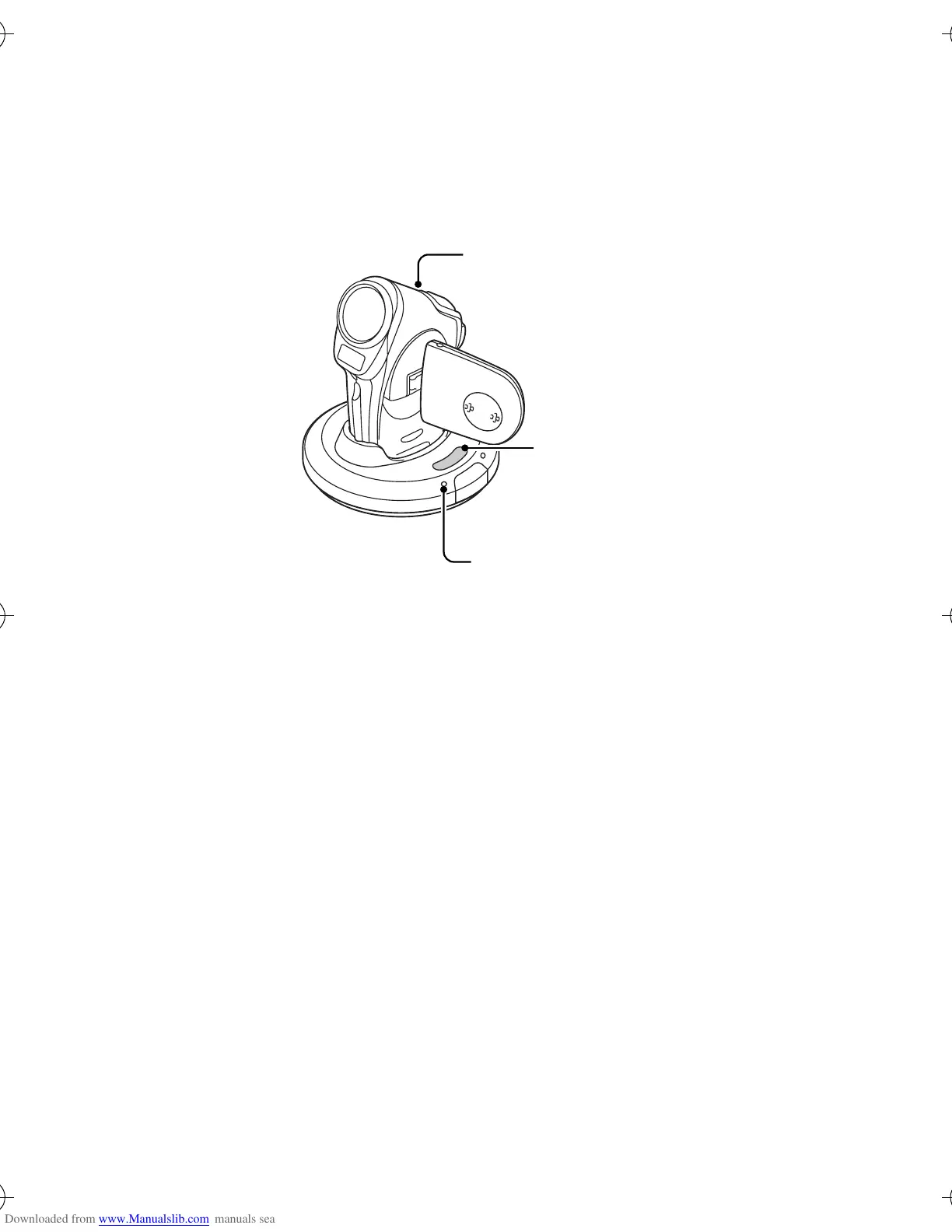English
140
<Using the docking station>
e Set the camera in the docking station, and press the CAMERA/CHARGE
button to turn on the camera indicator.
e When the connections are complete, turn on the printer, and confirm that the
camera’s multi-indicator is lit red. When the multi-indicator is lit green, it is
not possible to print.
<Using the cable adapter>
e After attaching the cable adapter, set the camera’s main switch to PLAY.
WARNING
Do not turn off the power to the printer while it is connected.
e If the power to the printer is turned off while it is connected, the camera may
not operate correctly. If the camera does not operate correctly, disconnect
the USB interface cable, turn off the camera, and then reconnect the cable.
CAMERA/CHARGE button
Camera indicator
Multi-indicator
%* !"#
