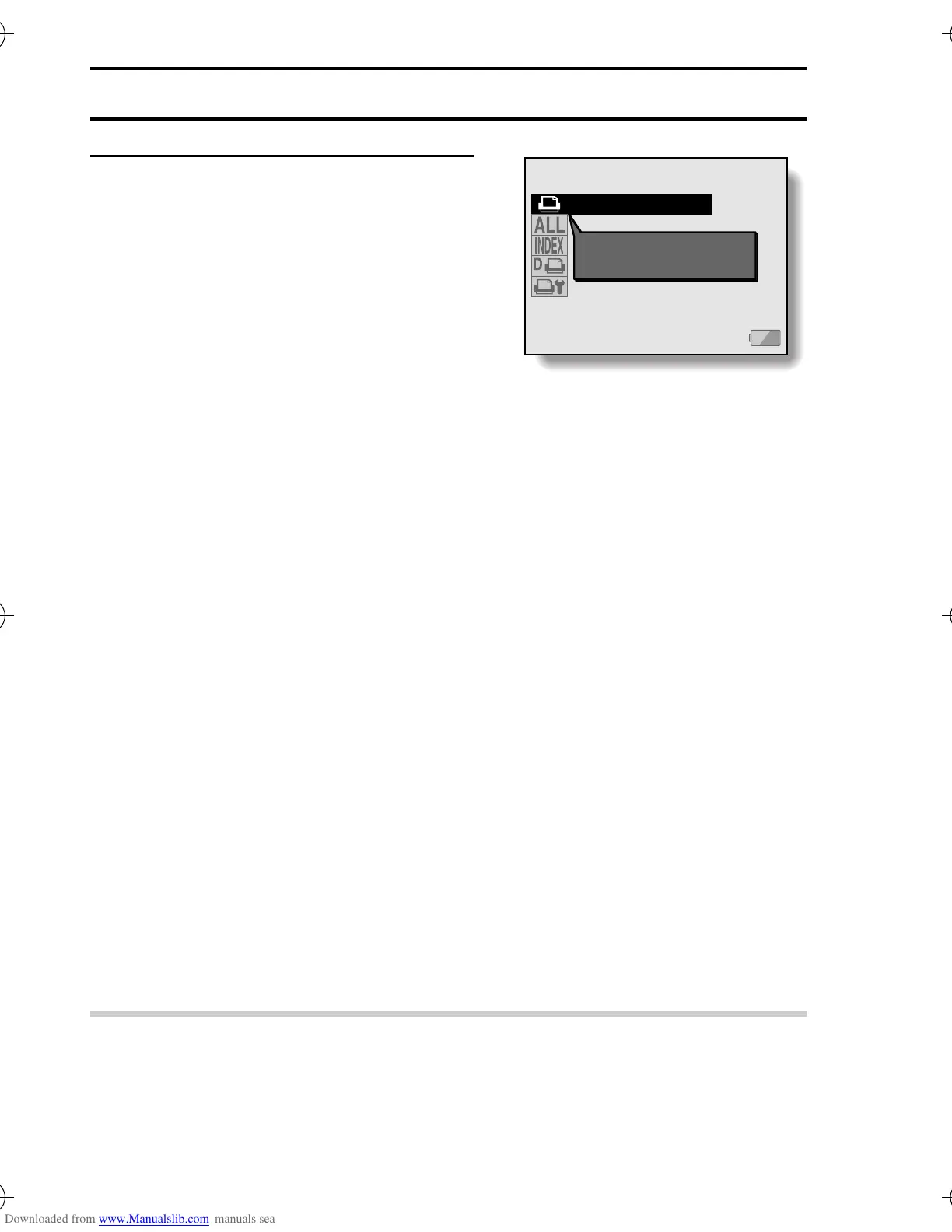141
English
CONNECTING TO A PRINTER
3
The PictBridge printing mode is
activated.
e The camera switches to the
PictBridge printing mode, and the
PictBridge Screen appears.
CAUTION
e During PictBridge printing, the camera’s button operation response is slower.
e If the camera is powered by batteries for printing, make sure that the
remaining battery charge is sufficient.
PRINTING MODE
ONE IMAGE
Print this image
% !"#
