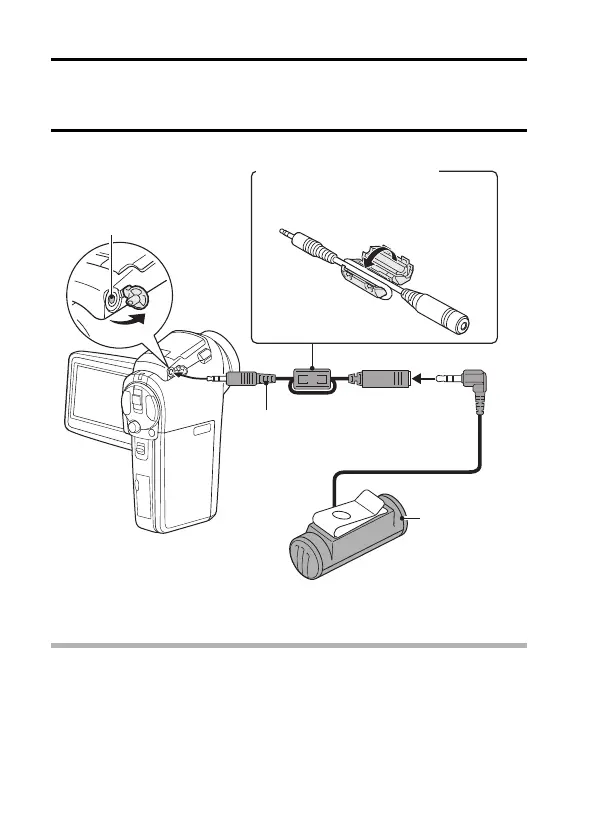175 English
CONNECTING AN EXTERNAL
MICROPHONE
A commercially sold stereo microphone can be connected to the camera.
* Use the separately sold VCP-MPO1 or other commercially sold
microphone.
HINT
i The input level of the connected microphone can be adjusted (page 142).
i When an external microphone is connected, the camera’s stereo
microphone is disabled.
Stereo
microphone
Microphone connection cable
External microphone
jack [MIC]
To reduce unwanted
electromagnetic radiation
i Affix a small core (supplied) to the
cable.
