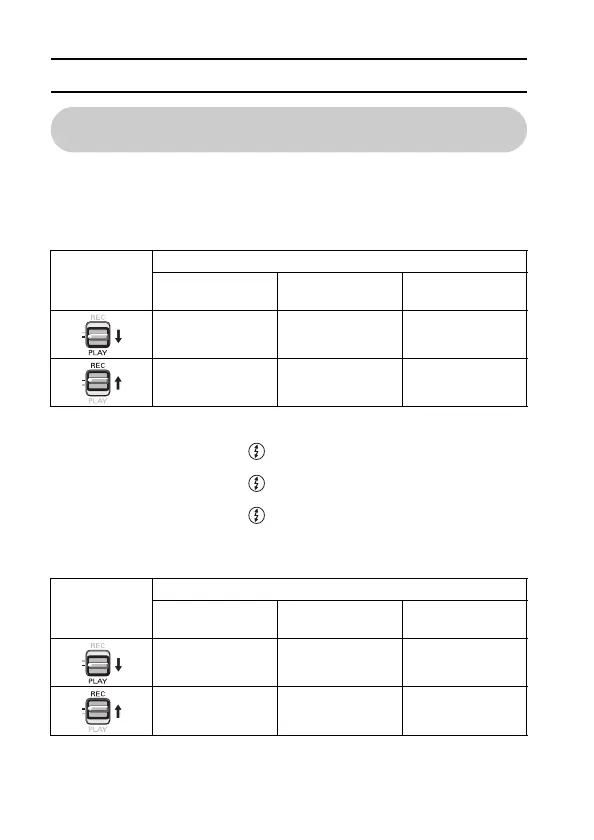33 English
PREPARING THE POWER
About using the docking station/cable adaptor
for recharging
The recharging operation differs depending on the position of the camera’s
main switch and on the power ON/OFF status.
Recharging when the docking station is
connected
*
1
After one continuous hour of no recording or playback, the camera
switches to the power save mode (page 35).
*
2
If the operation mode button on the docking station is pressed, the
camera turns on.
*
3
If the operation mode button on the docking station is pressed, the
camera turns off and recharging begins.
*
4
If the operation mode button on the docking station is pressed, the
camera turns on and recharging stops.
Recharging when the cable adaptor is connected
* After one continuous hour of no recording or playback, the camera
switches to the power save mode (page 35).
Main switch
Camera power
ON*
1
OFF
Power save
mode*
2
Recharges Recharges Recharges
Does not
recharge*
3
Recharges*
4
Recharges
Main switch
Camera power
ON* OFF
Power save
mode
Recharges Recharges Recharges
Does not
recharge
Recharges Recharges
