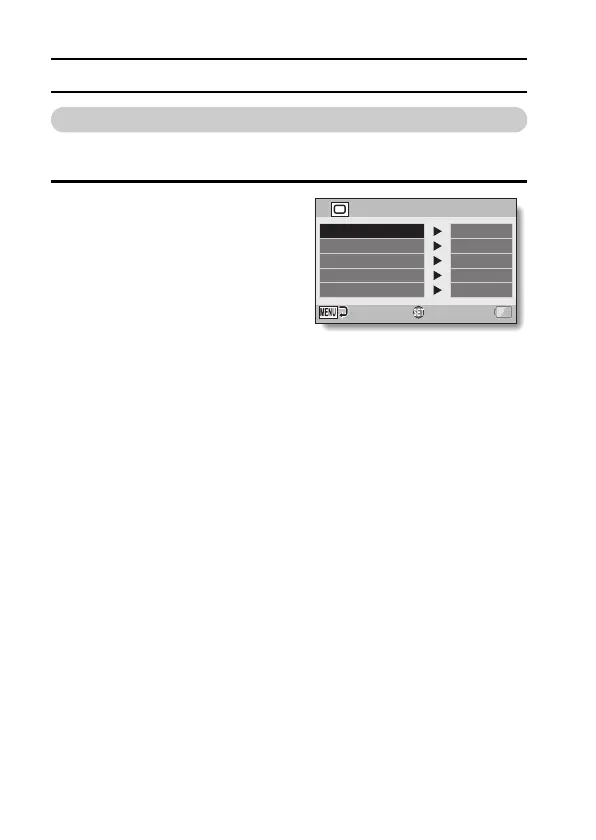129 English
INTRODUCTION TO THE OPTION SETTING MENU
TV output setting
Specify the type of image signal that is output from your camera’s USB/AV
terminal or HDMI terminal.
1 Select “TV OUTPUT”, and press
the SET button.
TV SYSTEM:
Set the type of TV signal that is
output from the USB/AV terminal.
TV TYPE:
Set the TV’s aspect ratio.
HDMI:
Set the signal that is output from
the HDMI terminal.
HDMI-CEC:
Set the HDMI-CEC function.
COMPONENT:
Set the signal that is output from the
USB/AV terminal.
OK
NTSC
16:9
TV SYSTEM
TV TYPE
AUTO
HDMI
TV OUTPUT
OFF
HDMI-CEC
720i
COMPONENT
