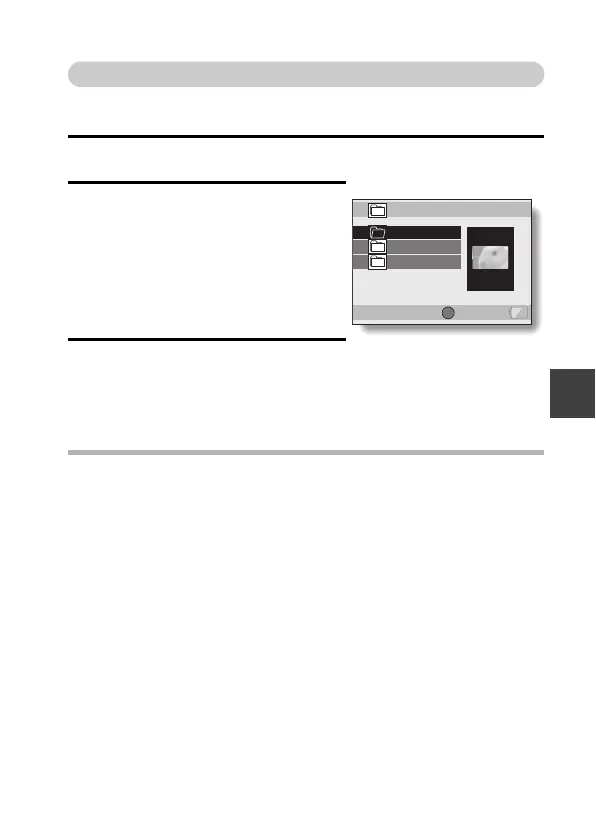English 80
SIMPLE/PLAYBACK
Selecting the playback folder
If the card contains multiple folders, you can select from which folder you
would like to play back.
1 Display the Playback Screen.
2 Push the zoom switch toward the
[W/P] side twice.
h The screen to select the
playback folder appears.
h If the zoom switch is pushed
toward the [T/]] side, the
camera changes to the 21-image
display (page 79).
3 Press [J] or [I] to move the orange
frame to the desired folder, and press
the SET button.
h The files in the selected folder are
displayed in the Playback Screen.
HINT
In the NORMAL mode
i When you select “SELECT FOLDER” from the NORMAL Mode Playback
Menu and press the SET button, the screen to select the playback folder
appears.
100SANYO
101SANYO
102SANYO
SET
SELECT FOLDER
OK
