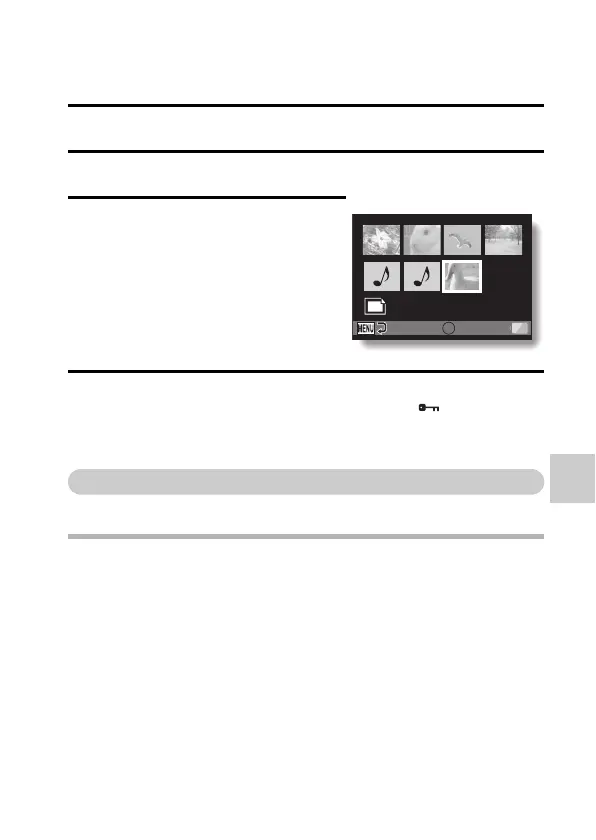English 100
NORMAL/PLAYBACK
Protect selected files
Select multiple files to protect.
1 Display the NORMAL Mode Playback Menu (page 39).
2 Select “PROTECT” and press the SET button.
3 Select “PROTECT SELECTED”
and press the SET button.
h Use the arrow keys to move the
orange frame to the file you wish
to protect.
4 Press the SET button.
h The selected file is marked with the protect icon [ ].
h To cancel a protect selection and remove the protect icon from a file,
move the orange frame to the marked file and press the SET button.
Rotate
Captured still images can be rotated to the correct orientation for viewing.
HINT
i An image for which the protect mode has been enabled cannot be rotated.
To rotate a protected image, cancel the protect mode before beginning the
rotate image procedure (pages 53 and 99).
2M
2009.12.24 21:15 100-0019
2.8MB
SET
LOCK
