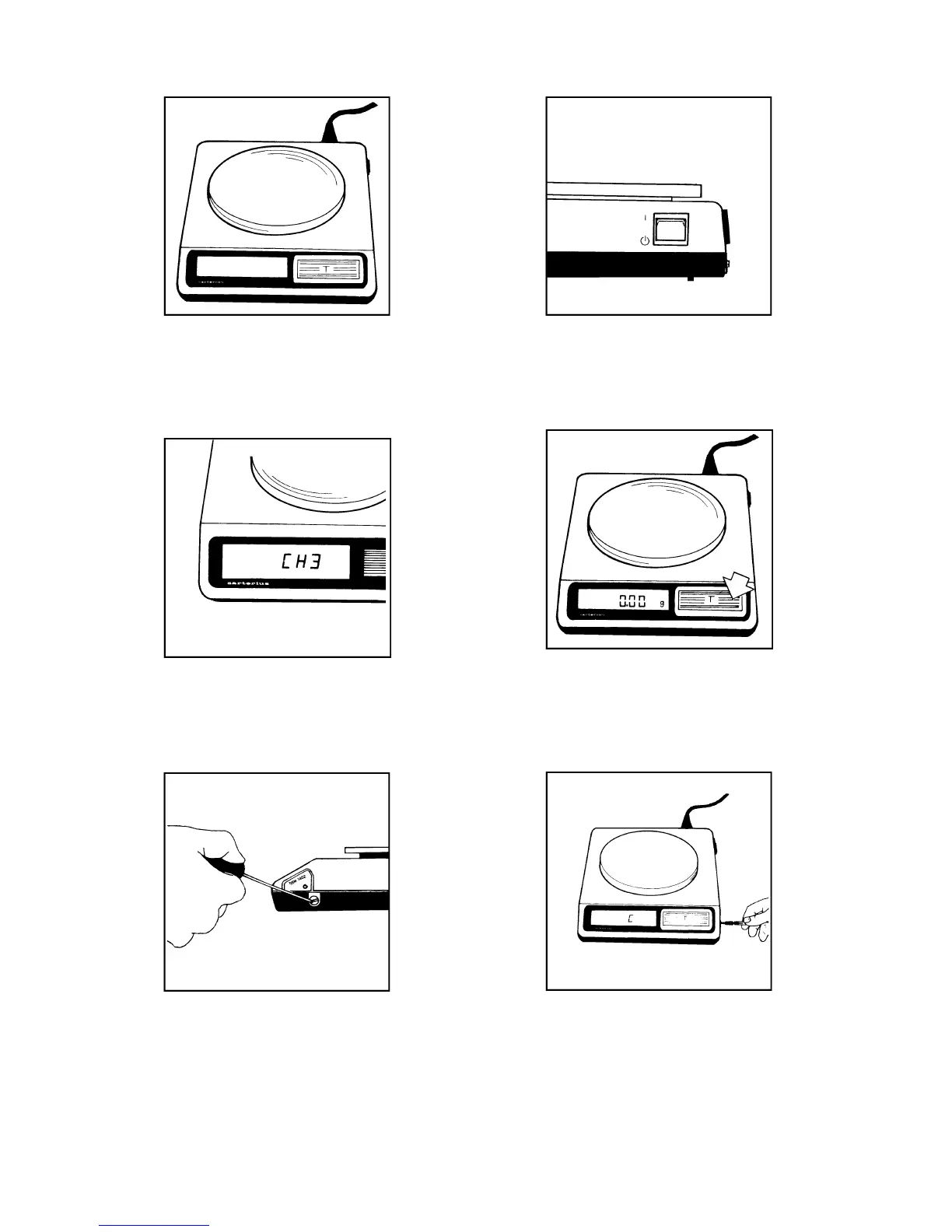5
Fit pan onto support and make power connection
(5).
Autocheck:
Balance electronics are being checked for correct
function. In case of defect, a code number freezes
in the display (e.g. “CH 3”)
Calibration: Remove protective cap from the
calibration button, (9) tare balance. Display (10)
shows 0.00 g (0.0 g).
Operating mode switch
STAND BY/ON. “Stand by” – all components
subject to wear are turned off. “|” – unit is instantly
read to operate after completion of the Autocheck.
Taring: press tare button (8) display shows 0.00 g
(0.0 g).
When display shows 0.00 g (0.0 g), press
calibration button (9).
Display shows “C”.
