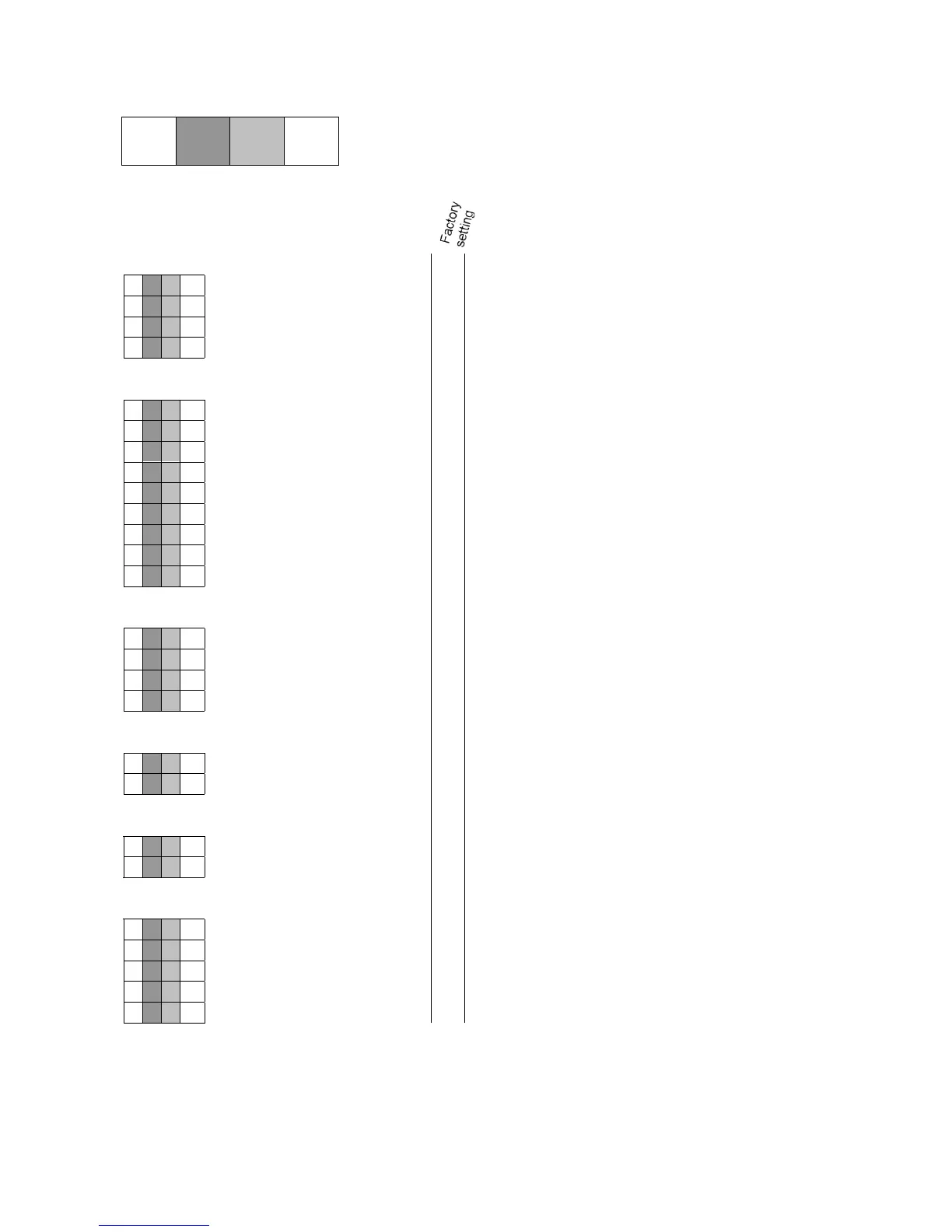daption to environment and
application
To obtain Optimum adaption of your
toploader to the prevailing operating
environment and to the application
specifics, use the "Balance operating
program" to the right, which gives you a
wide choice of suitable Parameters.
In addition, we can provide data Output
and calculator program settings. lf you are
interested, please request this special list.
Verification of programmed parameters
lf you activate the tare button while
switching on the balance, you can call the
current parameter setting into the display.
"L" display means operating program is
locked. "C" display means the program is
unlocked and accessible for program
changes. Procedure is described overleaf.
Parameter input
Use the parameter list to establish the
combination best suited to your
requirements. Note the appropriate codes.
Auto Zero
This toploader has an automatic zero
setting. Any changes off zero that are
< 0.5 digits per second will be set to zero
automatically.
In case you want the operating program to
remain accessible at all times, set code
411 (listed under Special information)
Once you have selected your code, you
can return into the line, the page or the
weighing program by confirming the "0".
Following this, do not switch the balance
off before stability indicator (g) appears.
