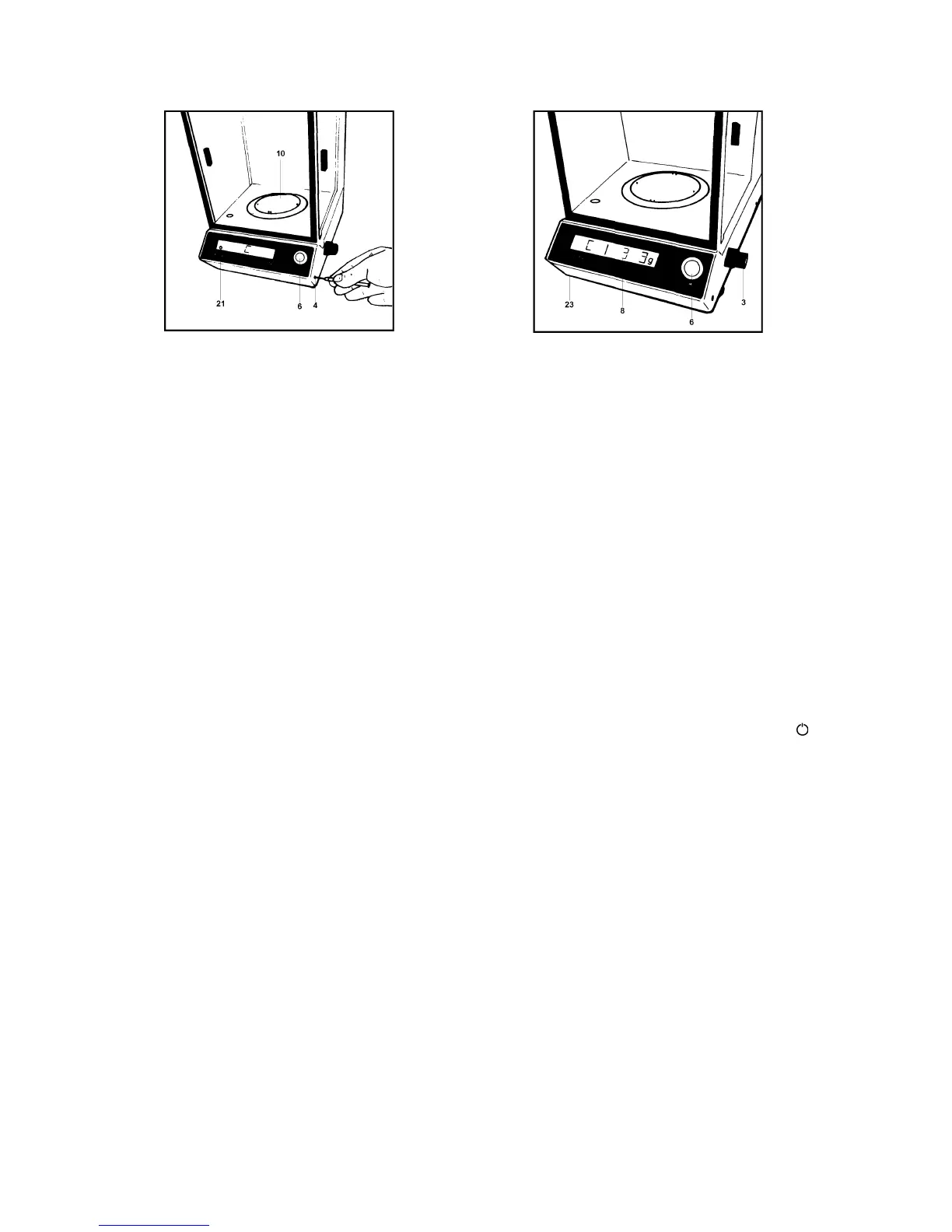10
Sensitivity adjustment 1612 MP8 with external
calibration weights
1. Semimicro range (30 g/0.01 mg)
Remove cap from calibration switch
(4)
. Clear pan
and tare
(6)
. Wait for stability
(7)
. Press calibration
button
(3)
.
Display shows "C" and the busy symbol
(21)
. lf
you get CE display, restart calibration from tare
(g).
Place 30 g calibration weight (tol. ±0.02 mg on the
pan. When CC is displayed, balance automatically
returns to the weighing function.
2. Macro range (160 g/0.1 mg)
Remove cap from calibration switch.
Clear pan and tare
(6)
. Wait for stability
(7)
then
press calibration button. Display shows "C" and
the busy symbol
(21)
, lf you get CE display,
restart calibration from tare
(6)
.
Place 100 g calibration weight (tol. ±0.2 mg) on
pan. When CC appears in the display, balance
automatically returns to the weighing function.
Adaptation to application and environment
For Optimum adaption of the balance to your
specific application and operating environment, a
menu program provides selection of the ideal
combination from the following parameters:
1. digital filter
2. stability range
3. display format
4. tare condition
5. Auto zero
Additional Parameters for data Output format and
calculation programs with external keyboards are
available. Please refer to accessories list or
request our supplementary listing.
Access to the menu program
Remove protective cap
(23)
.
Unlock menu program by sliding switch
(23)
to the
right. Switch operating mode switch
(3)
from "
"
to "l" while pressing tare button
(6)
at the same
time.
Display shows "CO", numbers 0...4 appear in
sequence.
Push the tare button when the "page" number
appears, and the program will automatically go
into the "line" selection display. Again confirm
your chosen number with the tare button. Then
the “word“ numbers appear. Make your selection
again by confirming with the tare button.
For a listing of available program codes, please
refer to the program list on the last page.
