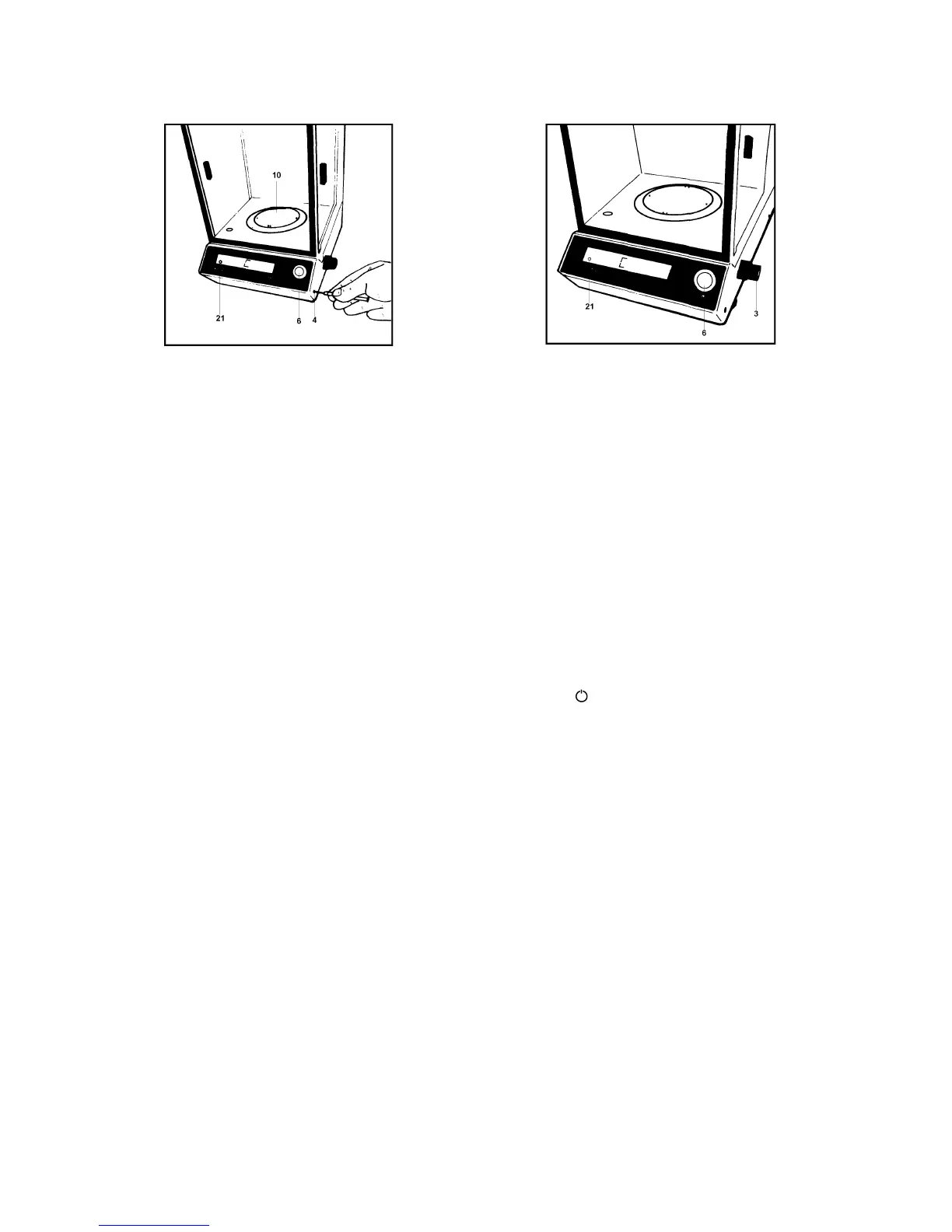9
Sensitivity adjustment 1602 MP 8 using an
external calibration weight.
Remove cap from
calibration button
(4)
. Tare
(6)
and wait for stability
before pressing calibration button
(4)
Display
shows "C" and the busy symbol
(21)
. Load
calibration weight (150 g, tolerance ±0.1 mg).
Wait for display to show "150.0000 g" and for
beeper. Balance returns to weighing mode
automatically.
Sensitivity adjustment 1612 MP 8 with the
built-in calibration weights
1. Semimicro range (30 g/0,1 mg)
Clear pan. Tare
(6)
.
Wait for stability
(7)
.
Slightly depress operating mode switch
(3)
and
carefully set it to "Cal 30 g" (see picture 7d).
Display shows "C" and the busy symbol
(21)
. lf
you get CE display, restart calibration from
tare(6). Place 30 g calibration weight (tol. ±0.02
mg) on pan. When CC is displayed, balance will
automatically return to weighing function.
2. Macro range (160 g/0.1 mg)
Tare
(6)
and wait for stability
(7)
.
Slightly depress operating mode switch and set it
carefully to "Cal 160 g" (see picture 7c). Display
shows "C" and the busy symbol
(21)
.
(lf CE is displayed, restart calibration from stand-
by position
).
When CC appears in display, reset switch
(3)
to
position "l".
