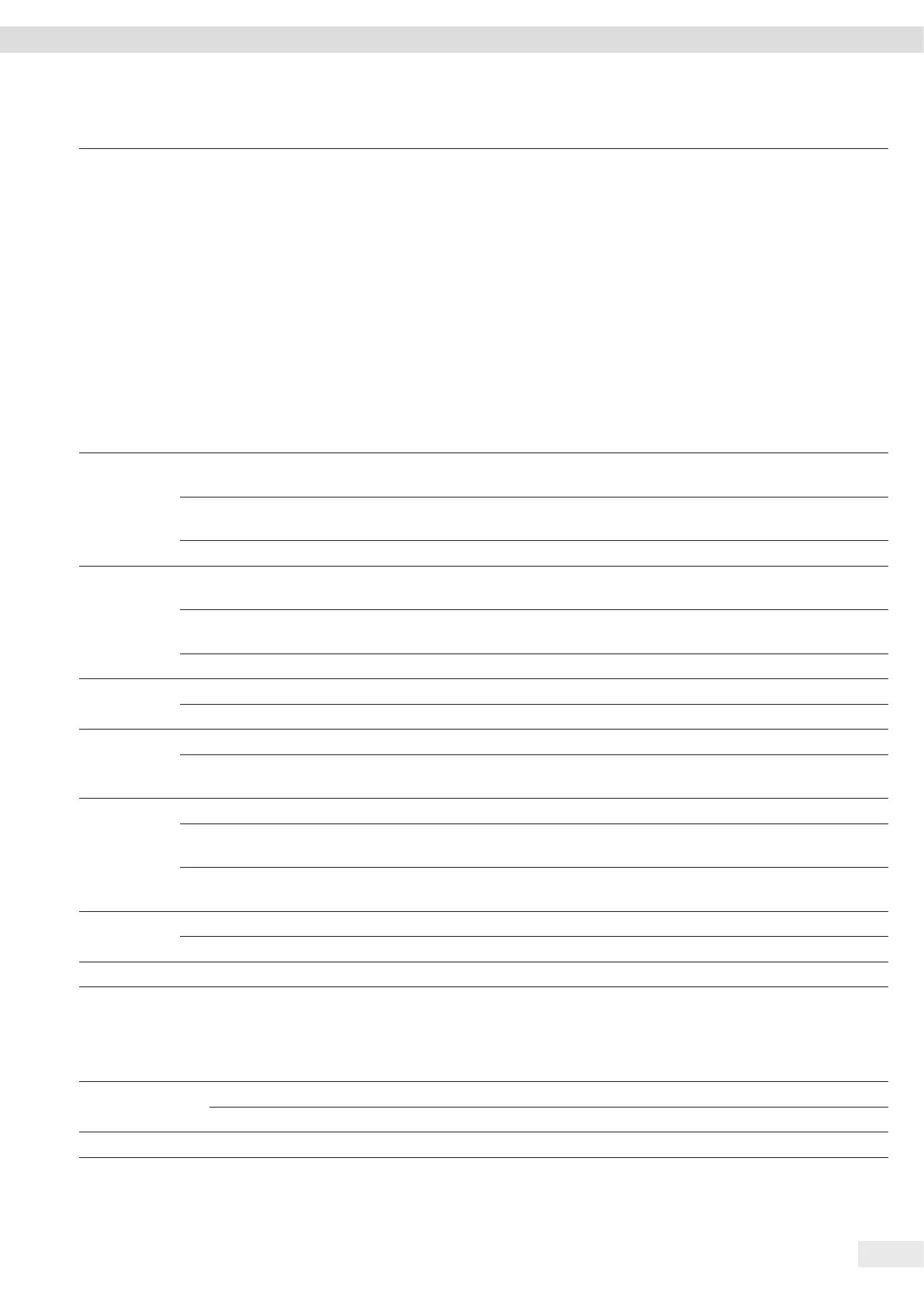Entris
®
BCE Operating Instructions 19
System Settings
Parameter Setting values Explanation
UNIT GRAM*,
KILOGR., CARAT,
POUND,OUNCE,
TROY.OZ.,
HKTAEL,
SNGTAEL,
TWNTAEL,
GRAINS,
PENNYWT.,
MILLIGR., PART./
LB, TL./CHINA,
MOMMES,
AUSTR.CT, TOLA,
BAHT,
MESGHAL,
NEWTON
− The device displays the weight in the selected unit.
− The availability of units depends on national legislation and is therefore country-specific.
DISP.DIG. ALL* “Show all decimal places”: All decimal places are shown in the display. The setting change is
not available on conformity-assessed devices.
LP.ON.OFF “Reduced by 1 decimal place for load change”: The last decimal place on the display is switched
off until stability is achieved.
MINUS 1 “Last decimal place off”: The last decimal place is switched off.
CAL./ADJ. EXT.CAL. The [Adjust] button starts an external calibration and adjustment process with the preset
calibration weight.
E.CAL.USR. The [Adjust] button starts an external calibration and adjustment process with the user-
defined calibration weight value.
INT.CAL.* The [Adjust] button starts an internal calibration and adjustment process.
CAL.SEQ. ADJUST* The adjustment starts automatically after the calibration.
CAL.-ADJ. The adjustment must be started or exited manually after calibration with the [Confirm] button.
ON Z/T ON* Activates the initial taring/zeroing. The device is tared or zeroed after it is switched on.
OFF Deactivates the initial taring/zeroing: After it is switched on, the device shows the same value
as before it was last switched off.
ISOCAL OFF Switches the isoCAL function off.
NOTE If the balance needs to be calibrated: The [isoCAL] button flashes. The isoCAL function must be
manually triggered with the [Adjust] button.
ON* Activates the isoCAL function. The device is automatically adjusted as soon as a trigger starts
the isoCAL function.
EXT.CAL. UNLOCKED* Activates the external calibration/adjustment function under [CAL./ADJ.].
LOCKED Deactivates the external calibration/adjustment function under [CAL./ADJ.].
* Factory setting
7.3.2 “SETUP”/”GEN.SERV.” Menu
Parameter Setting values Explanation
MENU.RES. YES Resets the system settings to the factory default settings.
NO* Deactivates the option of resetting the device menu.
* Factory setting
