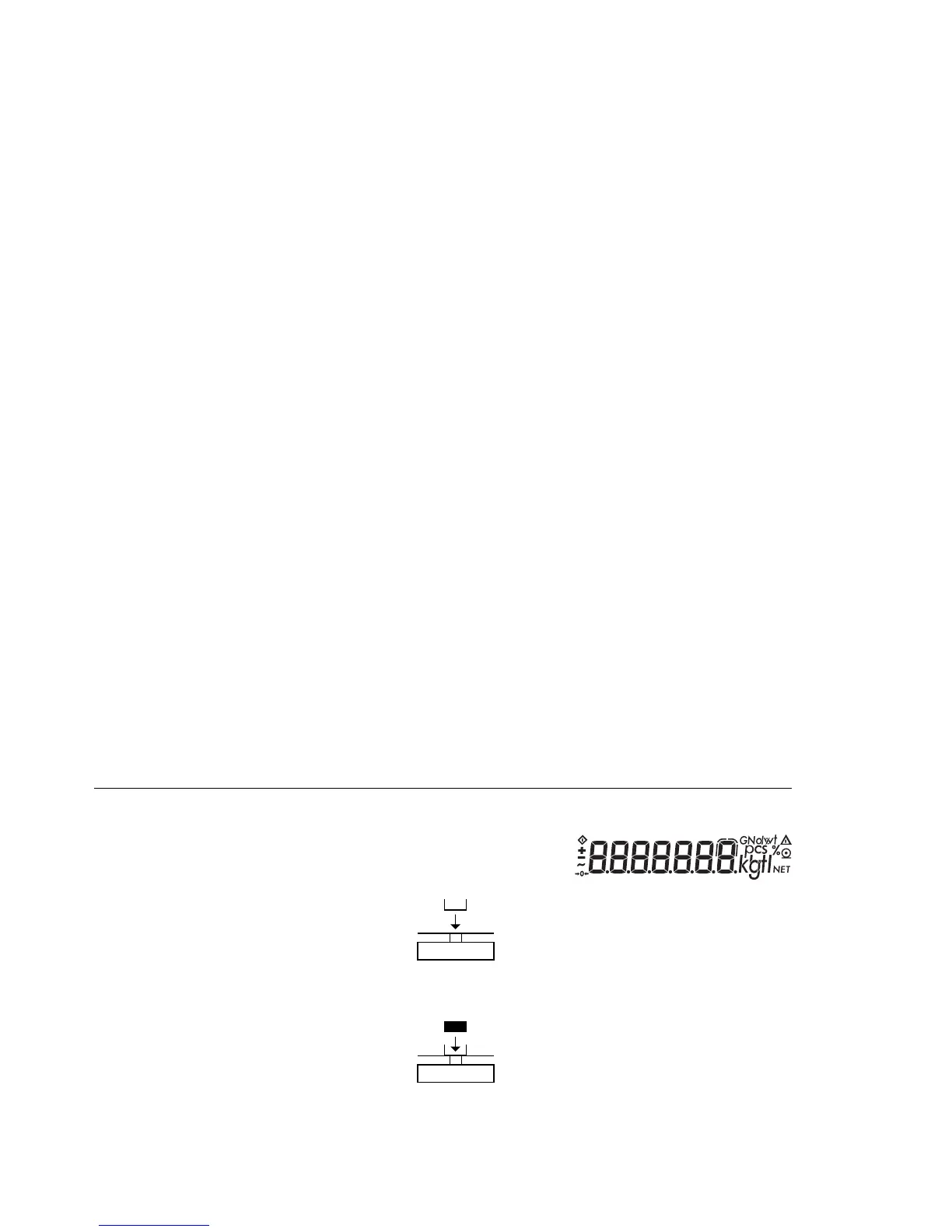6
Operating the Balance/Scale
Basic Weighing Function
Available Features
– Taring the balance/scale
You can tare the balance within the entire weighing range.
Preparation
§ Turn on the balance/scale: Press e
§ To change configurations: See the chapter entitled
“Configuring the Balance/Scale”
§ To load factory-set configurations:
See “Configuring the Balance/Scale,” parameter 9 – 1
$ To tare the balance/scale: Press t
Additional Functions
§ To turn off the balance/scale: Press e
Example
Basic weighing
Menu code settings: Factory-set codes
Step Key (or instruction) Display
1. Turn on the balance/scale e
Self-test is performed
2. Place container on balance/ + 52.0 g
scale (here: 52 g)
3. Tare the balance/scale t + 0.0 g
4. Place sample in container on + 150.2 g
balance/scale (here: 150.2 g)