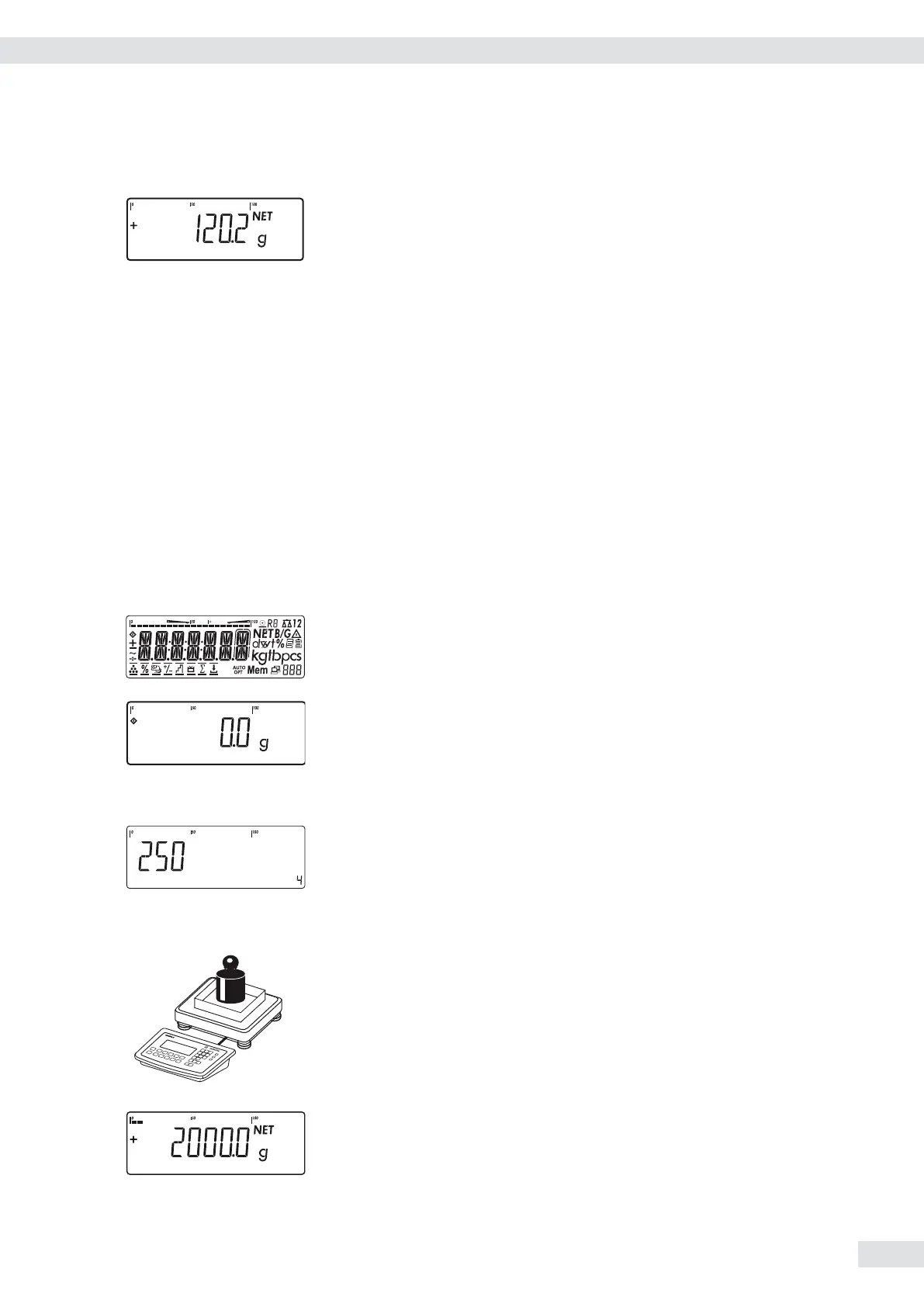y Net weight value display before it was switched.
p t Press the p key to print a report.
ACE HARDWARE
GOETTINGEN
12.08.2012 15:10 Date and time for Combics 2 only
--------------------
G# + 170.2 g
T + 50.0 g
N + 120.2 g
--------------------
Example Combics 2: Weighing: Enter value for tare using the numeric keys; print results.
e t Turn on the device.
t All display segments appear (display test).
y The display for no load on the scale appears. When Combics 2 is turned on,
it ready for weighing and zeros itself automatically.
With no load on the scale, you can zero the weighing platform at any time by
pressing (.
250 t Enter the tare weight in the current weight unit using the keypad (e.g., 250 g).
) t Press the ) key to save the tare value.
t Place the container on the scale.
y The net weight value is displayed.
L t Press the L key to display the gross weight.
Operating Instructions Combics Indicators 45
Operation