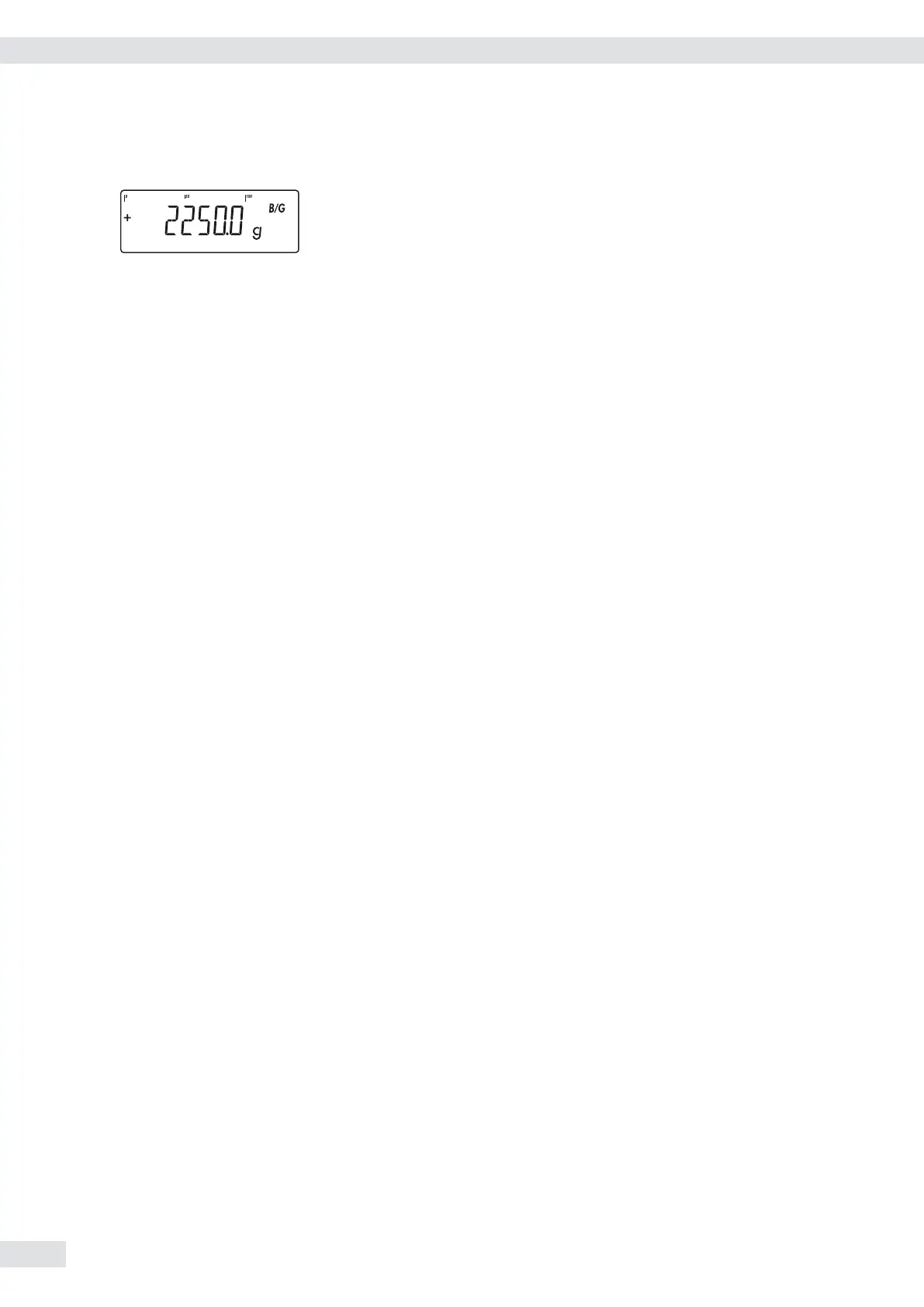y The gross value is displayed.
You can toggle between the gross and net display using the L key.
p t Press the p key to print a report.
-------------------- GMP header (only if GMP-compliant
printout is configured,
24.08.2012 15:15 menu 7.13)
Type CW1NP1-30ED-LCE
Ser.no. 12345678
Vers. C2 100.200810
BVers. 01-62-01
-------------------- End of GMP header
ACE HARDWARE Headers
GOETTINGEN
BATCH NO. 123456 Identifier 1
CUSTOMER 6.789 Identifier 2
24.08.2012 15:15
--------------------
G# + 2250 g
T + 0000 g
PT2 + 250 g
N + 2000 g
--------------------
-------------------- GMP footer (only if GMP-compliant
printout is configured)
24.08.2010 15:16
Name:
-------------------- End of GMP footer
0 + ) To delete the tare weight, enter 0 using the number block and press ).
46 Operating Instructions Combics Indicators
Operation