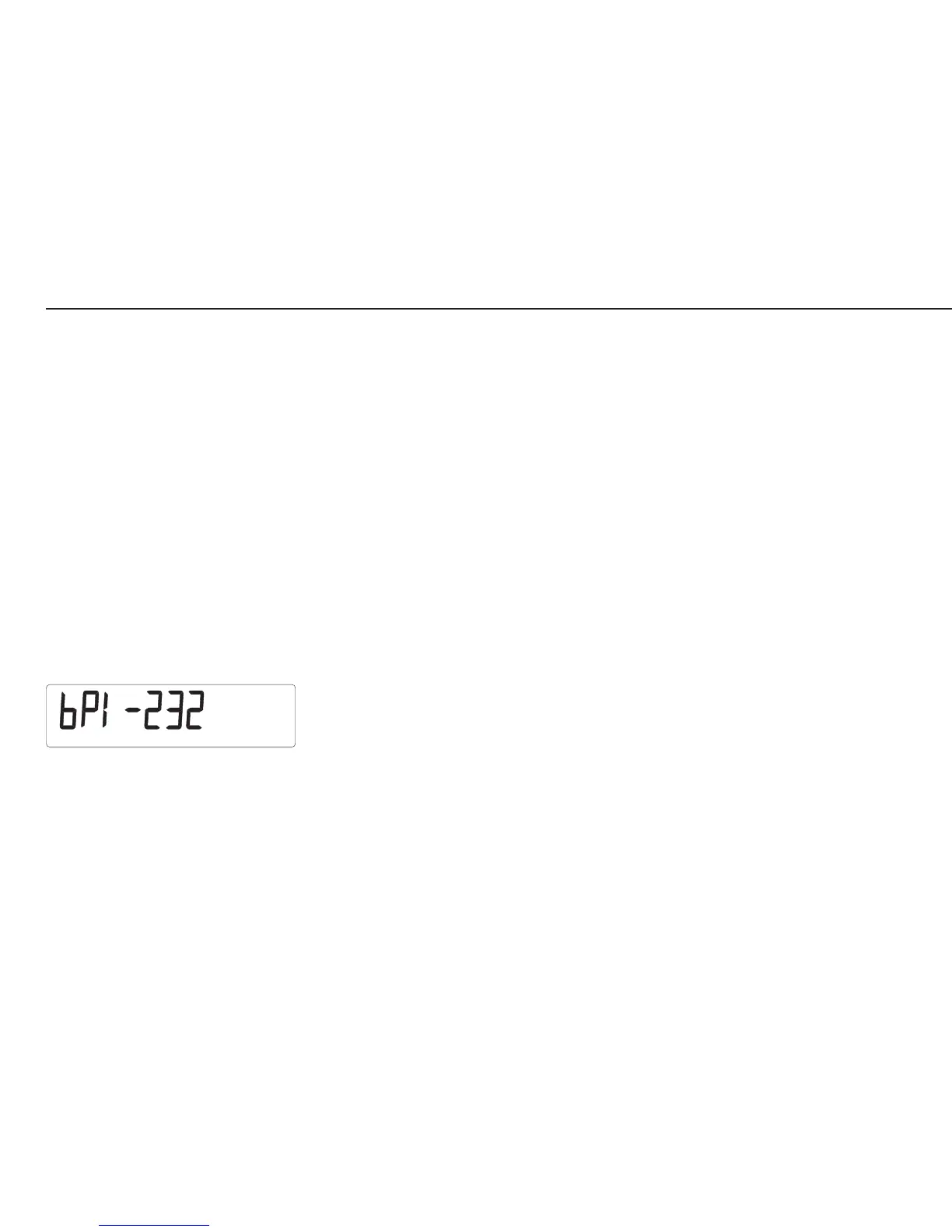16
Activating the xBPI Protocol
Activate the xBPI protocol to perform adjustment with the service software
Sartocas software or Psion server without activating the BPI mode
through the SBI/BPI key.
Note: This menu item is accessible in the standard menu.
–Via Setup select the Device parameters menu item (for the COM1 port).
– Open the Device parameters menu and scroll down to the Interface
submenu.
– Open the Interface submenu and activate the xBPI menu item.
Note: Under xBPI a submenu is opened for assigning addresses, but this function is only
available when using xBPI with RS-485.
Display_xbpi.eps