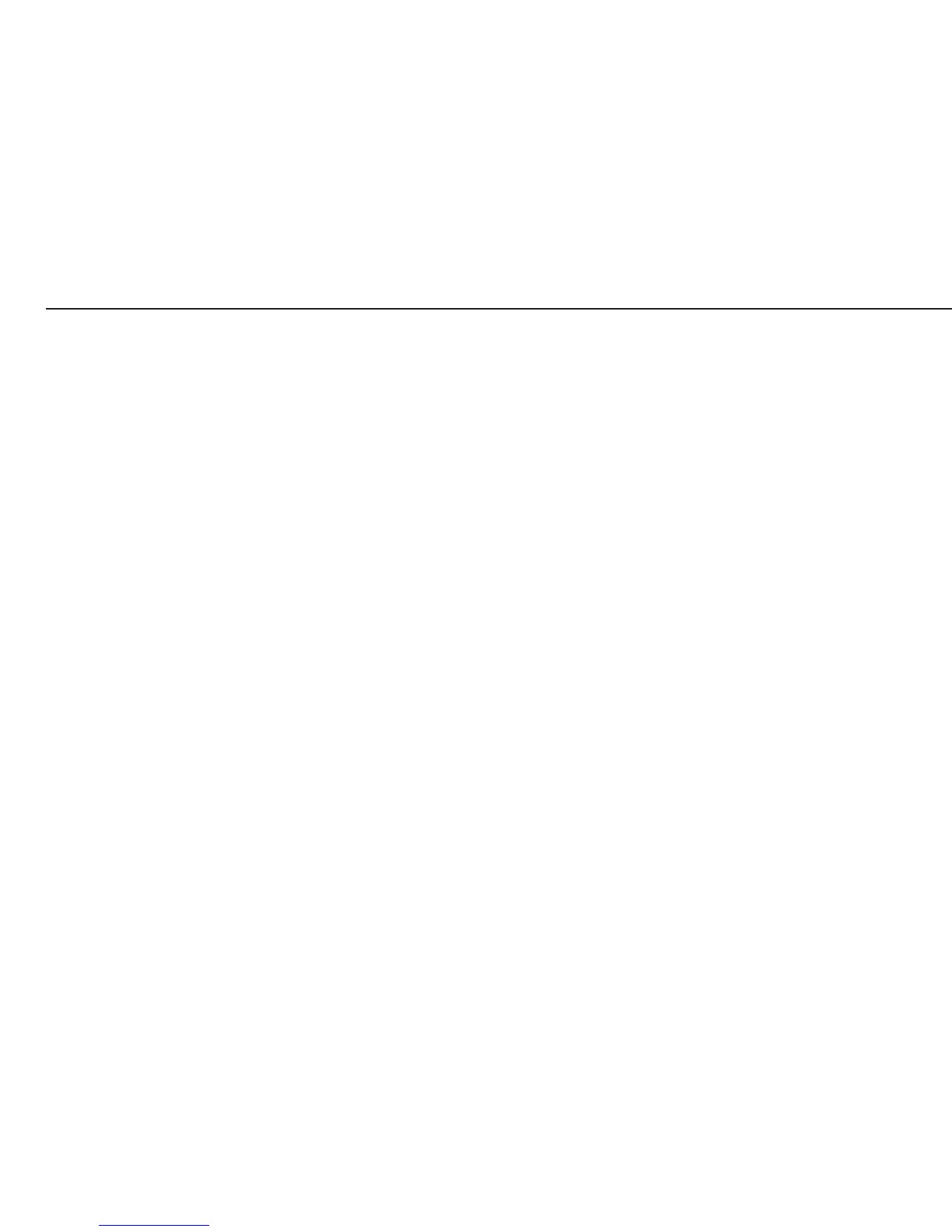48
Following A/D converter configuration, write the
metrological data on a tag for all weighing ranges.
Afterwards, affix the enclosed protective acetate overlay
to the tag.
After completing calibration and adjustment, move the
menu access switch back to the “closed” position and then
turn the Combics indicator off and back on again to
activate the new configuration.
Open menu line 1-7 to make sure only the permitted
weight units are accessible.
Perform necessary routines for scales used in legal
metrology.
Descriptions of the Individual Menu Items
Menu Item 9-1-3 / 9-1-4:
Selecting and loading configuration data
Before selecting the menu item for A/D converter
configuration, check whether the weighing platform is
used in the standard operating mode (Standard
configuration) or in legal metrology (Trade configuration):
– Standard Configuration
(menu item 9-1-3)
or
– Trade Configuration
(menu item 9-1-4)
Menu Line 11-1 (Accuracy Class)
This menu line is not shown when the Standard
configuration is active.
When the Trade configuration is active (for verifiable or
verified weighing platforms), only menu item 11-1-4 is
shown.
Select the accuracy class appropriate for the weighing
platform connected. Which class is appropriate depends
on the load cell(s) installed.
In legal metrology, only classes l
(menu item 11-1-4) can be selected.
Press k to select the accuracy classes and ) to
confirm. A circle (
o
) after the menu code indicates the
active setting.