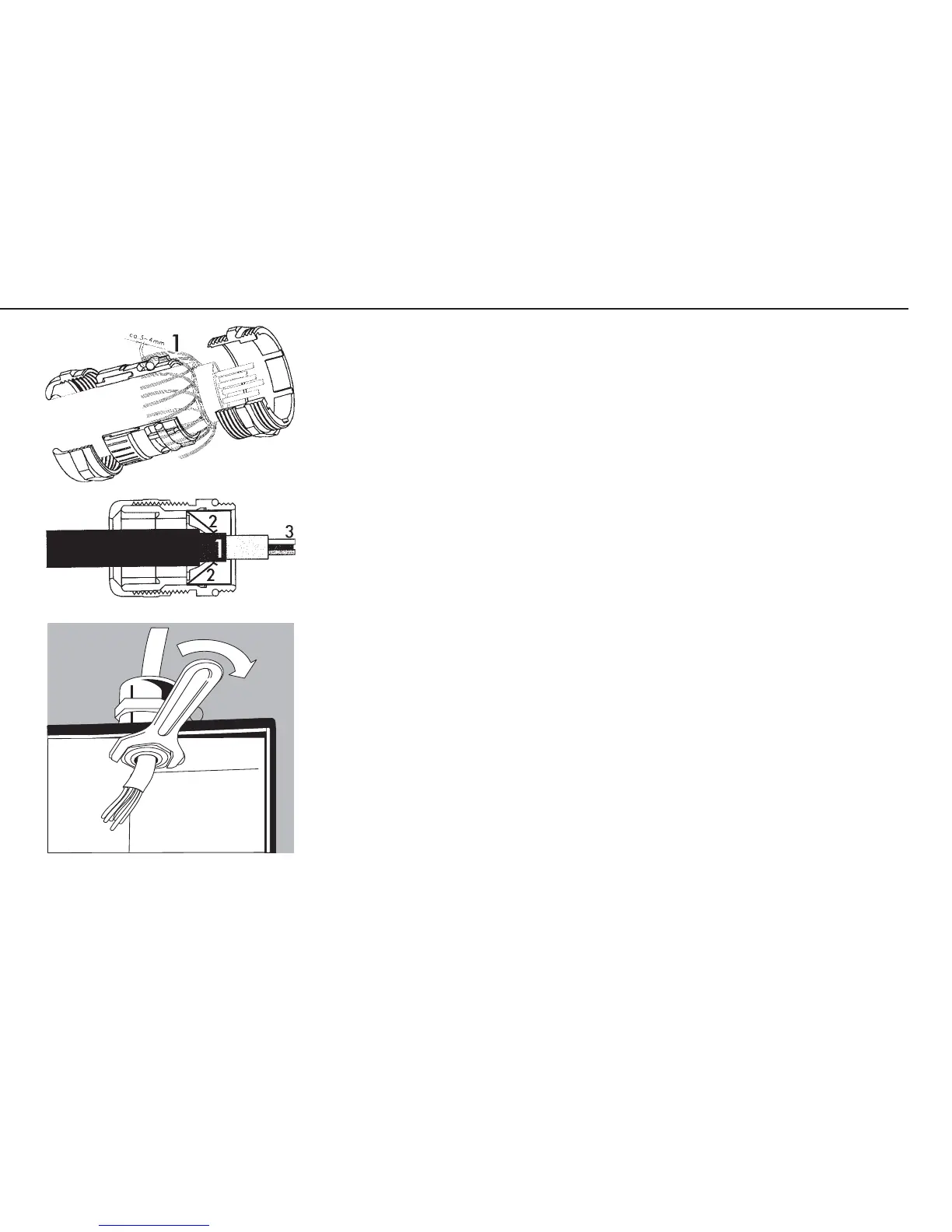83
Repairing the Weighing Platforms
Replacing the Connecting Cable
If the connecting cable (from junction box to Combics indicator) needs to be
replaced on a weighing platform with four load cells, or if the load cell needs to be
replaced on a platform with only one load cell , open the Combics indicator and
disconnect the cable from the terminal strip of the A/D converter.
Unscrew the cable gland; the cable or load cell can now be replaced.
Remove the isolation and connect the new cable:
– Expose approx. 6 cm (2.4 in.) of the wires (3) in the cable.
– Remove the isolation from approx. 1 cm (0.5 in.) of the wires and affix ferrules
to the wire ends.
– Thread the cable through the cable gland.
– The shielding (1) must have contact with the clamps (2). Connection to ground
via the shield.
– Make sure you install the required ferrite ring (see page 73).
– After replacing the cable or load cell, use a torque wrench to tighten the cable
gland to 5 Nm.
Note: On stainless steel models, the IP67 protection must be checked after
closing the junction box.
pg9_04.tif
pg9_01.tif
fct01_23.eps
