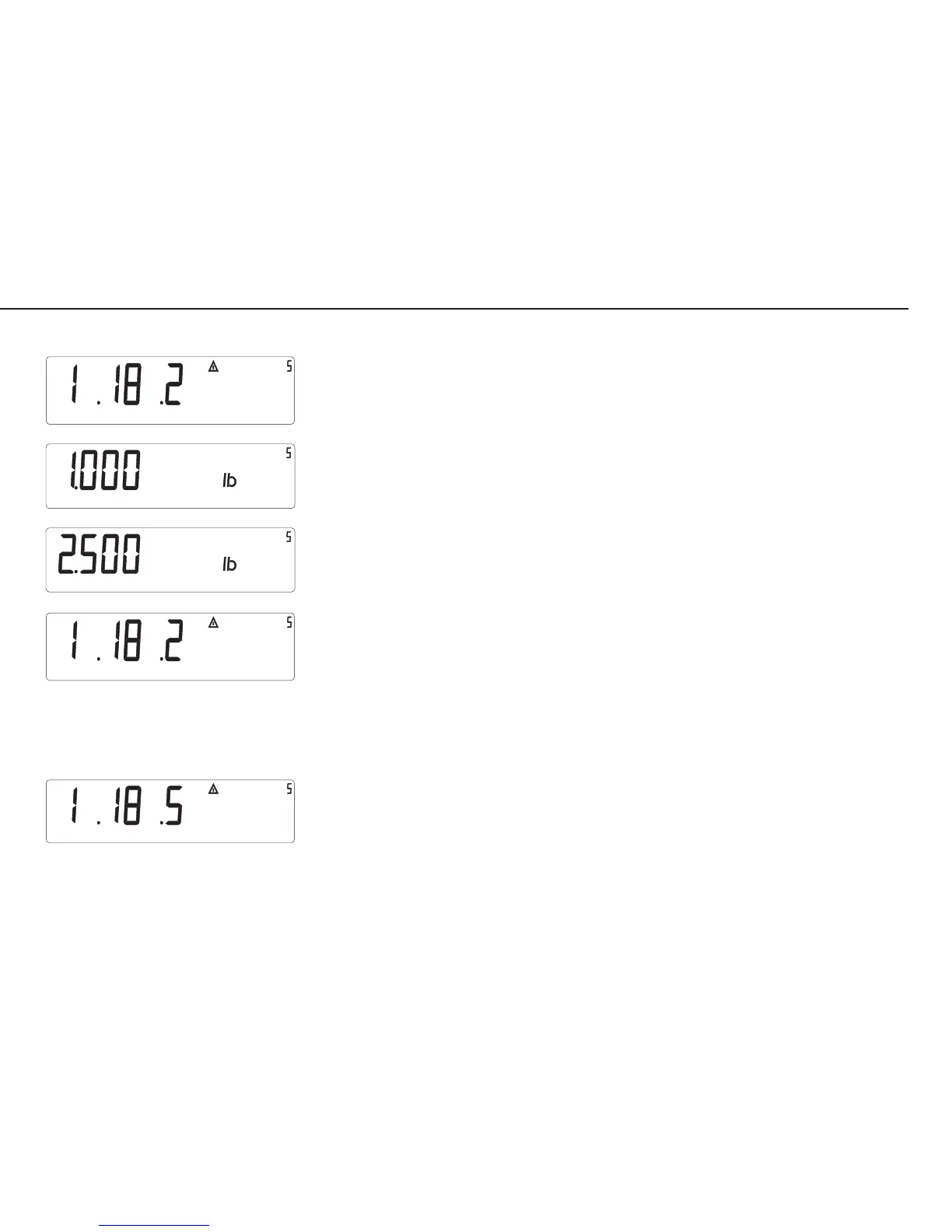23
1-18-2: 1. Entering Linearization Weight
– Scroll to menu item 1-18-2 (press k repeatedly).
Note: The service mode must be active.
– Activate the input mode for the first linearization weight (press the ) key
briefly). The first number flashes.
– 1. Enter the linearization weight (in this example: 2,500 lb) (key sequence:
3 x k, ) p ) 6 x k, ) k ) k). The last number entered
flashes.
– Press and hold the ) key (> 2 sec.) to store the value for the first
linearization weight. The menu jumps back to item 1-18-2.
– Follow the above steps for menu items 1-18-3, 1-18-4, and 1-18-5 to enter
values for the second, third and fourth linearization weights as well.
Enter “0” instead of a weight value for unused linearization points.
– At the end of input, the display must show menu item 1-18-5.
– To exit the service mode, press and hold the ) key for longer than 2 seconds.
menu_1182.eps
user1Ib.eps
userl2Ib.eps
menu_1182.eps
menu_1185.eps