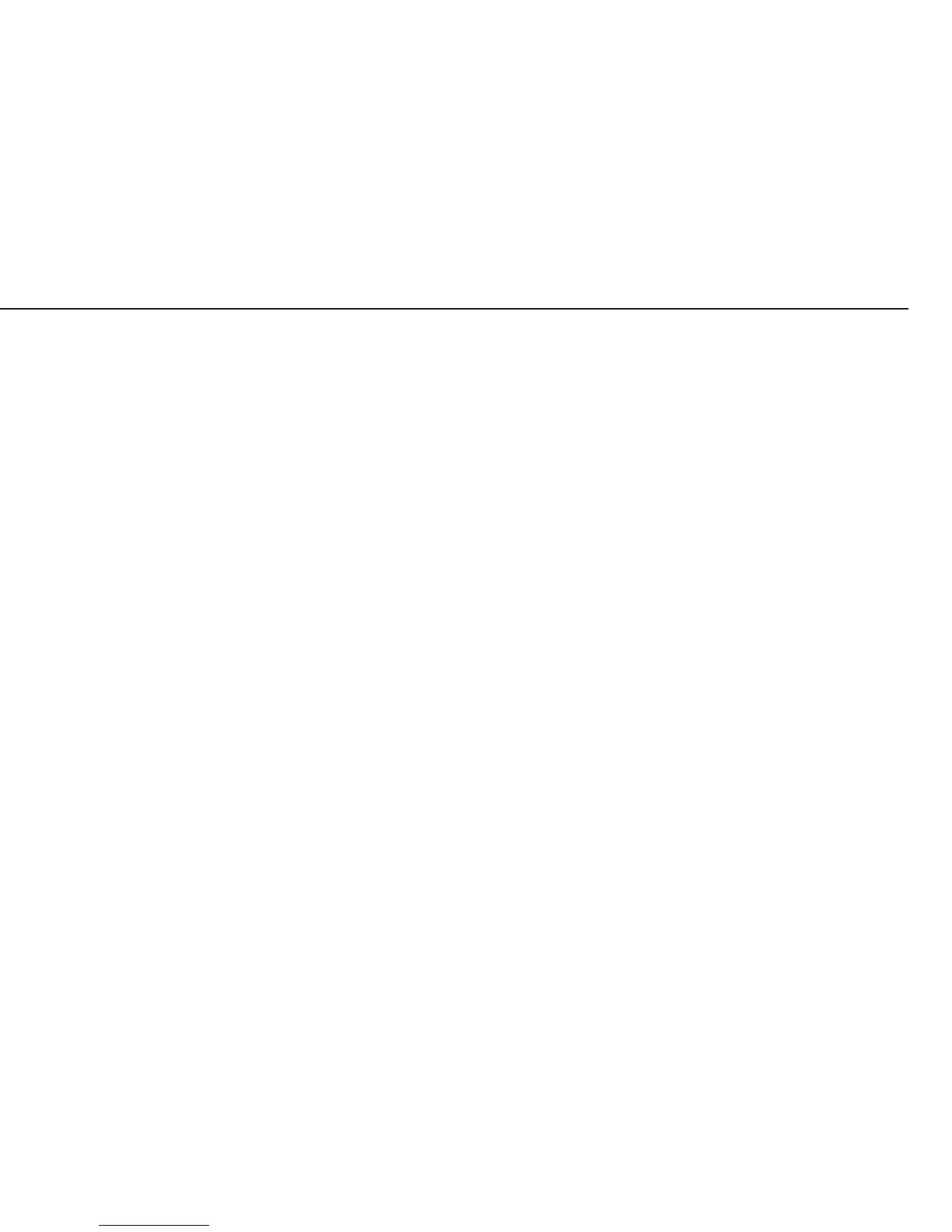39
Menu Item 1-20: Entering the Geographical Latitude and Altitude,
or the Acceleration of Gravity
When you activate menu item 1-20-1, the value 99999.99 is displayed; under
1-20-2, is 9999999 displayed too. Otherwise, if values have already been entered
for geographical latitude and altitude, then 0.000000 is displayed under menu
item 1-20-3.
During calibration, the Combics show will whether and which gravimetric data
(geographical latitude and altitude, or acceleration of gravity) is used, if the menu
item 8-12-2 is activated.
If latitude and altitude are used, the display shows “Altitude” for 2 seconds when
the calibration procedure is started (CAL), followed by the configured elevation
above sea level in meters. Press ) to confirm this information. Next, the display
shows “LATITUDE” for 2 seconds, followed by the value set for the geographical
latitude (in degrees). Press ) to confirm this information. The calibration
weight is now prompted. If the acceleration of gravity is given rather than the
geographical latitude and elevation, the display shows “GRAVITY” for 2 seconds
(after “CAL”), followed by the value entered for the local acceleration of gravity.
Press ) to confirm this information.
However, if the calibration weight is prompted as soon as the “CAL” display goes
out, this means whether the correction of the calibration factor has been
deactivated nor the menu item 8-12-2 is activated; in other words, neither the
geographical latitude and altitude nor the acceleration of gravity have been
entered under menu line 1-20.