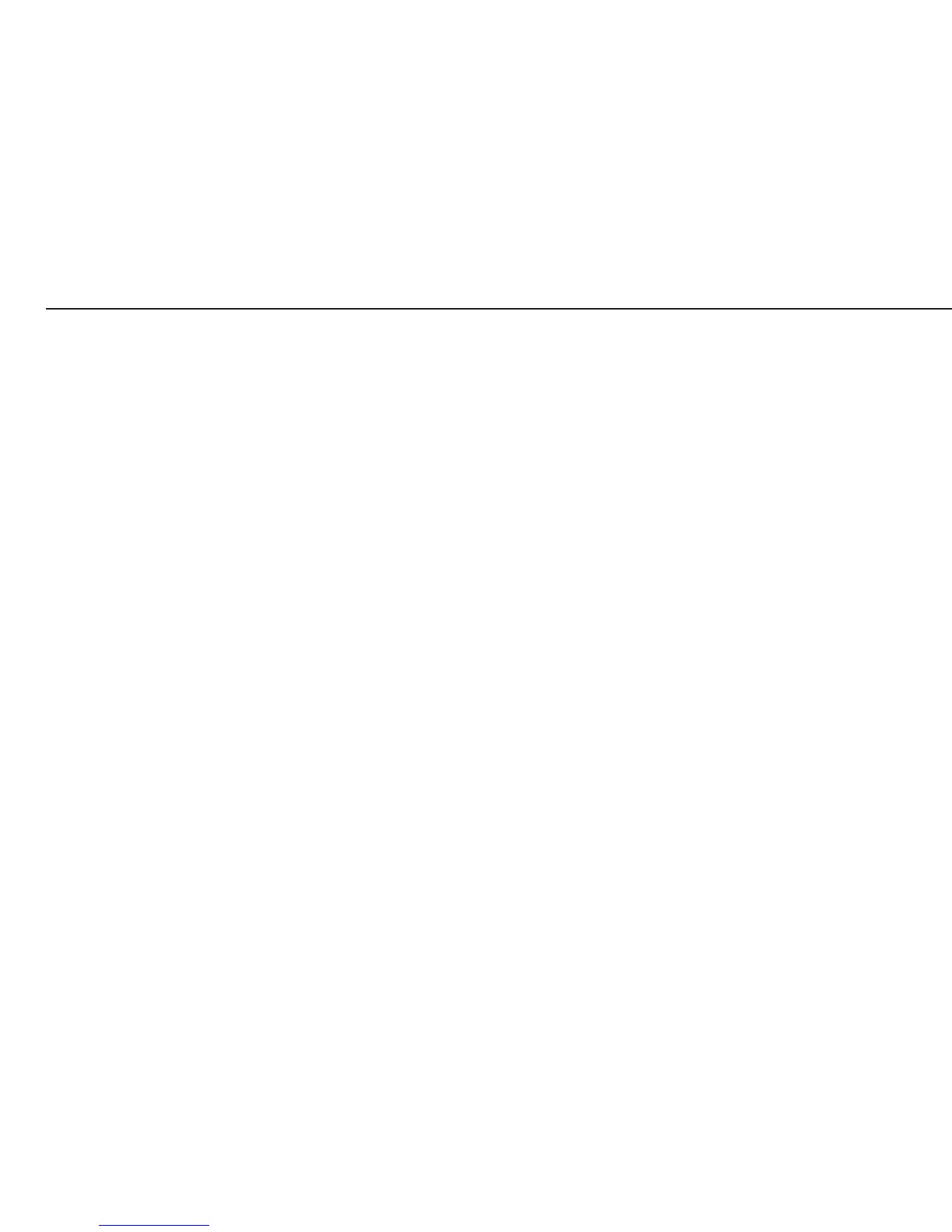50
Range 1, Range 2, Range 3
Here you can enter the limits for each of the weighing
ranges. When a limit is exceeded, the accuracy changes.
The following applies when entering range limits:
Range 1 < range 2 < range 3 < maximum capacity.
Thus the weighing capacity can be divided into 4 ranges.
The resolution changes in intervals of 1, 2, 5, 10, 20, 50,
etc. The lowest resolution is equal to the specified lowest
scale interval d. Set unused ranges to 0.
Maximum Capacity
The maximum capacity is the maximum load that may
be placed on the weighing instrument. If a heavier load
is placed on the platform, the display shows H.
The scale intervals are derived from the maximum load
and the lowest scale interval d. In legal metrology, the
number of intervals must not exceed 6000 e, or 3000 e per
range in a multi-interval scale. In standard operation, as
opposed to legal metrology, you can define a “SuperRange”
weighing instrument with more intervals.
For example, a maximum load of 60,000 lb with a lowest
scale interval d of 0.001 lb 60,000 scale intervals. These
parameters, however, may be influenced by physical
restrictions.
Available Weight Units (Menu Item 11-7)
With this function, you can make particular weight units
inaccessible during weighing. Available units are indicated
by a circle (
o
) on the display (more than one can be
selected).
Calibration/Adjustment Unit (Menu Item 11-8)
This setting defines the weight unit with which calibration
must be performed. The calibration unit remains the same,
even when a different weight unit is used during normal
weighing operation.
Calibration without Weights (Menu Item 1-19)
The values entered for nominal capacity (in lb; menu item
1-19-1; specification of the strain-gauge system),
resolution in kg; (menu item 1-19-2) and sensitivity in mV/
V menu item 1-19-3) are converted to internal quantities.
Once the A/D converter configuration data has been
stored, these parameters can no longer be read. For
weighing platforms with multiple load cells, enter the
sensitivities of the other load cells under menu items 1-
19-4 (cell 2) through 1-19-6 (cell 4).
Select menu item 1-19-7 to store the data entered.
