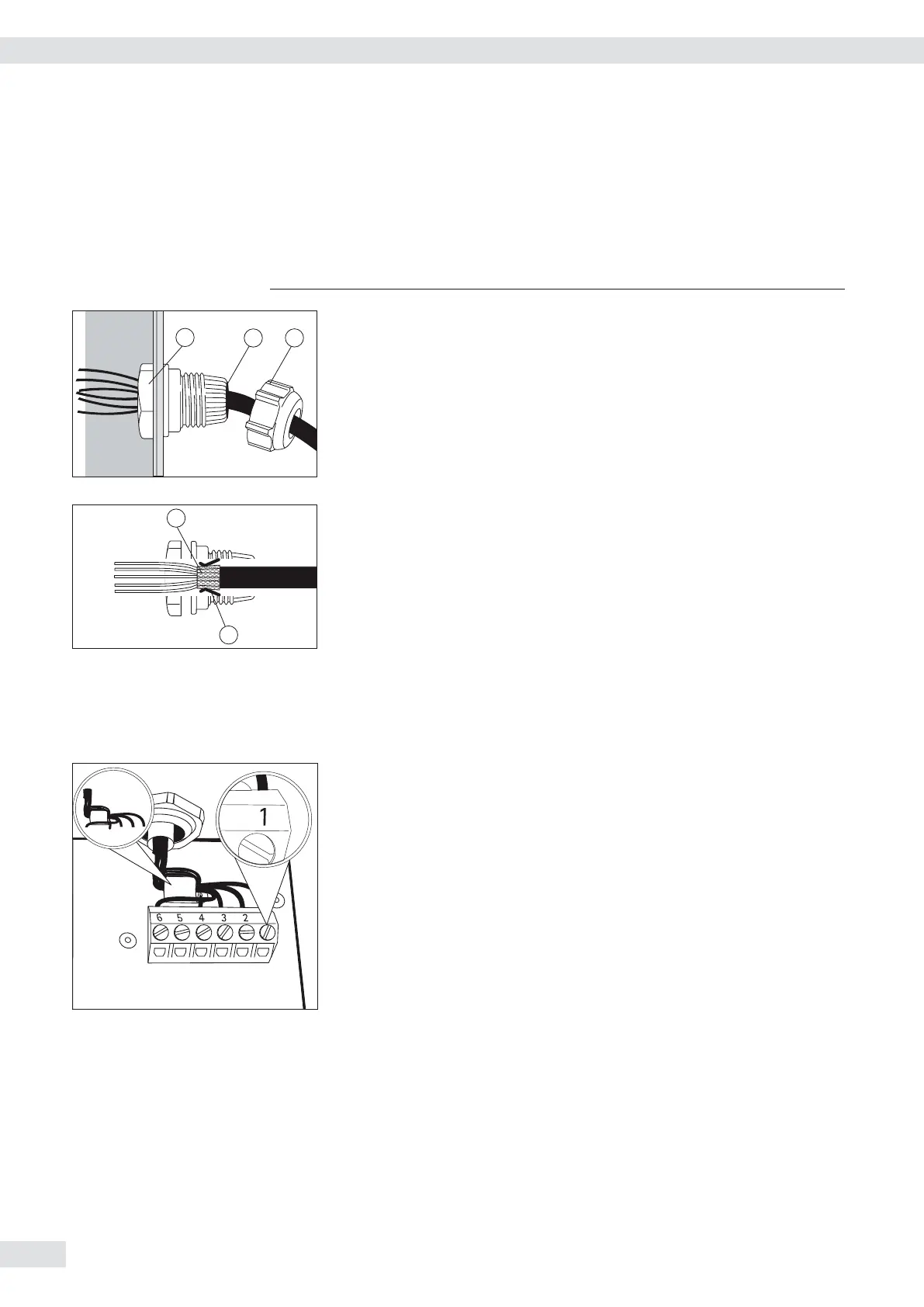Attaching the Cable Entry
3
Please use extreme caution when performing any work on the equipment that
affects this cable gland.
You must use a torque wrench to tighten the cable gland to 5 Nm.
4
1
5
t Remove the protective cap from the bore hole on the indicator.
t Insert the included cable gland through the bore hole and secure from the
inside using the locknut (1).
t Insert the cable through the cable gland until the shielding (2) comes into
contact with the clamps (3). Tighten the screw-down nut (4) until the
gasket (5) inserted between the screw-down nut and cable forms a small
beaded rim.
t Check the shielding and clamps.
t Securely connect the wires of the connecting cable in accordance with the
terminal assignments.
t After you close the housing again, use a pressure gauge to check the
integrity of the IP69K protection. For details, contact the Sartorius Service
Center.
Connecting Cables
t Insert all cable wires through the ferrite case, wind them around the ferrite
case and then reinsert back through the ferrite case.
t Screw the wires tightly into the clamps.
See the following pages for terminal pin allocation
t Refer to the data sheet or operating instructions of the weighing platform
for details on the assignment of wire colors/signals. Ensure any lines that
are not assigned are insulated correctly.
t When connecting a load receptor that uses 4-conductor technology (the
cable of the weighing platform to be connected only has 4 lines), connect
clamp pairs 1 and 2 (EXC+ und SENSE+), and 5 and 6 (SENSE- und EXC-)
with a wire jumper.
10 Operating Instructions Combics Indicators
Getting Started
