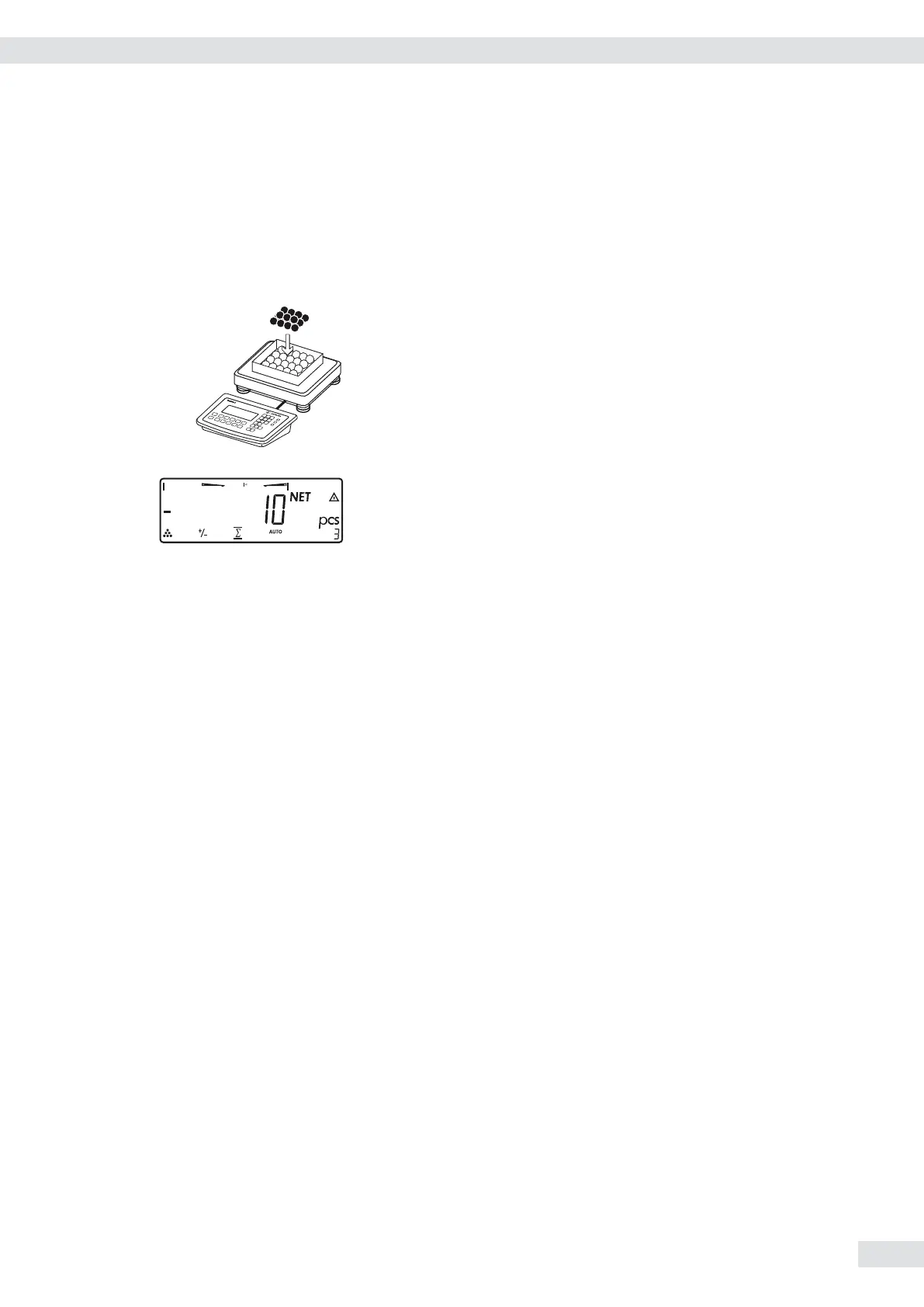y The number of pieces is saved automatically.
t Unload the scale: Remove the samples
t Perform further counting operations as desired.
w t Toggle display from individual value to total.
c t End the portioning options and print the fi nal evaluation.
-------------------- Confi gured printout: Total
nRef + 10 pcs
wRef + 0.001000 kg
Setp + 100 pcs
Min + 100 pcs
Max + 102 pcs
n 6
*N + 0.600 kg
Total + 600 pcs
--------------------
Operating Instructions Combics Indicators 95
Operation
