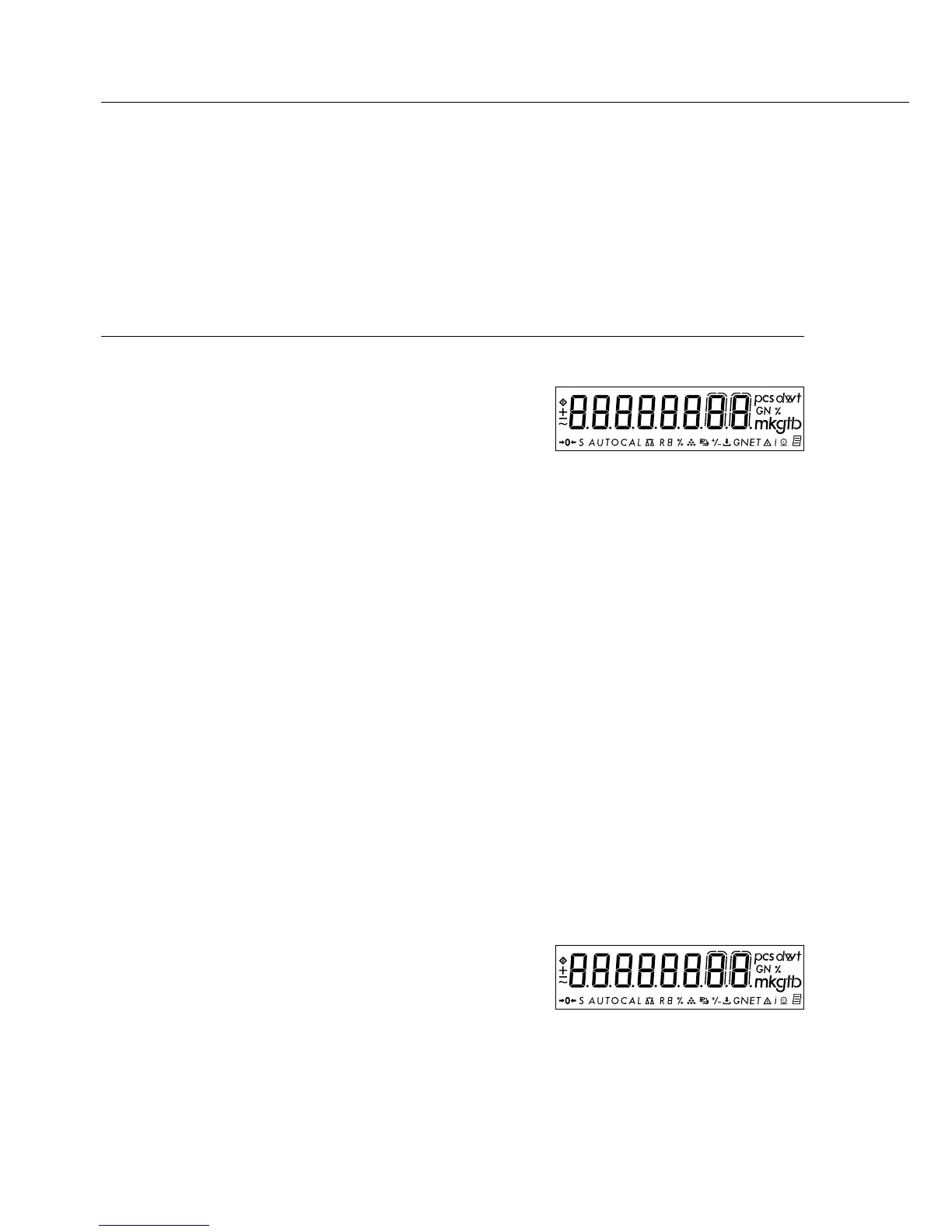24
Setting the Parameters (Menu Codes)
Example: Adapting the balance/scale to "very unstable" ambient conditions
(menu code 1 1 4).
Step Key (or instruction) Display
1. Turn off the balance/scale. e
2. Turn on the balance/scale and e
while all segments
are displayed: t briefly
1
$ Scroll upward within a q 2
menu level; after the last repeatedly ...
menu code, the first
9
code is displayed again. 1
3. Select the second level p 1 1
(scroll to the right).
4. Select the third level p
1 1 2
o
(scroll to the right).
5. 3
rd
menu level: q
Scroll until the desired repeatedly
1 1 4
number is shown.
6. Confirm change; “o" t
1 1 4
o
on display indicates
active setting
$ Return to higher menu level p
1
(from the 3
rd
level).
$ Set other codes as desired. p, q
7. Store settings and exit Press and
the menu hold t (2 sec.)
or
$ Exit menu without storing
changes. e
> Restart application.
0.0 g