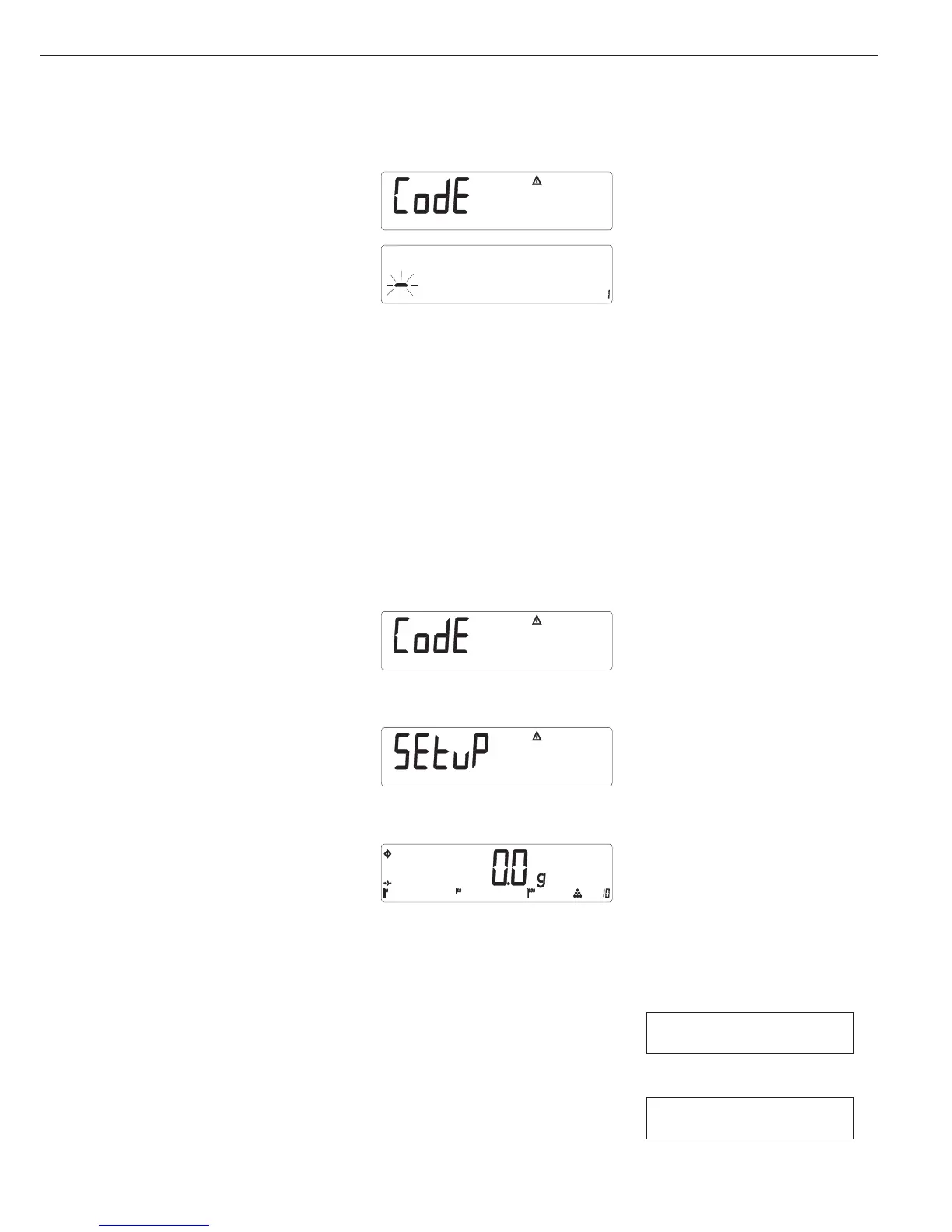When you select “Setup", the password
prompt is displayed for 2 seconds.
The first character of the password flashes.
krepeatedly , ); Entering the password:
– Press k to select numbers
krepeatedly , ); and press ) to confirm.
Press either k (to scroll through
krepeatedly , ); numbers from 0 up to 9) or p (to scroll
from 9 down to 0) repeatedly until the
krepeatedly , ); desired number is displayed.
krepeatedly, );
krepeatedly, );
krepeatedly, );
krepeatedly, ); The password is shown on the display.
) Confirm the password entered.
( Exit current menu level
Press and hold
)( > 2 sec.) Store input and exit the Setup menu
General password:
40414243
Service password:
202122
General Password