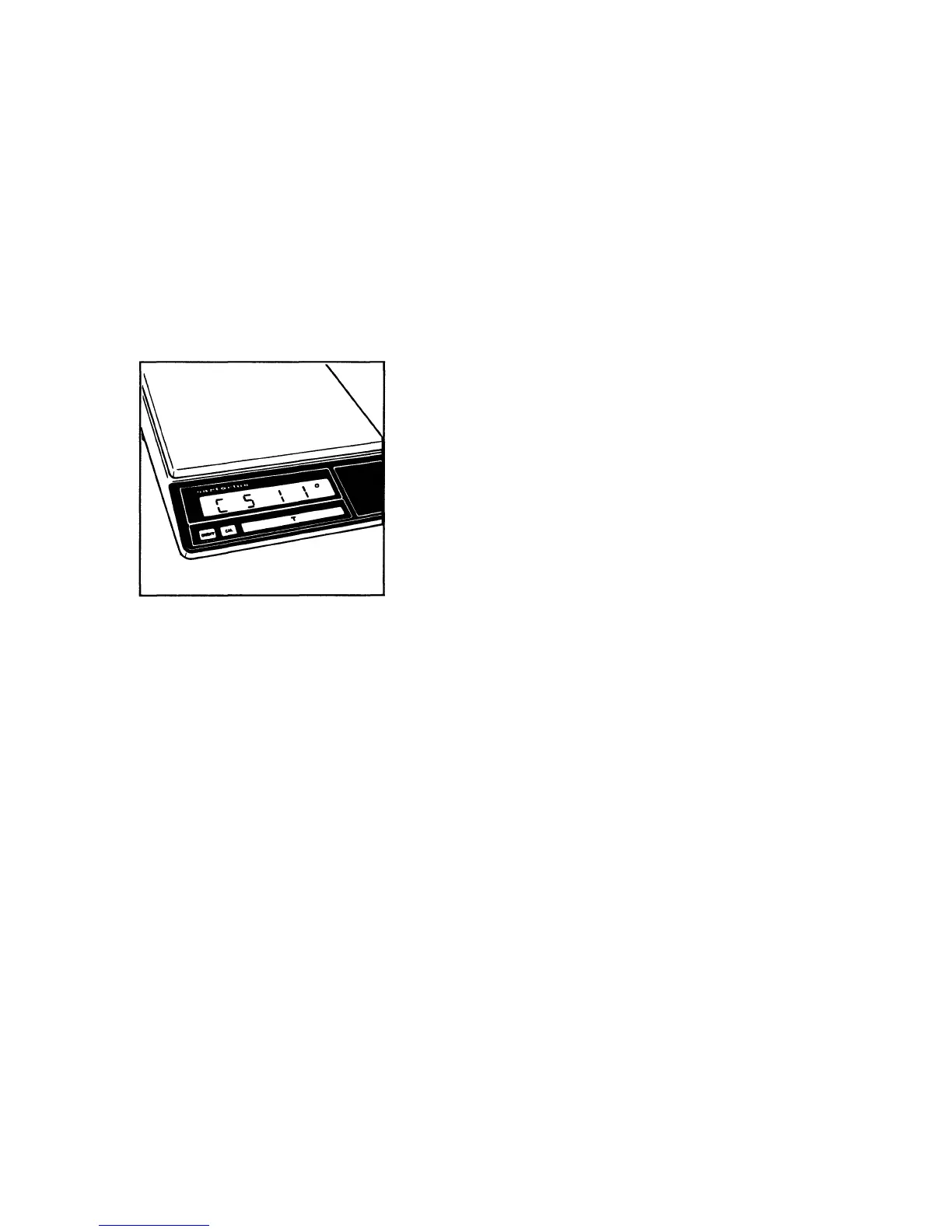11
After you have accessed the menu of the operating program,
the display will show a continuous sequence of numbers from 0-
5 for the "page" or first digit of the code, in addition to the Status
code letter "L" or "C."
When the first digit of the code you wish to check or change ap-
pears, press the tare control
(5)
. The "page" code number (1st
digit) now stops in the display, and a series of numbers for the
2nd digit or "line" will begin to cycle. Press the tare control again
to stop the code number of your choice in the display. Next, the
numbers for the "word" (last digit) will cycle in the display. Re-
peat the procedure to enter the last digit of the code.
The "o" symbol that appears indicates the actual setting.
To change any menu code settings ("C" mode), press the tare
control as soon as the appropriate numeric code is displayed.
Brief display of BUSY and the "o" symbol confirms your selec-
tion, followed by a return to "zero" for the 2nd digit or "line."
How to return to the weighing mode:
press the tare control each time a 0 appears in the numerical
sequence (word, line, page). lf you have changed a menu code,
your code entry will be stored as soon as the display returns to
the weighing mode. Lock the balance operating program using
the menu access switch ("L" readout) and replace the protective
cap.
Auto Zero
This balance has an automatic zero tracking function known as
"Auto Zero" (can be turned off by menu code).
Any change off zero
≤
0.5 digit per second will be set to zero
automatically within a range of ±0.5 of a digit.
