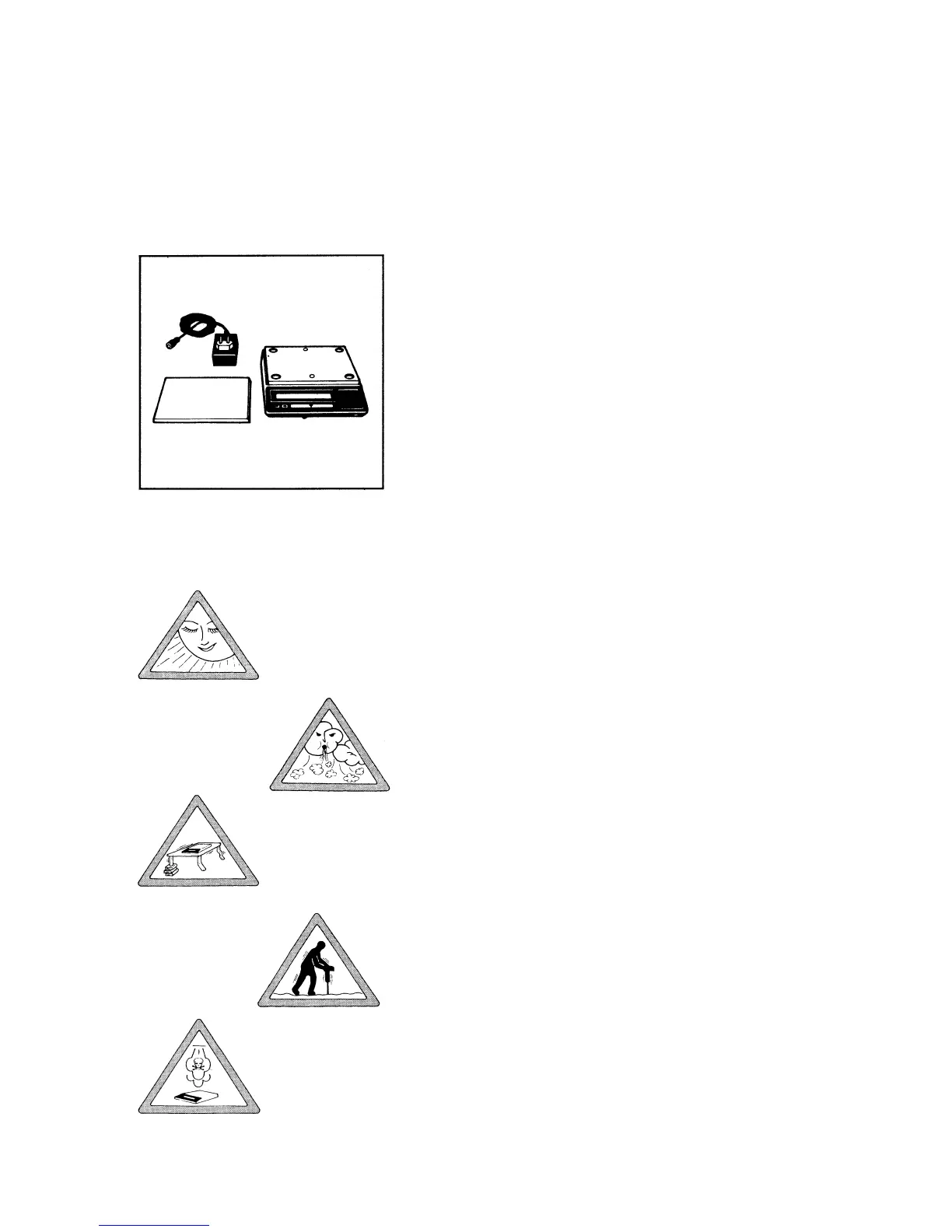5
Equipment Supplied
Do not miss out on the benefits of our warranty.
Please complete the warranty registration card, indicating the
date of installation, and return the card to your Sartorius dealer.
The equipment supplied includes the components shown on the
left and a dust cover.
Save all parts of the packaging and the box for shipping your
balance to prevent any damage during transportation.
Installation Instructions
Ambient Conditions
Please choose a suitable place to set up your balance. lt should
not be exposed to the following:
— heat radiation
— aggressive/corrosive substances
— vibrations
— draughts
Do not expose the balance to extreme moisture over long peri-
ods. Moisture in the air can condense on the surfaces of a cold
balance whenever it is brought to a substantially warmer place.
lf you Transfer the balance to a warmer area, make sure to
condition it for about 2 hours at room temperature, leaving it
unplugged. Afterwards, if you leave the balance connected to
mains power supply, the continuous positive difference in tem-
perature between the inside of the balance and the outside will
practically rule out the effects of moisture condensation. The
components used in the balance are rated to at least Class KSF
according to DIN 40040.