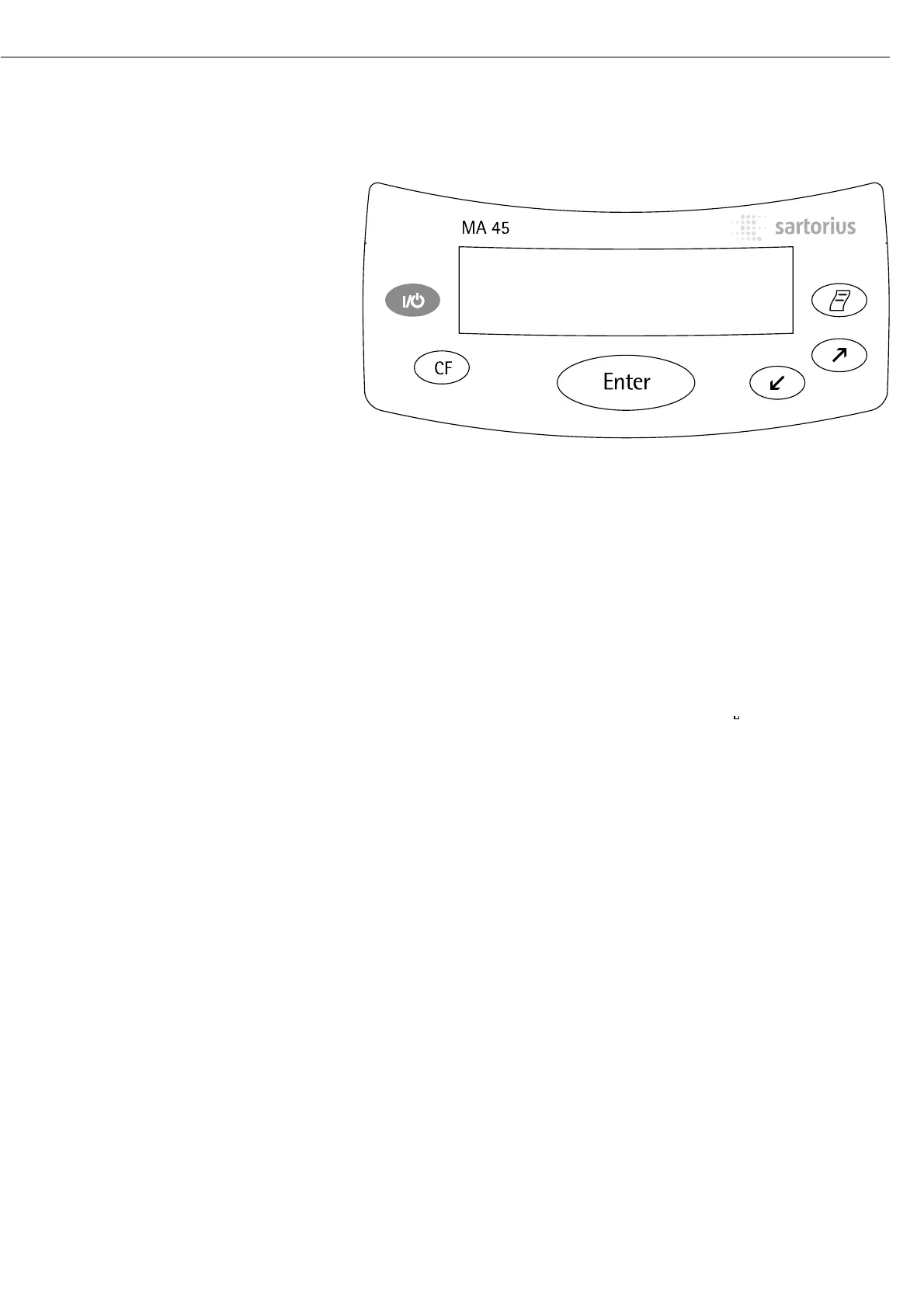Operation of the moisture analyzer
follows a standardized “philosophy” which
is described below.
9
Operating Design
y Down/Back
When the operating menu is active:
Shows the next menu item on
the current menu level
When entering alphanumeric charac-
ters: Moves the cursor back to
the previous character (see the next
column for character sequence)
x Up/Forward
When the operating menu is active:
Shows the previous menu item on
the current menu level
When entering alphanumeric charac-
ters: Moves the cursor forward
to the next character (see the next
column for character sequence)
r Print
Outputs the displayed data or the
active data record via the interface
port to the external printer
Entering Letters, Special Characters
and Numbers:
When the character at the cursor position
is blinking, you can use the y and
x keys to change the character. The
cursor “moves” through the available
characters in the following sequence:
0 1 2 3 4 5 6 7 8 9 . - + / * =
< > ( ) : ? ! $ & % # @ Z Y X W
V U T S R Q P O N M L K J I H G
F E D C B A (Space)
To enter a character: Position the cursor
as desired and press the u key
To confirm a character string: After
entering the last character, press and hold
the u key for at least two seconds
To delete a character: Enter a “space”
Keys
The keys have following functions:
e On/off key
Turns the moisture analyzer on/off.
The moisture analyzer remains in
standby mode
c Clear Function
Cancels application functions, inter-
rupts calibration/adjustment routines
When the operating menu is active:
Closes active submenu and returns
to next higher menu level
u Enter
During moisture analysis: Activates
the selected function (e.g., tare,
start, cancel)
When the operating menu is active:
Confirms the setting or input
displayed