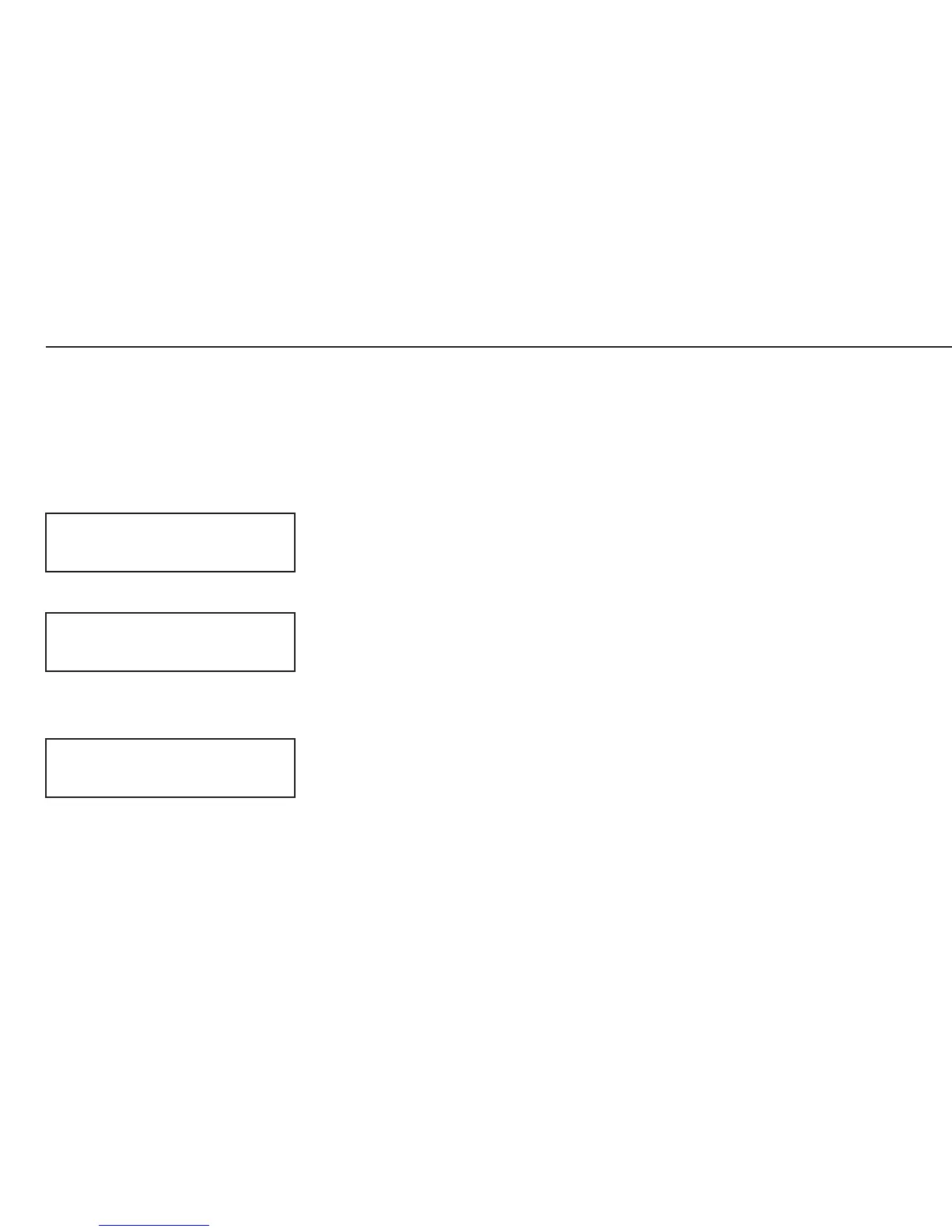48
Activating the Service Mode
e Switch the device on and immediately (during the initialization of the device) press
) briefly to display the menu
k k Click on the menu item Setup
setup
) Select Device parameter Setup
1
)
WP-1
k Click on the menu item Code
(press key k until the Code appears in the display)
Code
1
) If a password is requested at this point, enter the service password (see Appendix) and continue once the
service password has been accepted.
1
Description of the Equipment