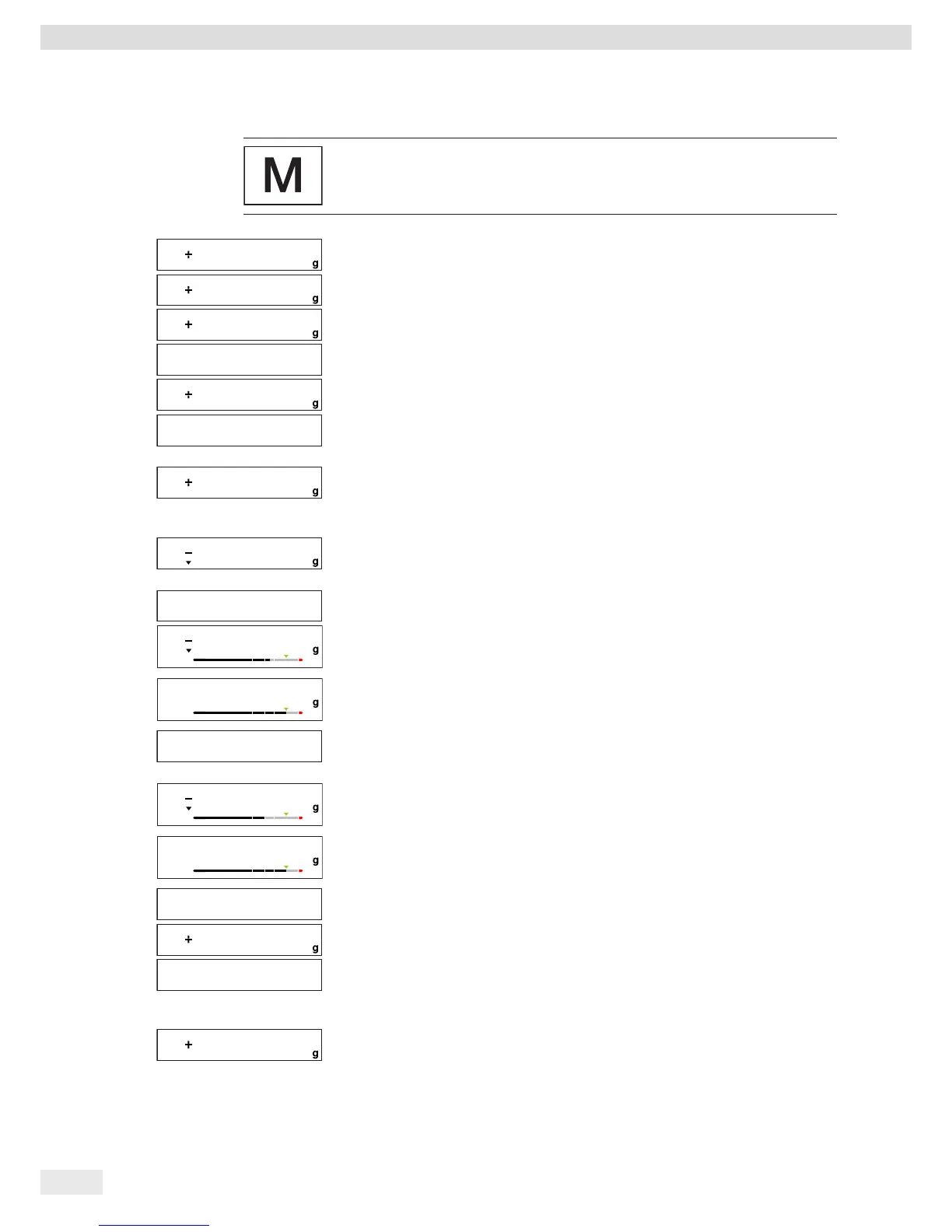28 Operating Manual EVO1X | LAB1X
Operation
Recalculation Example (Gross Weight)
For models verified for use in legal metrology, the displayed value is marked with a
l symbol to indicate computed values.
t Place the empty container on the weighing pan.
y The scale shows the weight of the empty paint can.
t Briefly press the 0 key to tare.
t Slowly add the first component (50 g) of the formula until the display shows
“50 g.”
t Briefly press the ! key to save the value.
y “STO 01” appears on the display, the first value is saved.
y ”02” appears in the top left of the display (second color component).
t Add the second color component (60 g) until the display shows “110 g.”
t Briefly press the ! key to save the value.
y “STO 02” appears on the display, the second value is saved.
y “03” appears in the top left of the display (third color component).
t Add the third color component (90 g) until the display shows “200 g.”
Oops! You poured in too much (203 g). The correct value for the formula is
200.0 g.
t Press the P key.
y The recalculation is started. “c” flashes in the top left of the display.
t Press the P key until the correct weight value “200 g” is displayed.
t Briefly press the ! key to confirm the corrected value.
y ”C0R 01” flashes briefly on the display (correction of the first color component).
y ”C1” appears in the top left of the display with the weight value to be corrected
“- 1.7 g.”
t Add 1.7 g of the first color component until the display shows “0.0 g” or the bar
graph stops below the green arrow.
t Confirm the correction for the first color component by pressing the ! key.
y ”C0R 02” flashes briefly on the display (correction of the second color
component).
y ”C2” appears in the top left of the display with the weight value to be corrected
“- 2.0 g.”
t Add 2.0 g of the second color component until the display shows “0.0 g” or the
bar graph stops below the green arrow.
y ”STO 02” appears on the display, the second (corrected) value is saved.
y You are automatically returned to the formulation program.
y ”04” appears in the top left of the display (fourth color component).
t Press the § key to check the amount of the total weight.
y The correction factor “C 1.03” appears on the display for several seconds.
Total weight = weight of specified formula x correction factor.
y ”04” appears again in the top left of the display after the correction factor is
displayed (fourth color component).
t Add additional color components of the formula as described above.
This concludes the calculation example.