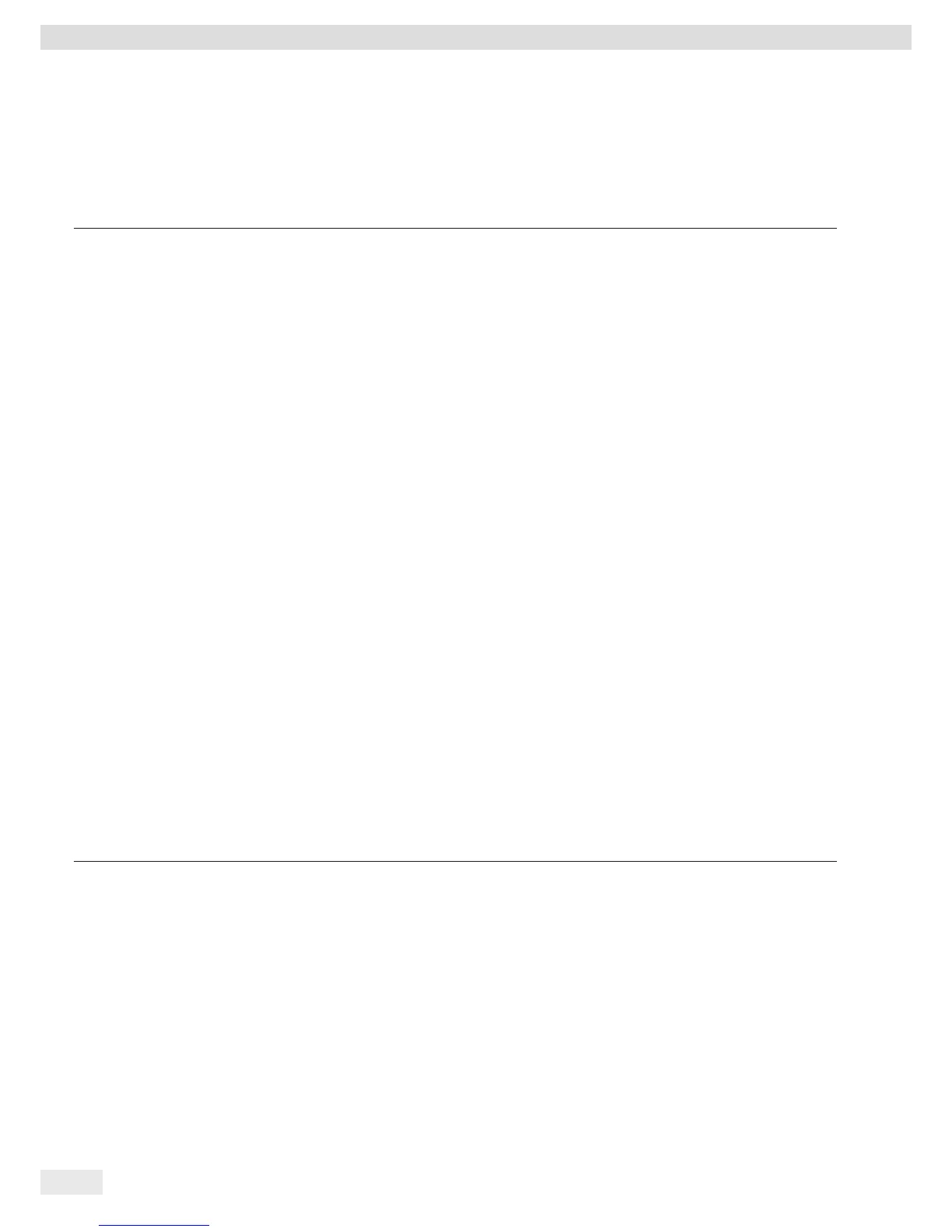32 Operating Manual EVO1X | LAB1X
Operation
Changing the Password
The password is numeric and can have up to 6 digits. Entering 6 spaces deletes the password, which deactivates the password
function. This restores the device to its original setting (scale is not password-protected).
t Access the Setup menu (see Chapter 6.7.2.1, page 29).
Level 1 Level 2 Level 3
INPUT
t Press O / P, select INPUT, press !
| - - -
PASSWD.
t Press O / P, select PASSWD., press !
| - - -
OLD PW
| - - -
| - - -
| - - -
| - - -
| - - -
| - - -
| - - -
y When an old password is active, OLD PW appears briefly so that you can enter the old password.
y The display shows: “_ _ _ _ _ _ .”
y The first line flashes.
t Make the following inputs:
− O / P keys: Selects numbers 0 to 9.
− §: Go back to the previous number.
− !: Confirm entry or go to the next number.
t Repeat to enter the remaining numbers.
y If you make an incorrect entry, NOT OK appears. Press ! and reenter the old password.
NEW PW y When you make a correct entry, NEW PW appears briefly so that you can enter the new pass-
word.
y The display shows: “_ _ _ _ _ _ .”
y The first line flashes.
t Make the following inputs:
− O / P keys: Selects numbers 0 to 9.
− §: Go back to the previous number.
− You can enter spaces to delete the number/password.
− !: Confirm entry or go to the next number.
t Repeat to enter the remaining numbers.
y The password has been changed.
t Press § several times to exit the menu.
6.7.2.7 Resetting the Scale: “RESET”
If required, you can restore the scale to its factory settings.
Note:
If you have activated the password function, this feature is password-protected.
t Access the Setup menu (see Chapter 6.7.2.1, page 29).
Level 1 Level 2 Level 3 Level 4
SETUP
t Press O / P, select SETUP, press !
| - - -
GEN.SRV.
t Press O / P, select GEN.SRV., press !
| - - -
MEN.RES.
t Press O / P, select MEN.RES., press !
|- - -
DEFAUL.
t Press O / P, select DEFAUL.
|- - - o
NO
t Press !, “o” appears,
y The factory settings are loaded.
t Press § several times to exit the menu