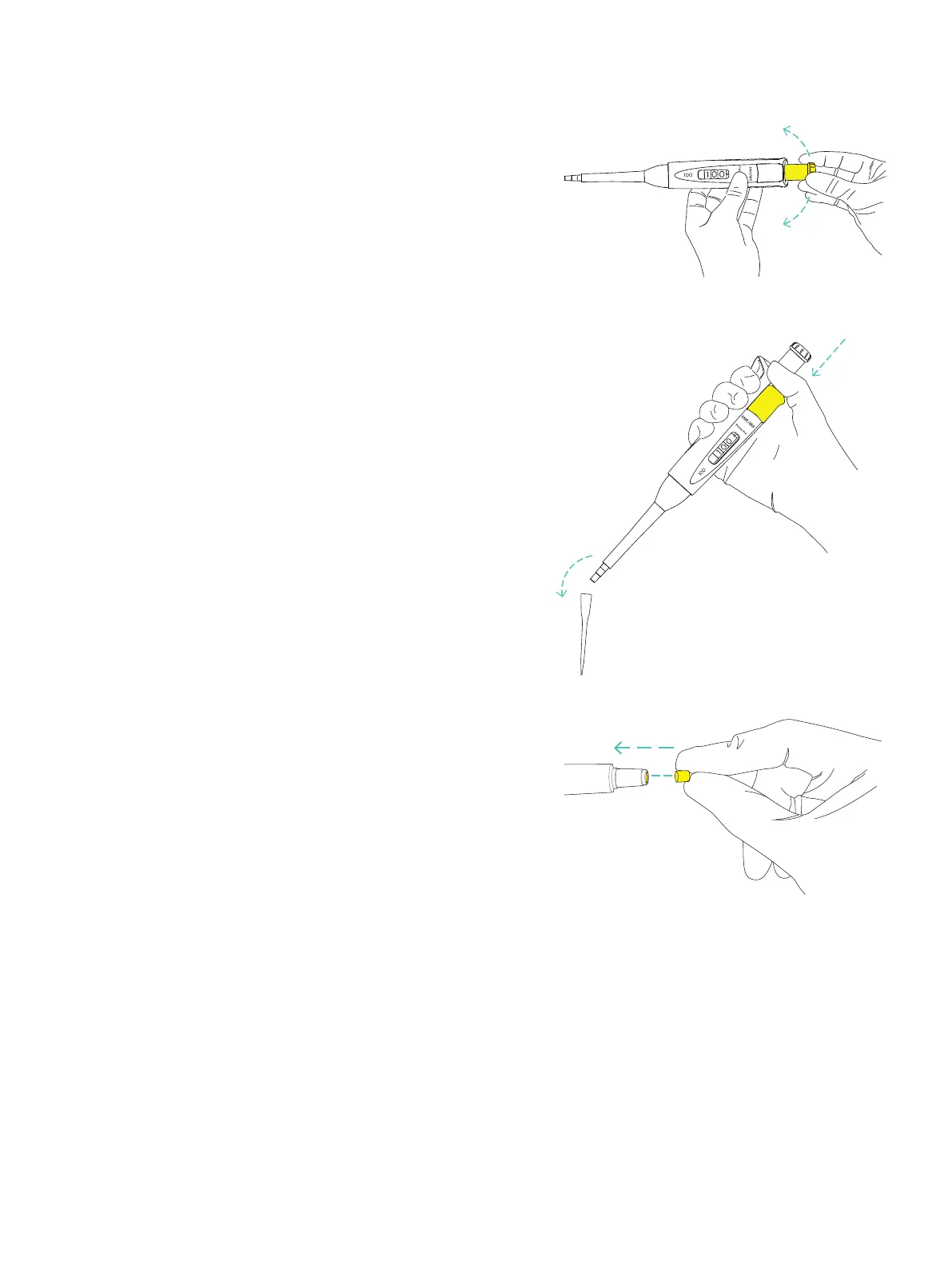6
7. Operating the pipette
7.1. Setting the volume
The volume of the pipette is clearly shown through the display. The
volume setting is carried out with the following steps:
1. Set the volume by rotating the operating button (clockwise to
decrease the volume and counterclockwise to increase).
Note: Do not rotate the operating button outside the volume range of
the pipette.
7.2. Sealing and ejecting tips
To ensure the maximum accuracy and precision, Sartorius tips are
recommended to be used with Proline
®
Plus pipettes. Before fitting a tip
ensure that the pipette tip cone is clean. Press the tip on the tip cone of
the pipette.
Eject the tip by pressing the tip ejector with your thumb. Make sure that
the tip is disposed into a suitable waste container.
7.3. Protective tip cone filters
The tip cone design of the Sartorius pipettes (>10 µl) allows the use
of Safe-Cone Filters in the tip cones. These removable filters prevent
liquids and aerosols from entering the pipette and thus, protects the
pipette from contamination and damage.
The Safe-Cone Filters are available as Standard or Plus versions. It is
recommended to use the Standard filter for general applications and
the Plus filter for more demanding applications such as cell culture,
bacterial and virological work and molecular biology. Filters need to
be exchanged regularly. The interval for filter exchanging is application
dependant but the recommendation is to change the filter daily (after
50 - 250 pipetting cycles) and always in case of over-aspiration. (See
www.sartorius.com for ordering information.) The Filter Foreceps should
be used to avoid touching the soiled filters by hand. Make sure that the
filter is disposed into a suitable waste container. Clean the tip cone if
needed and put the new filter in place.
