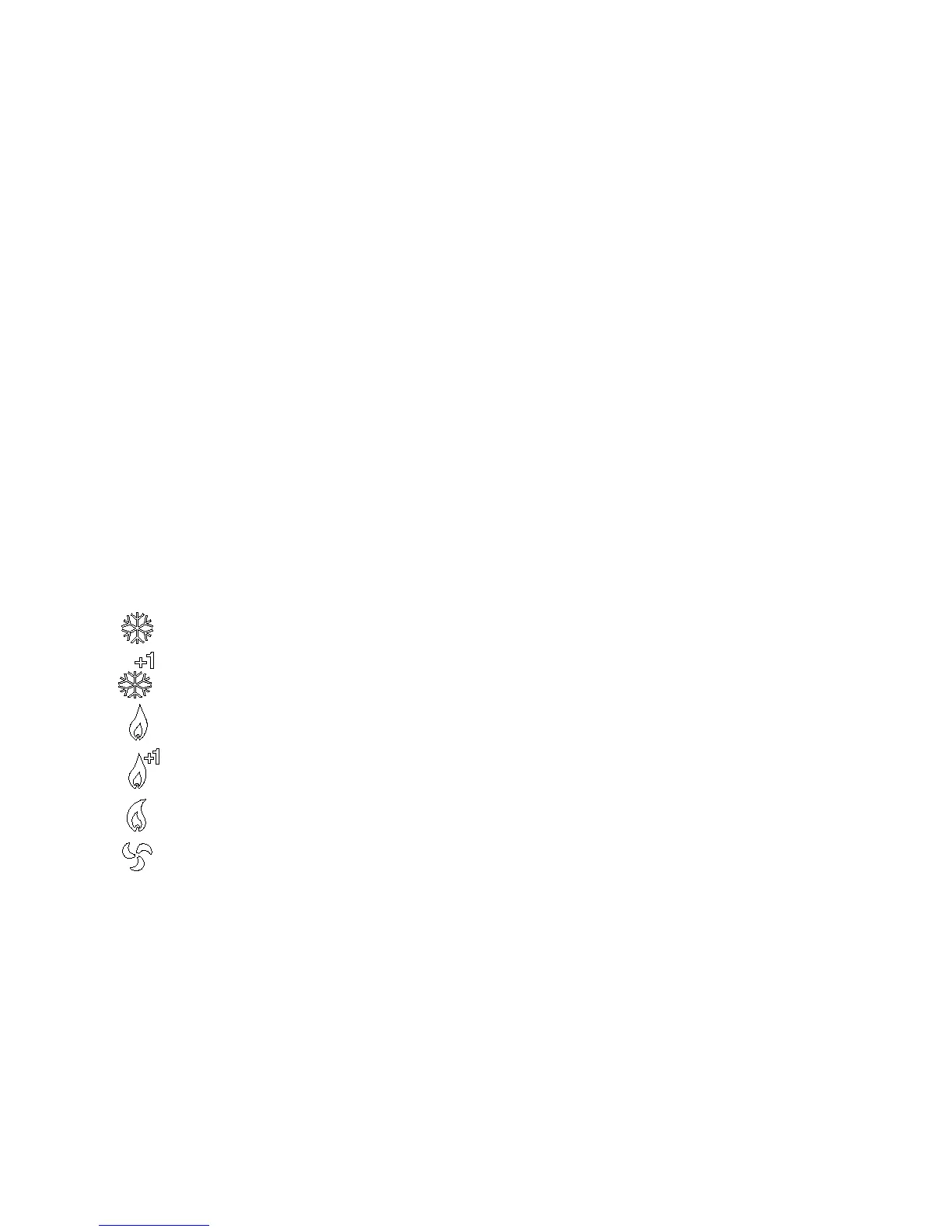(12) Press UP and DOWN for modifying set point
(13) “Days” displays during steps in setting vacation duration days or count back days of vacation duration days
“Am” indicate current time clock is in the morning. “Pm” indicates current time clock is in the afternoon
(14) Press UP and DOWN for setting current time clock or setting time in programming or changing
selections in configuration menu or setting the time when a temporary hold period will end
(15) “Emergency” flashes when system mode is set “EMER”
“ Using Schedule” displays when thermostat is operating under presetting schedule
“ Permanent Hold” displays when thermostat is in permanent hold setting temperature period
“ Temporary Hold” displays when thermostat is in temporary hole setting temperature period
(16) displays when first stage cooling activate
displays when both first stage cooling and second stage cooling activate
(17) displays when first stage heating activate
displays when both first stage heating and second heating activate
(18) displays when Auxiliary heating or Emergency heating activate
(19) displays when circulating fan activate
