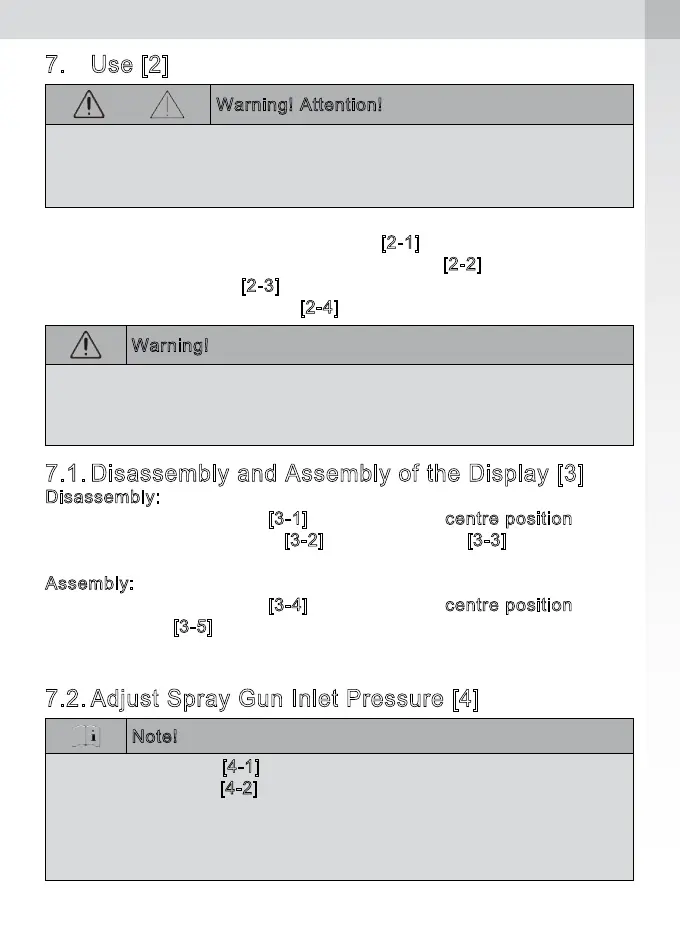<< Operating Instructions SATA adam 2 >>
<< English >>
<< Operating Instructions SATA adam 2 >>
<< Operating Instructions SATA adam 2 >>
EN
VII.5
7. Use [2]
Warning! Attention!
• Please disconnect spray gun from the air supply prior to the installation of
the SATA adam 2 or the dock to the spray gun.
• Please ensure that all screws are rmly tightened.
1. Loosen and remove the locking screw [2-1].
2. Remove air micrometer (air ow control knob)
[2-2]
3. Insert SATA adam 2 [2-3] in the paint spray gun.
4. Tighten locking screw rmly [2-4].
Warning!
• Check if locking screw has been rmly tightened! SATA adam 2 (mini)
could otherwise shoot out from the paint spray gun in an uncontrolled
way!
7.1. Disassembly and Assembly of the Display [3]
Disassembly:
• Place the regulation wing [3-1] in the horizontal centre position.
• Press down the locking clip [3-2] and slide display [3-3] upwards out of
the groove.
Assembly:
• Place the regulation wing [3-4] in the horizontal centre position.
• Place display [3-5] correctly in the groove and slide in until it snaps
home.
7.2. Adjust Spray Gun Inlet Pressure [4]
Note!
• Pull the trigger fully [4-1] and adjust the spray gun inlet pressure with
the regulation wing [4-2], then release trigger.
• If the required spray gun inlet pressure is not reached, please increase
pressure at the air supply; high pressure leads to increased trigger
forces.