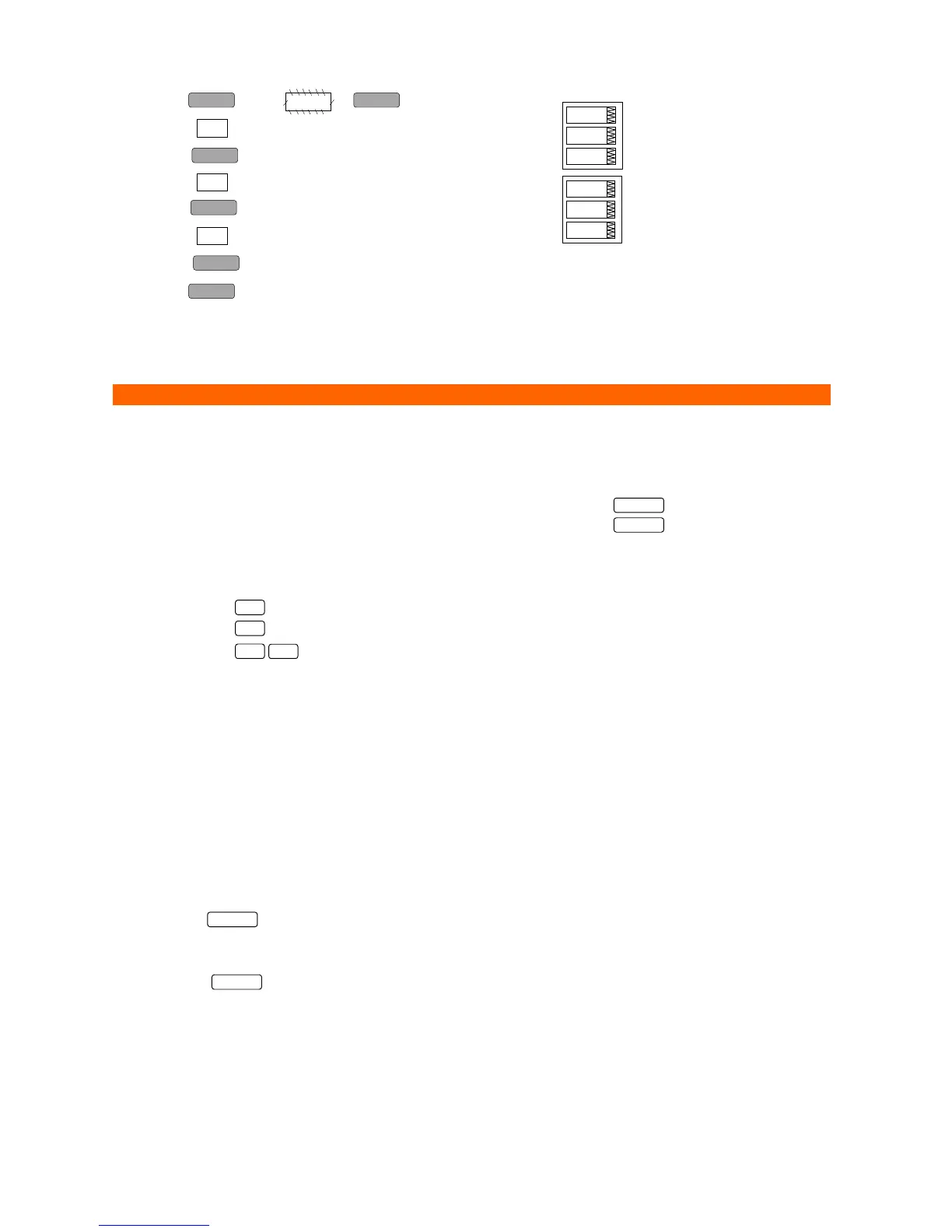3
Performing Basic and Communications Setup
• Press (X3) .
• Press ▲▼ to scroll to desired menu.
• Press to activate middle window.
• Press ▲▼ to scroll to desired option.
• Press to activate lower window.
• Press ▲▼ to scroll to desired value.
• Press to save selected value.
• Press (X3) to return to the display menu.
D
D
A
A
T
T
A
A
D
D
I
I
S
S
P
P
L
L
A
A
Y
Y
2.
Navigating in Display Mode
The front panel has a simple interface that allows you to display numerous measurement parameters in
up to 38 display pages. For easier reading, the parameters are divided into three groups, each
accessible by a designated key. These are:
Common measurements
- no selection key
Min/Max measurements
- selected by the key
Energy measurements
- selected by the key
The up/down arrow keys are used as follows in Display Mode:
Scrolls through the pages downward (forward)
Scrolls through the pages upward (backward)
Returns to the first page within current measurement group
For each display page, up to three parameters can be displayed. The Load bar graph displays the
percentage of the highest of 3 phases current measured by the PM130.
Selecting a Display Page
• Press the ▲▼ to scroll through display pages.
Selecting Common Measurements
• Press the key pointed to by the illuminated round LED below the front panel display. If no LED is
lit up, the front panel is currently displaying the common measurements parameters.
Selecting Min/Max Measurements
• Press the key. Use the ▲▼ to scroll through Min/Max and Max. demand measurements.
Selecting Energy Measurements
• Press the key. Use the ▲▼ to scroll through the different energy readings.
bASc
4L/n3
ConF
Port
ASCII
Prot
menu
option
value
menu
option
value
