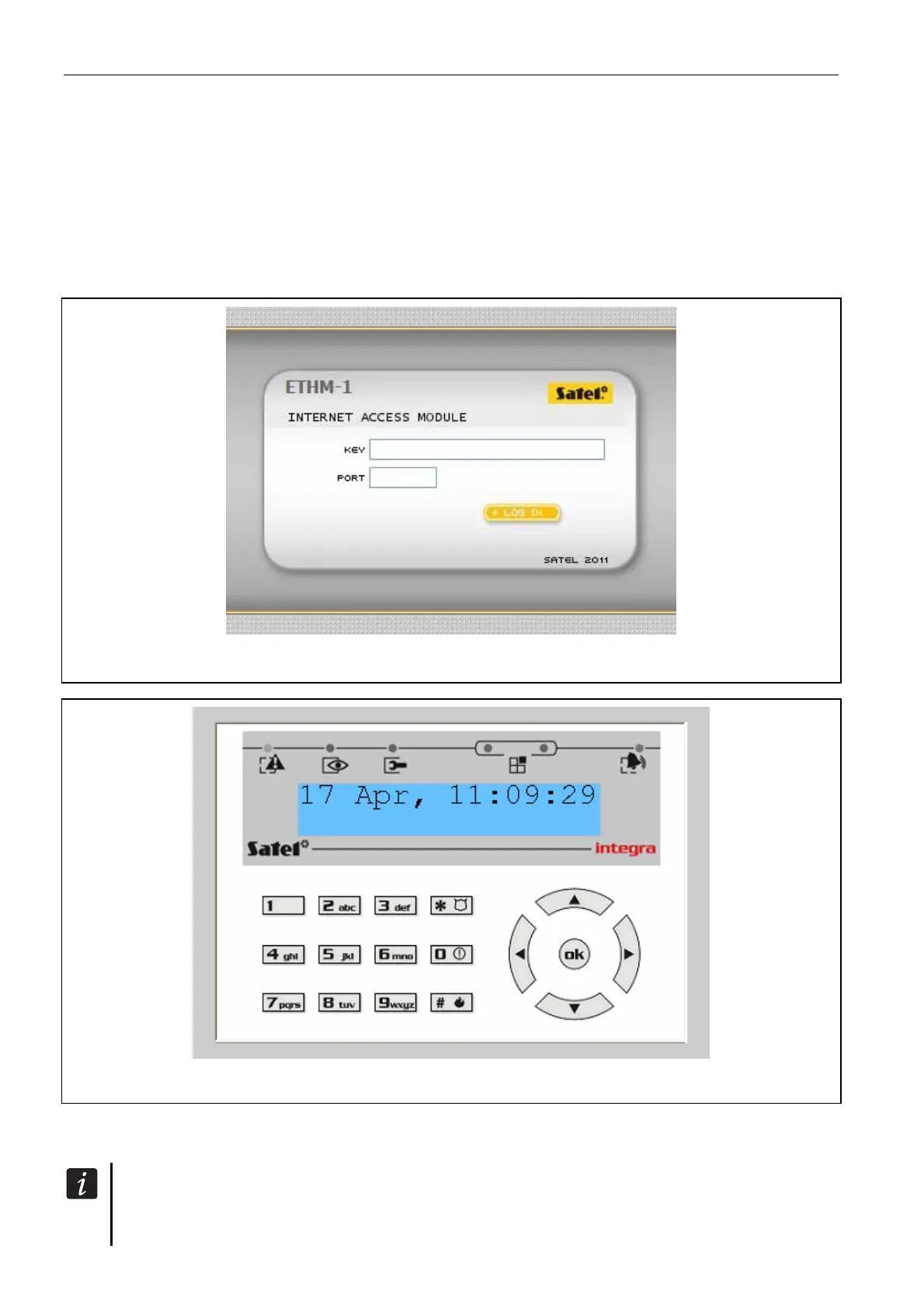16 ETHM-1 SATEL
program the number of TCP port which will be used for communication with the web
browser, if it is to be different than 80 (P
ORT WWW/MIDP1.0);
program the number of TCP port which will be used for communication with the JAVA
application in the web browser, if it is to be different than 7091.
6.2.2 Configuring the computer
Java Virtual Machine must be installed on the computer.
6.2.3 Establishing communication
Fig. 11. Login screen displayed in the web browser.
Fig. 12. Virtual keypad available in the web browser.
1. Start the web browser.
2. In the address field, enter the ETHM-1 module IP address, and then press ENTER.
If a port different than 80 has been programmed in the module settings for
communication with the web browser, indicate the port number after entering the
address followed by a colon.