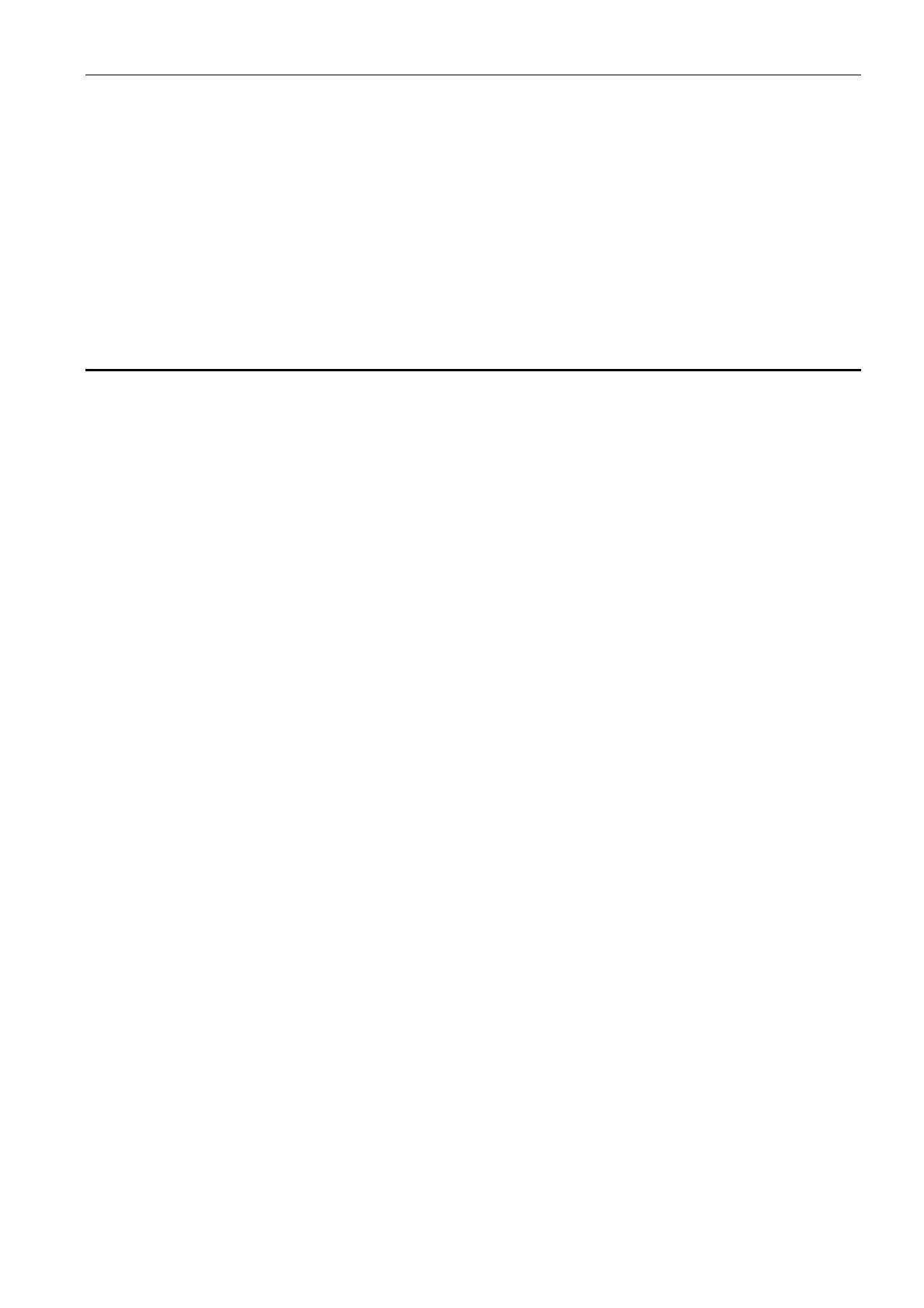SATEL ETHM-1 17
3. When the login screen is displayed, enter in the appropriate fields:
the key for data encryption (identical to that programmed in the module for
communication with the JAVA application in the web browser);
the TCP port number (identical to that programmed in the module for communication
with the JAVA application in the web browser, except for the situation when
communication is effected through a network device at which redirection to another
port takes place).
4. Click on the "Log in" button.
5. A virtual keypad will be displayed in the browser, which will allow you to operate and
program the alarm system.
6.3 Mobile phone
6.3.1 Configuring the ETHM-1 module
In the ETHM-1 module:
enable the GSM option;
program the key for data encryption during communication with the MOBILEKPD /
MOBILEKPD2 application in the mobile phone (GUARDX/JAVA KEY);
program the number of TCP port which will be used for communication with the
MOBILEKPD / MOBILEKPD2 application in the mobile phone, if it is to be different than that
in the factory settings.
6.3.2 Configuring the mobile phone
Install the MOBILEKPD / MOBILEKPD2 application in your cell phone. The application is
available for downloading at the www.satel.eu site (select the application suitable for your
mobile phone), from the "Google play" internet store (Android system devices) or from the
"App Store" (iOS system devices).
Having installed the application, enter the:
name of the alarm system;
address of the ETHM-1 module;
TCP port number (identical to that programmed in the module for communication with the
M
OBILEKPD / MOBILEKPD2 application, except for the situation when communication is
effected through a network device at which redirection to another port takes place);
key for data encryption (identical to that programmed in the module for communication
with the MOBILEKPD / MOBILEKPD2 application).
After the above data are saved to the phone memory, a list of alarm systems will be
displayed.
Loading the macro command file – MOBILE KPD2 PRO
For the MOBILEKPD2 PRO application, you can load the macro commands when configuring
parameters required to establish communication with the alarm system. The macro command
file must be preliminarily saved to the phone memory. Having indicated the file which
contains macro commands, you must enter the file encryption code.
6.3.3 Establishing communication – MOBILEKPD
1. Using the phone keys, select the alarm system from the list.
2. Select: "Options" "Start".
3. Virtual keypad elements will appear on the display. Using the cell phone, you can
program and operate the alarm system.