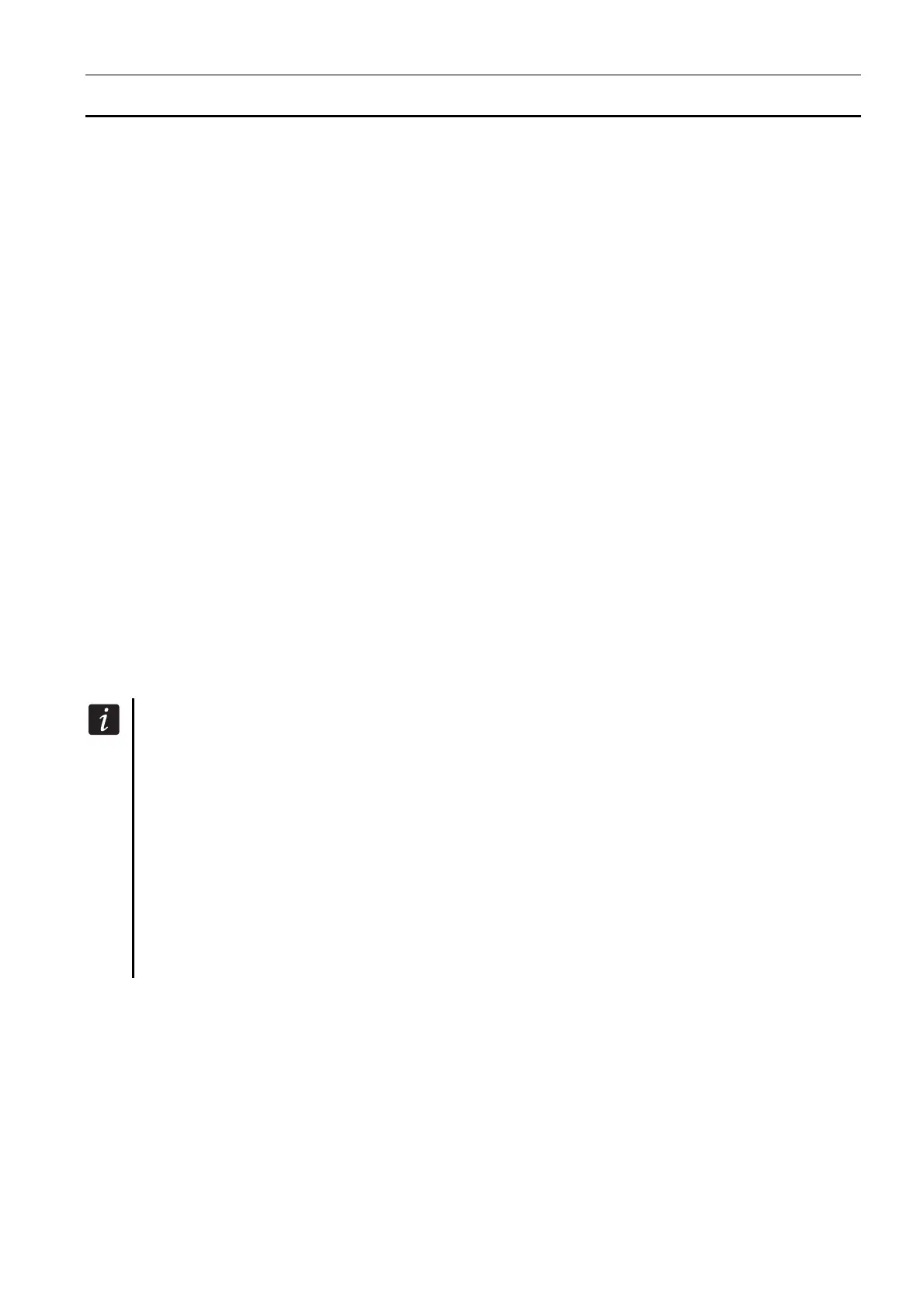SATEL ETHM-1 5
5.1 Module settings
The module settings can be configured as follows:
module connected to the INTEGRA / INTEGRA Plus control panel:
keypad: SERVICE MODE STRUCTURE HARDWARE LCD KEYPADS SETTINGS
[select a module from the list of devices];
DLOADX program: "Structure" window "Hardware" tab "Keypads" item [click on
the module in the list of devices] (see Fig. 4).
module connected to the VERSA control panel:
keypad: SERVICE MODE 2. HARDWARE 1. KPDS. & EXPS. 2. SETTINGS [select
a module from the list of devices];
DLOADX program: "Versa – Structure" window "Hardware" tab [click on the
module in the list of devices] (see Fig. 5).
5.1.1 Parameters and options
The names of parameters and options which are available only when the module is
connected to the INTEGRA or INTEGRA Plus control panel are highlighted by white text on
a black background.
Shown in the square brackets are the names of parameters and options presented on the
display of the INTEGRA / INTEGRA Plus alarm system keypad.
Name – individual name of the device (up to 16 characters).
Tamper signaled in partition – the partition in which the alarm will be triggered in the event
of module tamper.
Obtain IP address automatically (DHCP) [DHCP] – if this option is enabled, the module will
automatically download data on IP address, subnet mask and gateway from the DHCP
server (in such a case, you do not have to program these parameters).
The IP address assigned to the module can be read in the LCD keypad with the user
function available in the TESTS submenu:
INTEGRA / INTEGRA Plus: IP/MAC ETHM-1;
VERSA: EXPANDER VER. (for a detailed description of the function please refer to the
user manual for the control panel).
If the module is connected to the INTEGRA / INTEGRA Plus control panel, the IP
address can be read in the DLOADX program (it is shown below the module settings –
see Fig. 4).
The module must have a permanent public address if it is to be possible to establish
communication with the control panel from outside the local network.
IP address – module IP address.
Subnet mask [Netmask] – the mask of the subnet in which the module is working.
Gateway – IP address of the network device through which the other devices in the local
network can communicate with devices in other networks.
Obtain DNS server address automatically [DHCP-DNS] – if this option is enabled, the
DNS server IP address is downloaded automatically from the DHCP server. The option is
available, when the OBTAIN IP ADDRESS AUTOMATICALLY (DHCP) option is enabled.
DNS server – IP address of the DNS server which is to be used by the module. It can be
programmed, if the O
BTAIN DNS SERVER ADDRESS AUTOMATICALLY option is disabled.