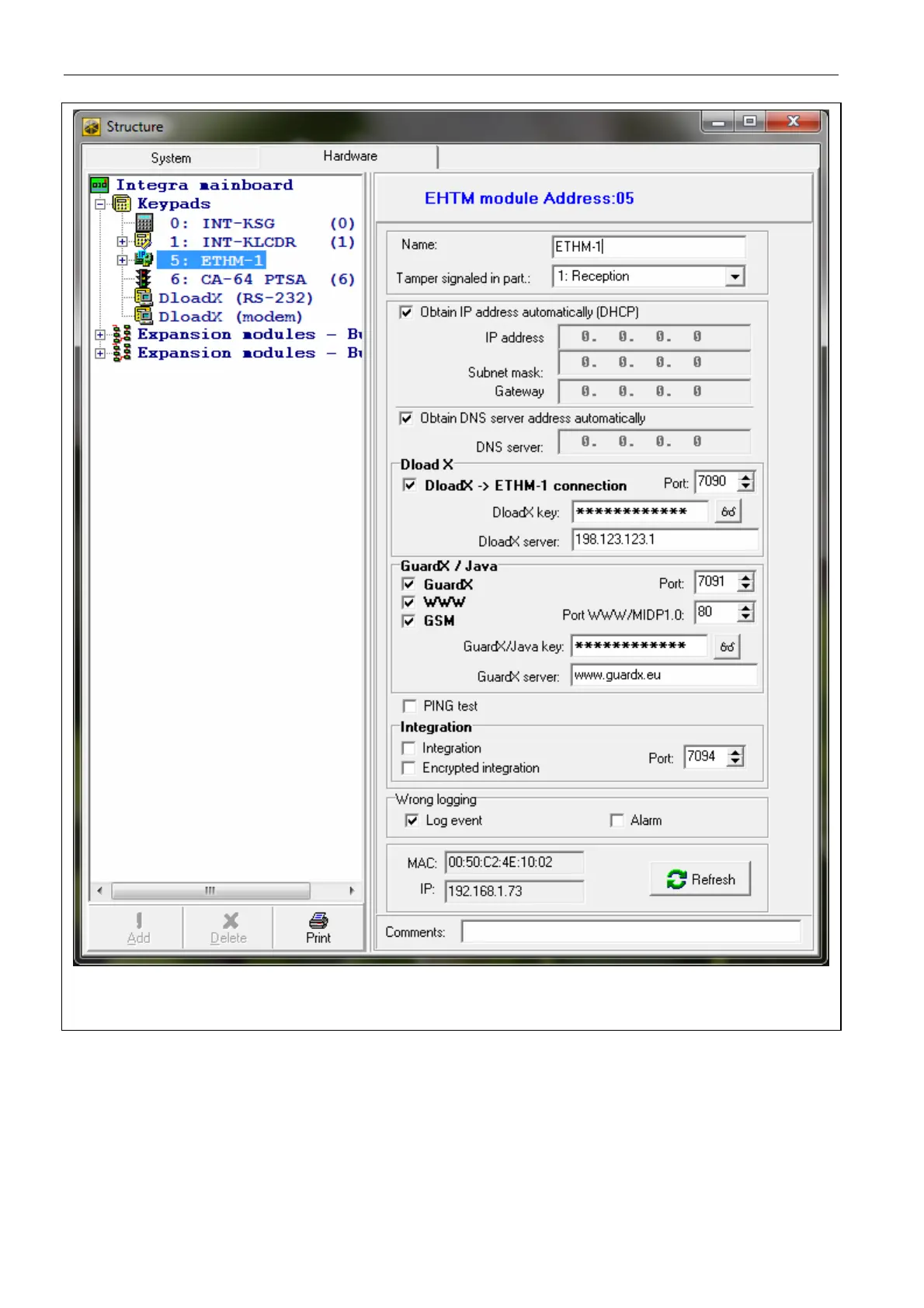6 ETHM-1 SATEL
Fig. 4. DLOADX program: settings of the ETHM-1 module connected to INTEGRA control
panel.
DloadX
DloadX->ETHM connection [Connect DloadX] – if this option is enabled, connection with the
control panel can be initiated via the TCP/IP network from the DLOADX program.
Port [Port (DloadX)] – number of the TCP port used for communication with the DLOADX
program. Values from 1 to 65535 can be entered. The value must be different from that
entered for the other ports. By default: 7090.