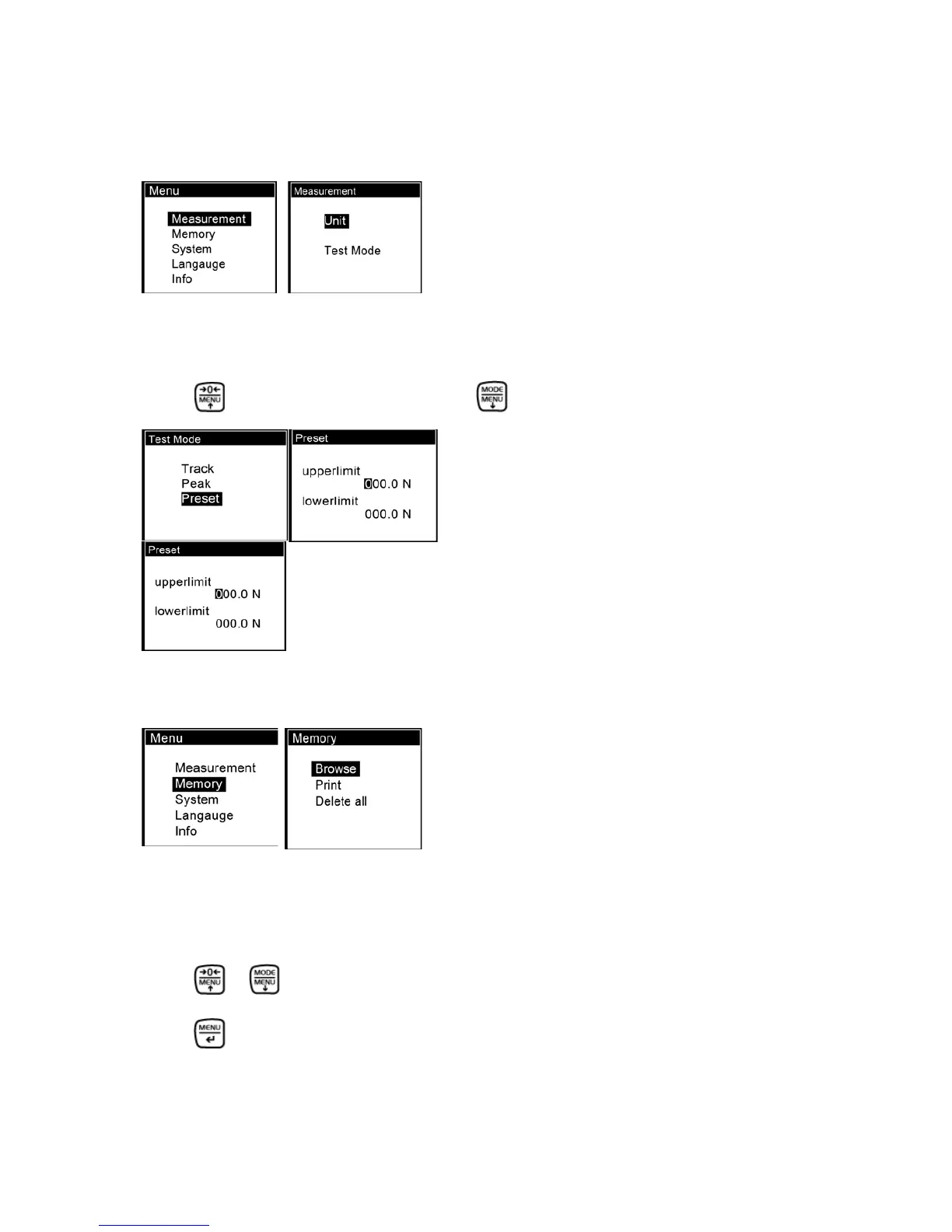8 FC-BA-e-1410
3.2 Measurement
Measurement item contains the unit of measurement and measurement mode,
In Unit, N, kgf, ibf, ozf can be selected, as shown in Fig 3-1.
In Test Mode Track, Peak, Preset etc. can be chosen (see Fig 3-2, or see §2.2 also)
If Preset is selected, the Upper limit and Lower limit can be set.
Press to adjust the number and press to move the next digit.
3.3 Memory
Memory item contains three submenus: Browse, Print, Delete all, shown in Fig 3-3.
You can browse or print (wireless mini-printer), and delete some (in browse) or all
data in memory.
3.3.1 Browse
Enter Browse, the data in memory can be reviewed in the order saved.
Press or to move and select.
Maximum number of data is the one obtained recently.
Press and a small window will pop off. Here you can select Delete or Print.
See Fig.3-4.