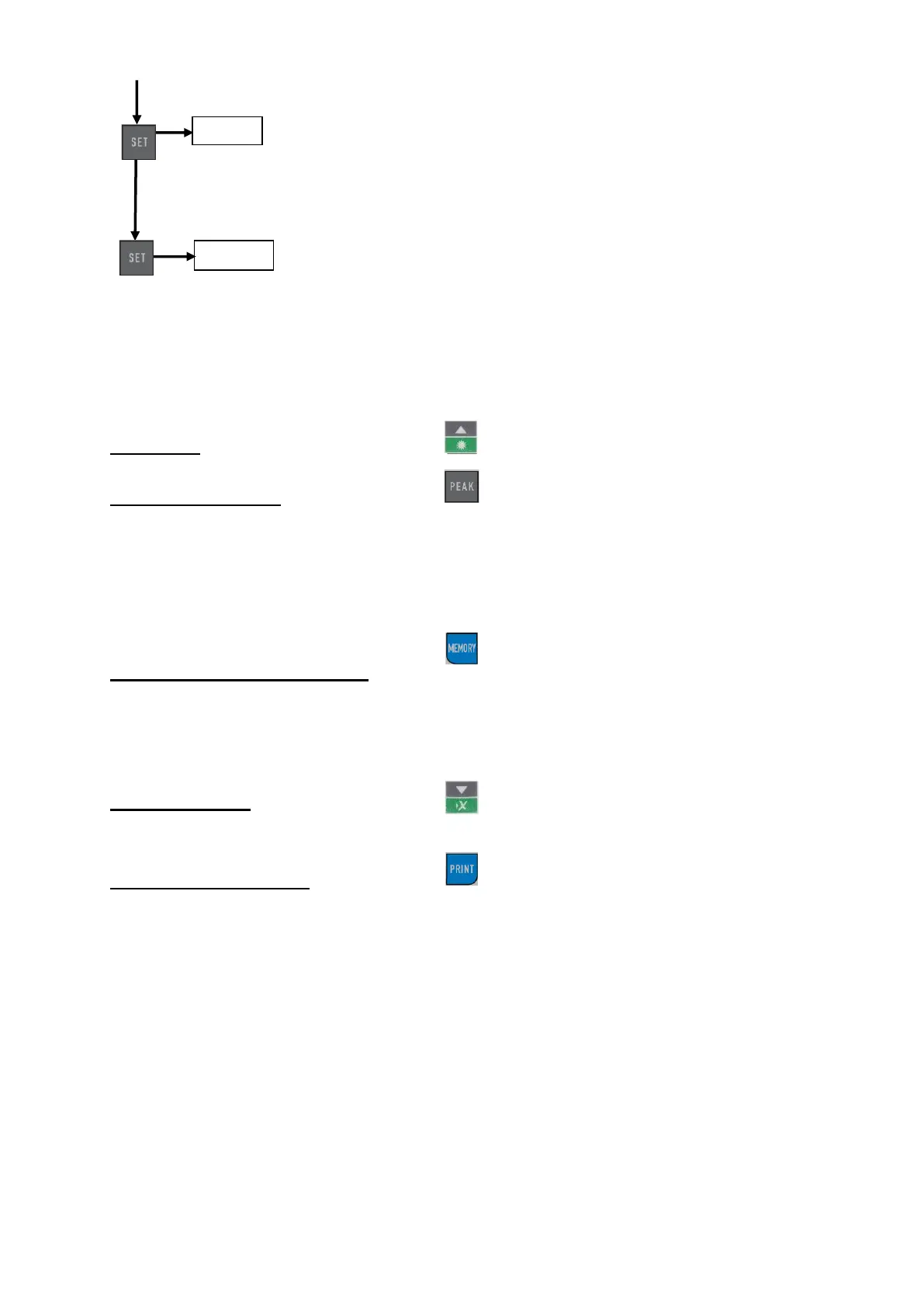10 FH-BA-e-2020
1x Press: Result Hold Time [PE.2E / A.PE / HoldT]: Setting the display
duration (in seconds) of the peak value.
To change: ▲ or ▼
Press once: Optional transmission of the output signal [rS232] to PC (PC) or
printer (Print) or (in version U 5.3) to the test bench (stand)
To change: ▲ or ▼
Backlight:
PEAK (peak value):
Assignment with three functions:
• Track mode (continuous measurement)
• Peak mode (peak value acquisition)
• Auto-Peak mode, like Peak function, but without minimum limit function
MEMORY (memory function):
• Saves the peak value for calculating the average of the measurement results
(see section Saving the peak values)
Delete function:
• Erasing memory values (only in "Memory" mode)
PRINT (print function):
• Output of the memory contents to PC or printer
