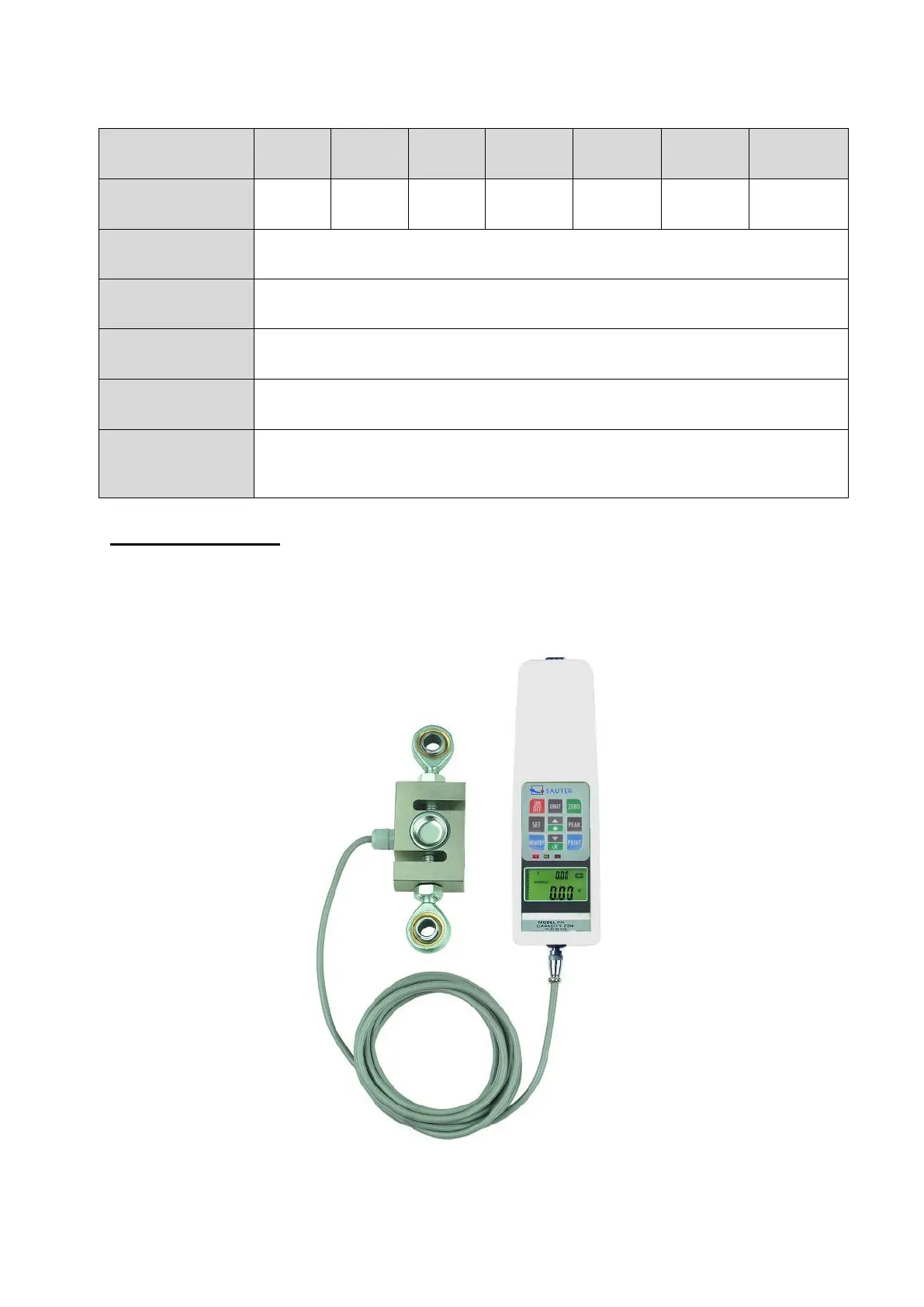6 FH-BA-e-2020
3.3 Technical data FH with external load cell from 1kN
Important remarks:
The RESET button (on the right side of the housing) can be used to reset or delete
individual settings and stored values, e.g. to restart the device after an operating error.
The description of how to attach all force measuring devices to SAUTER test
benches is given in the operating instructions of the respective test benches
