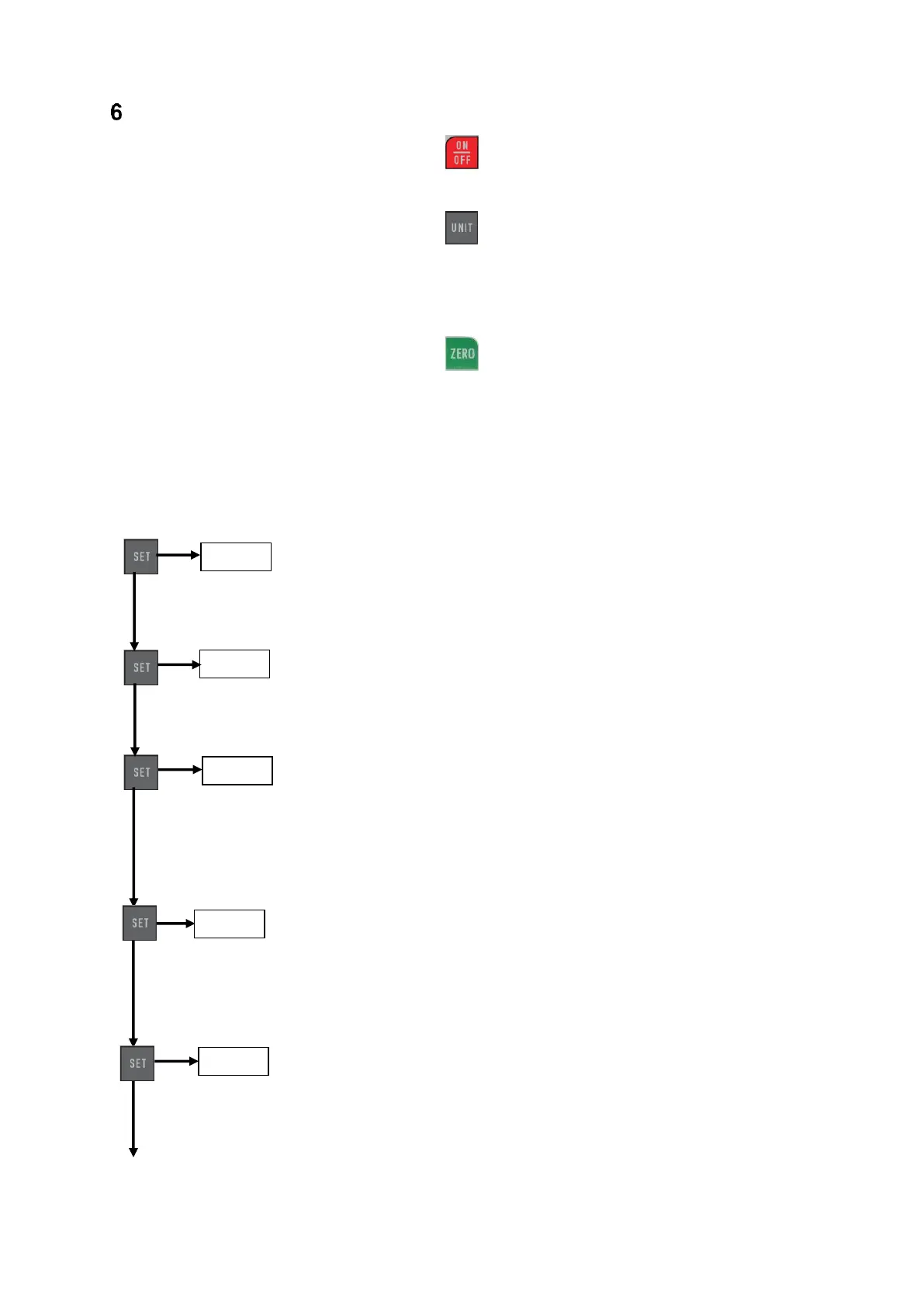FH-BA-e-2020 9
Control buttons
ON / OFF:
- On / Off button (press button for approx. 1 s)
UNIT: Units of measurement
- Press the key briefly: Selection between N, kg and lb
- Press key for at least 2 s: Reverse display
ZERO: Zero position
Assignment with three functions
- Zeroing the display (tare function)
- Zeroing of the peak value (Peak)
- Storing a setting (in SET mode)
SET:
1x Press: Upper limit value [HidT / Hi Lt]. To change: ▲ or ▼ (see section
Alarm Display)
1x Press: Lower limit value [LodT].
To change: ▲ or ▼ (see section Limit value display)
1x Press: Lower limit value to activate the memory function for peak value
measurements (Peak) [LE.SET / Lo Pe] (see also section Minimum Limit
Function) To change: ▲ or ▼ (Only activated in "Peak Mode", see section
Limit Value Display)
1
Press once: Auto-Stop function, to switch off the test bench when a limit
force is reached. Setting the limit force.
To change: Press ▲ or ▼.
Press once: Auto-Off function, switch off when not in use after Adjustable
time interval in seconds [P.OFF]. To change: ▲ or ▼ (Only activated in
battery mode)
