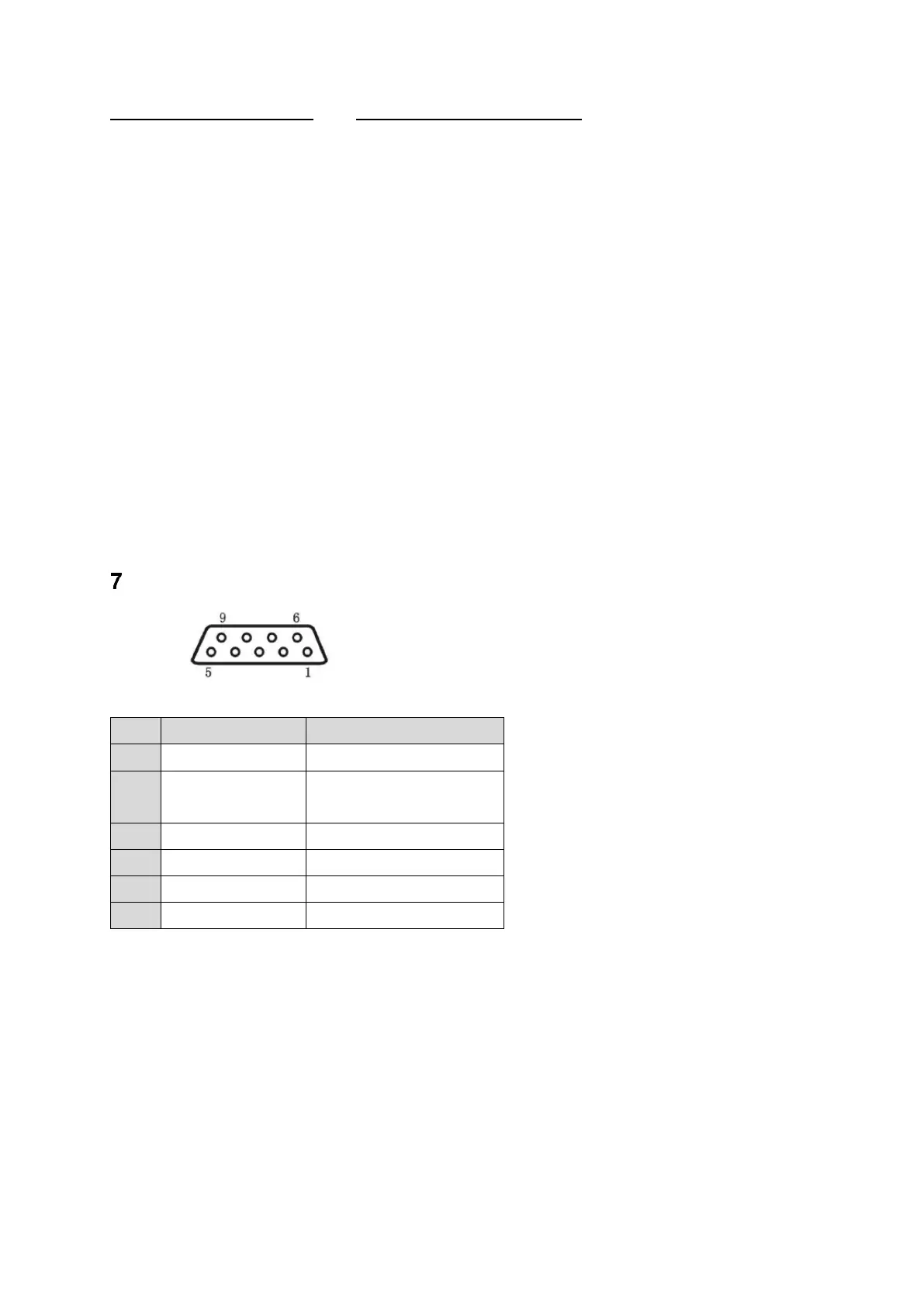12 FH-BA-e-2020
Storage of peak values and average value calculation
(from up to 10 measured values)
Storage of the peak values in the measuring instrument
• Activation of the "AUTO PEAK function" via the PEAK button
• Deactivation of the "Average Function" via the MEMORY key
• Now all peak values are automatically transferred to the instrument memory.
• Individual peak values can be recalled using the arrow keys ▲ and ▼ (displayed
in the upper display segment)
• The average value can be called up via the MEMORY button (visible in the upper
display segment)
• Deleting the memory contents by pressing ▼ button in AVERAGE mode
Assignment of the RS 232 data interface
SUB-D 9Pin male
