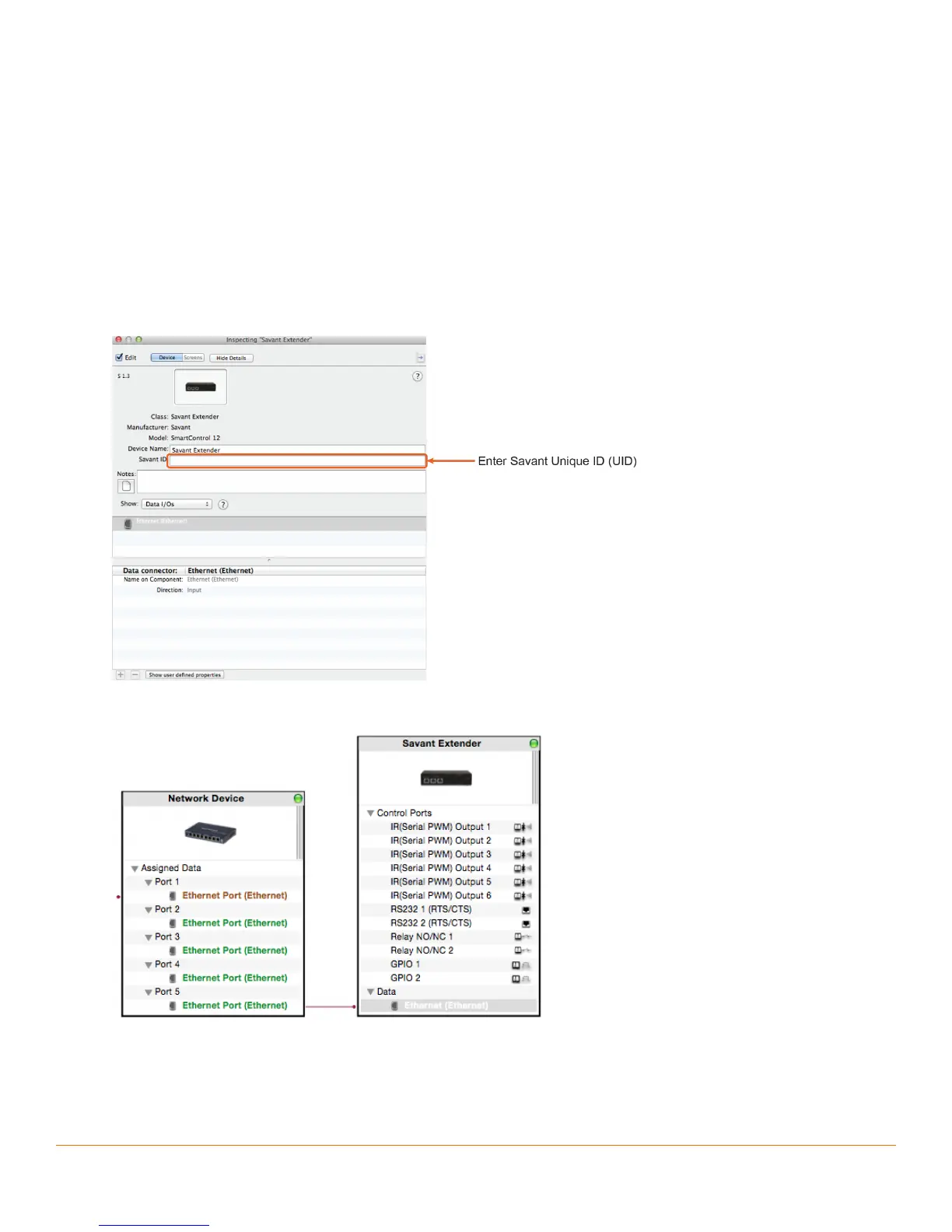6. RacePoint Blueprint® Configuration
Add the SmartControl 12 controller to the configuration.
1. From the RacePoint Blueprint menu bar, open the Component Library.
View > Show Component Library.
2. Enter SSC-0012 in the search box.
3. Select the SSC-0012 from the Component Library and drag it into one of the zones/rooms.
Note: Controllers are typically added to the Shared Equipment Zone but not required.
4. Drag the SSC-0012 into the RacePoint Blueprint layout window. If using an existing configuration, remove the
component that the SSC-0012 is replacing.
5. Select the SSC-0012 and open the inspector.
View > Show Inspector
6. Enter the SmartControl 12 Unique ID (UID) for the SSC-0012 being used in the system. In order to be
recognized by the Host, the UID located on the bottom of the SmartControl 12 is required within Blueprint.
7. Close the Inspector
8. Connect the Ethernet port of the SSC-0012 to the local network device.
9. If any of the Control Ports on the SSC-0012 are to be controlling other equipment, the profiles for these
devices can be found in the RacePoint Blueprint Component Library. Add this equipment and connect to the
appropriate Control Port (RS-232, IR, Relay, GPIO).
Refer to the Relay and General Purpose Input/Output Profiles Application Note - 009-0482-xx on the
Savant Customer Community for details on using these profiles.
SmartControl 12 Controller Deployment Guide
Copyright © 2016 Savant Systems, LLC
