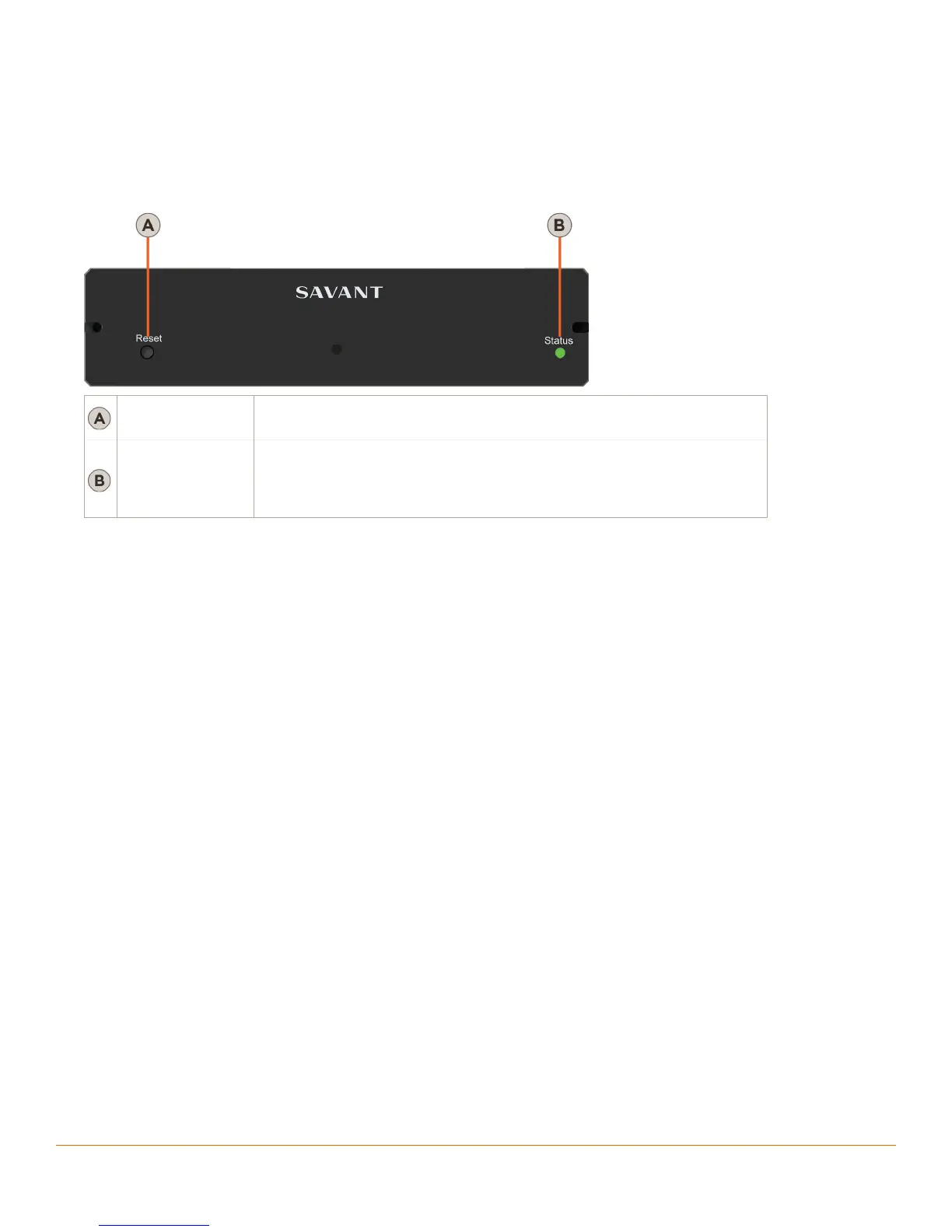3. SmartControl 12 Overview
Box Contents and Specifications
Refer to the Quick Reference Guide for this product located on the Savant Customer Community for Box
Contents and Specifications
Front Panel
Press and hold for 5 seconds while powered On to clear network
settings. Status LED will blink rapidly when reset is complete.
Blinks Once: No IP Address
Blinks Twice: Waiting for Host Connection
Blinks Three Times: Host Connection Lost
Solid: Connected to Host
SmartControl 12 Controller Deployment Guide
Copyright © 2016 Savant Systems, LLC