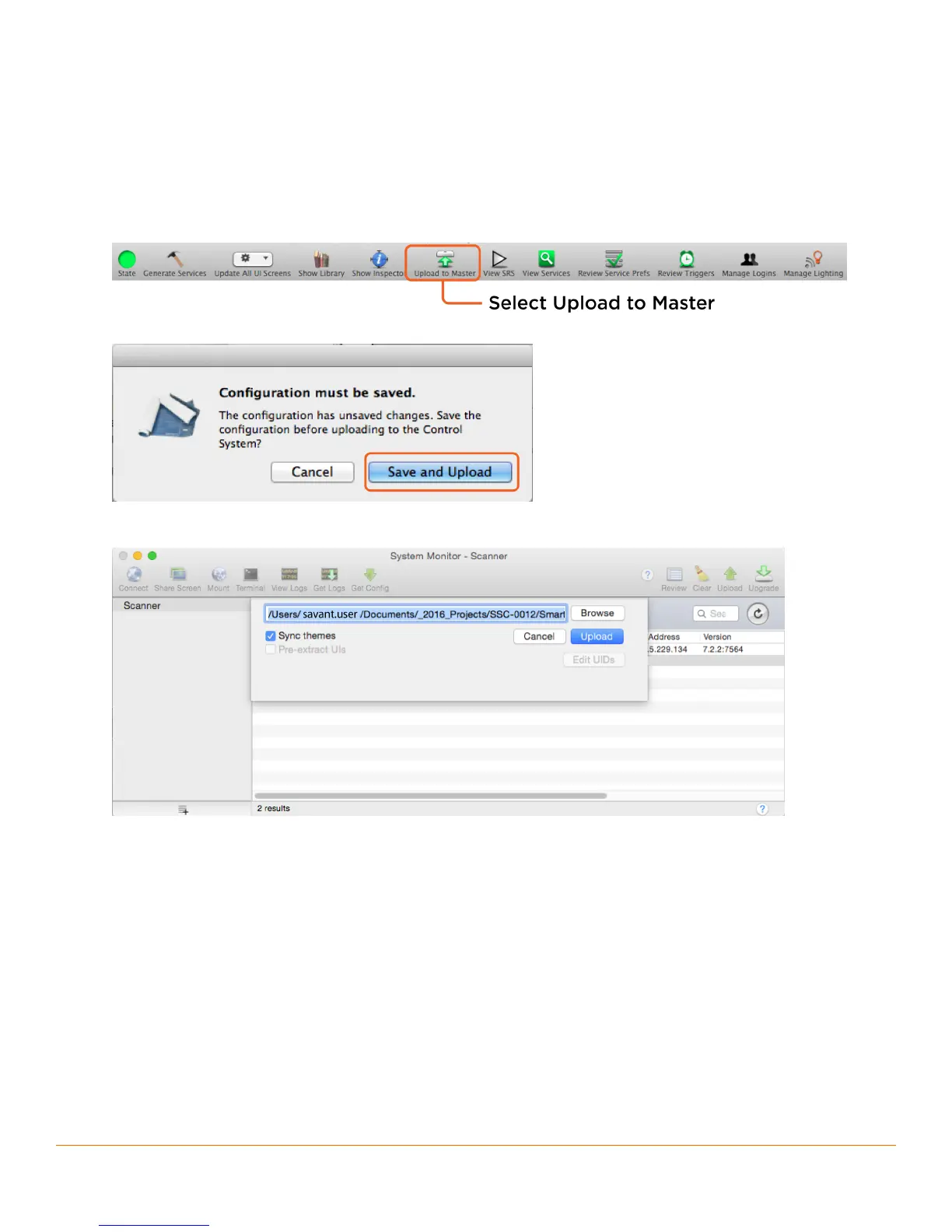7. Upload Configuration
After the SSC-0012 has been added to Racepoint Blueprint and the configuration is complete, it needs to be
uploaded to the host.
1. Save the configuration.
Select File > Save from the Blueprint menu bar.
2. Select the Generate Services icon in the Blueprint toolbar. The State icon on the Blueprint toolbar will change
to green indicating the services for the configuration were created.
3. To upload the configuration, select the Upload to Master icon from the Blueprint toolbar and send the
configuration to the host.
4. In the Configuration must be saved dialog window that opens, read the dialog and select Save and Upload.
5. The System Monitor application will automatically open as shown below. Verify the path to the configuration
file is correct. Select Upload when satisfied.
6. The configuration will now upload to the host. Once uploaded, the Savant Pro or TrueControl II App can now
be opened and connected to the host.
SmartControl 12 Controller Deployment Guide
Copyright © 2016 Savant Systems, LLC