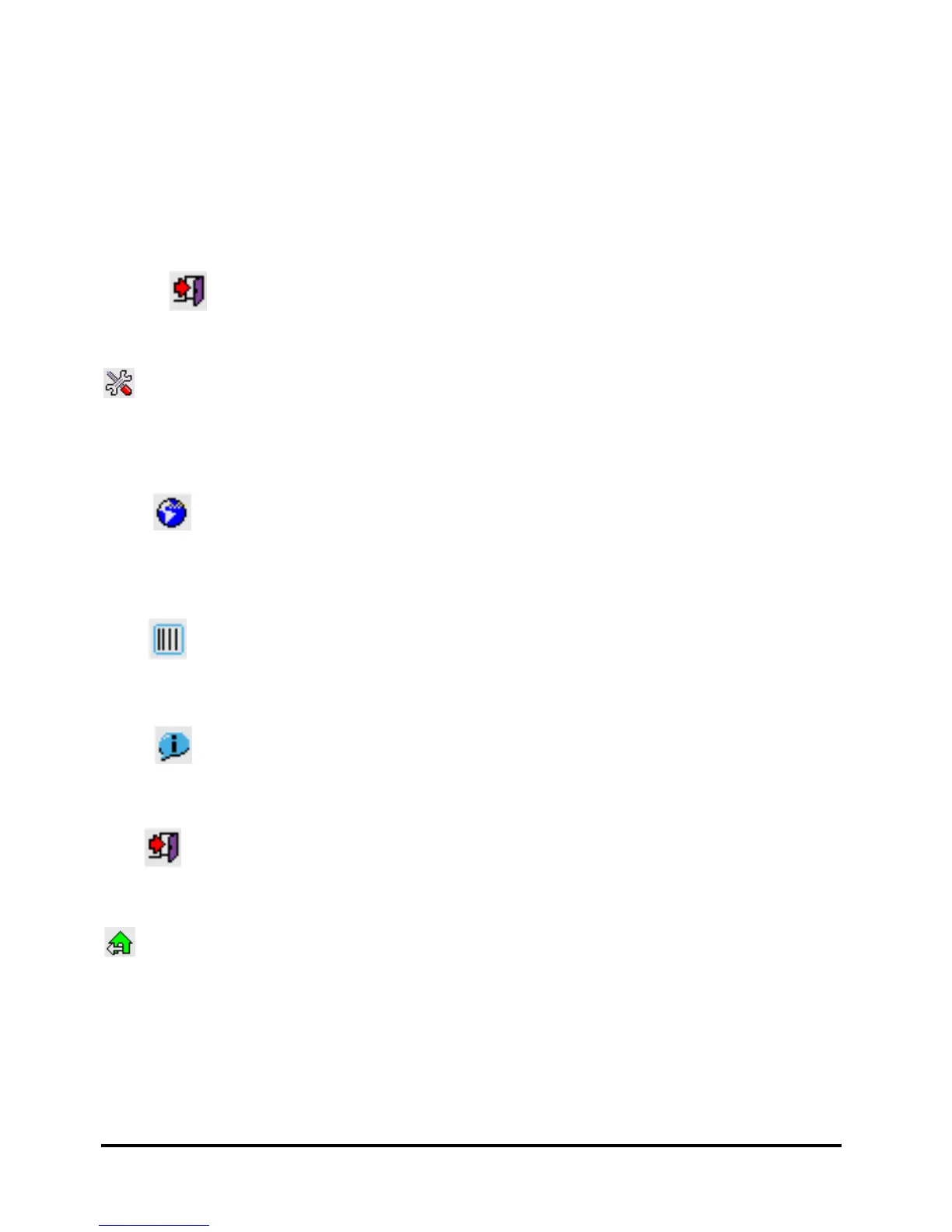12
To reset all of the Graphic-Control submenu settings to the factory
default.
EXIT:
To exit the Graphic-Control submenu.
MISC-CONTROL:
The Misc-Control menu option lets you select the OSD
display language and view system information.
LANGUAGE:
The supported languages include German, English, French, Spanish,
Italian,Japanese .
SHARPNESS:
To adjust the sharpness level of the display.
INFORMATION:
To indicate display mode timings and firmware version.
EXIT:
To exit the Misc-Control submenu.
EXIT:
Use the OSD Exit item to close the OSD menu. The OSD
will disappear by itself if left inactive.